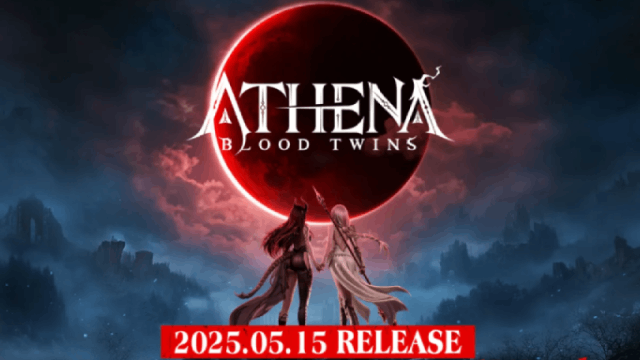Play ATHENA:Blood Twins on PC and Mac
Download ATHENA:Blood Twins on PC or Mac with MuMuPlayer, get a PC like gameplay along with smart control and high graphics performance.
MuMuPlayer, the top Android emulator for PC and Apple silicon Mac, delivers an optimal gaming experience with minimal RAM usage and high FPS. It also allows you to create multiple instances of the emulator and run several games simultaneously, thanks to its Multi-instance feature. Its advanced emulator features ensure smooth gameplay, even on low-end PCs.
Download and play ATHENA:Blood Twins on PC or Mac with MuMuPlayer and start enjoying your gaming experience now.
About the Game
In the broken world of myths, Light and Dark exist together in the reincarnation of fate. The twin goddesses Athena are the conversion of wisdom and destruction, and the balance of order and chaos. Now, you will become their leader! Step into the new dark MMORPG—ATHENA: Blood Twins and craft your own legend! Explore the Vast World · The divine realm has fallen. An expansive map awaits you! · Titans, dragons, and demons rise again. Embark on an epic adventure! · Find ancient Artifacts in the shattered sanctuary and fight to save the world! Choose from Unique Classes · Choose from the classic classes: Warrior, Mage, Archer and Cleric. · Promote to advanced classes and cast combos to form your own combat style. · Customize your appearance with various Costumes. Hunt World-class Boss · The Abyssal Rift opens as ancient demons descend. Warriors, be ready to fight! · Summon powerful heroes and team up to defeat formidable bosses and claim rare loot! · Rise from the ashes as a demon hunter! Switch Between Portrait and Landscape · Switch between one-handed portrait mode and the immersive landscape orientation. · Enjoy PC-like graphics perfectly optimized for mobiles. · Battle, explore, and socialize with ease. Epic PvP Battles · Cross-server duels, Clash of Guilds, and open-world PvP provide you with thrilling combat! · Compete with global warriors and fight for the ranking! · Form the most powerful alliance and dominate the battlefield! Build the Strongest Guild · Quick battles in just 3 minutes without grinding! · Auto-leveling and rich rewards. · Extremely high drop rates grant you supreme gear!
Emulator Features

With a smart button scheme and image recognition function, provide a more concise UI, and support custom button mapping to meet different needs.

Run multiple games independently at the same time, easily manage multiple accounts, play games while hanging.

Break through FPS limit, and enjoy a seamless gaming experience without lag and delay!

Get a 3-second startup with 52% less memory usage and 65% more stability.
How to Download and Play ATHENA:Blood Twins on PC and Mac
Installation Guide
① Download and install MuMuPlayer on your PC or Mac. It will identify automatically your current system and download the latest version.
② Start MuMuPlayer and complete Google sign-in to access the Play Store, or do it later.
③ Search ATHENA:Blood Twins in the Play Store.
④ Complete Google sign-in (if you skipped step 2) to install ATHENA:Blood Twins.
⑤ Once installation completes, click the ATHENA:Blood Twins icon on the home page to start the game.
⑥ Enjoy playing ATHENA:Blood Twins on your PC or Mac with MuMuPlayer.
Installation Guide
Recommended computer configuration
For Windows:4-core CPU, 4GB RAM, i5 OS, GTX950+ graphics card
For macOS: 4-core CPU, 4GB RAM
Recommended Android Device performance settings
Graphics renderer mode
Vulkan and DirectX both supported
Performance Settings
Recommended performance settings: 2 cores, 2GB. >>How to adjust performance settings
Recommended Android Device Display Settings
Resolution Settings
Go to Device Settings > Display > Resolution Settings to adjust your device's resolution as needed.
FPS Settings
MuMuPlayer supports up to 240 FPS. >>How to enable high FPS mode
Recommended to enable VT
Enabling VT will significantly improve emulator performance, reduce screen freezing, and make games run more smoothly. >>How to enable VT