Play Crystal of Atlan on PC and Mac
Download Crystal of Atlan on PC or Mac with MuMuPlayer, get a PC like gameplay along with smart control and high graphics performance.
MuMuPlayer, the top Android emulator for PC and Apple silicon Mac, delivers an optimal gaming experience with minimal RAM usage and high FPS. It also allows you to create multiple instances of the emulator and run several games simultaneously, thanks to its Multi-instance feature. Its advanced emulator features ensure smooth gameplay, even on low-end PCs.
Download and play Crystal of Atlan on PC or Mac with MuMuPlayer and start enjoying your gaming experience now.
About the Game
Crystal of Atlan is a Magicpunk MMO Action RPG where you can immerse yourself in a Magicpunk world, to combat, to build your skills, and to uncover the secrets with the team. Embark on a wondrous journey of Magic and Machinery! - 10+ CLASSES TO CHOOSE, COMBOS OF YOUR OWN Five main classes, eleven class changes to choose from. All unlocked from the start, each with over 20 skill combinations, providing ample room for players to experiment. - REFRESHING AIR COMBOS TO UNLOCK A NEW COMBAT STYLE In addition to the X/Y axis focus of mainstream 3D games, you can experience combat on the Z-axis, offering a refined aerial combat experience that innovates the traditional MMORPG combat style. - CHALLENGING TEAM BATTLES You can experience various multiplayer elements, including co-op dungeons and a guild fleet system, allowing you to connect with like-minded friends. - THRILLING FAIR PVP SHOWDOWNS Enjoy competitive PvP with 3v3 and 1v1 modes, where everything from attributes to skill damage/cooldowns is perfectly balanced. In this arena, it's all about skill to claim victory. - A UNIQUE MAGICPUNK WORLD Embark on an epic journey through a fantastical world where magic and technology intertwine. As a free-spirited adventurer, uncover the secrets of ancient Atlan ruins and confront powerful factions
Emulator Features

With a smart button scheme and image recognition function, provide a more concise UI, and support custom button mapping to meet different needs.

Run multiple games independently at the same time, easily manage multiple accounts, play games while hanging.

Break through FPS limit, and enjoy a seamless gaming experience without lag and delay!

Get a 3-second startup with 52% less memory usage and 65% more stability.
How to Download and Play Crystal of Atlan on PC and Mac
Installation Guide
① Download and install MuMuPlayer on your PC or Mac. It will identify automatically your current system and download the latest version.
② Start MuMuPlayer and complete Google sign-in to access the Play Store, or do it later.
③ Search Crystal of Atlan in the Play Store.
④ Complete Google sign-in (if you skipped step 2) to install Crystal of Atlan.
⑤ Once installation completes, click the Crystal of Atlan icon on the home page to start the game.
⑥ Enjoy playing Crystal of Atlan on your PC or Mac with MuMuPlayer.
Installation Guide
Recommended computer configuration
For Windows:4-core CPU, 4GB RAM, i5 OS, GTX950+ graphics card
For macOS: 4-core CPU, 4GB RAM
Recommended Android Device performance settings
Graphics renderer mode
Vulkan and DirectX both supported
Performance Settings
Recommended performance settings: 2 cores, 2GB. >>Click here to learn>>How to adjust performance settings
Recommended Android Device Display Settings
Resolution Settings
Go to Device Settings > Display > Resolution Settings to adjust your device's resolution as needed.
FPS Settings
MMuMuPlayer supports up to 240 FPS. >> Click here to learn>>how to enable high FPS mode
Recommended to enable VT
Enabling VT will significantly improve emulator performance, reduce screen freezing, and make games run more smoothly. >>Click here to learn>>How to enable VT
Get more news, guides and redeem codes about Crystal of Atlan

Crystal of Atlan Mystrix Guide: Master the Magitech Musketeer's Deadly Arsenal

Crystal of Atlan Cooking Recipes List: Ultimate Guide for Chefs

Crystal of Atlan: How to Get All Titles – A Complete Guide
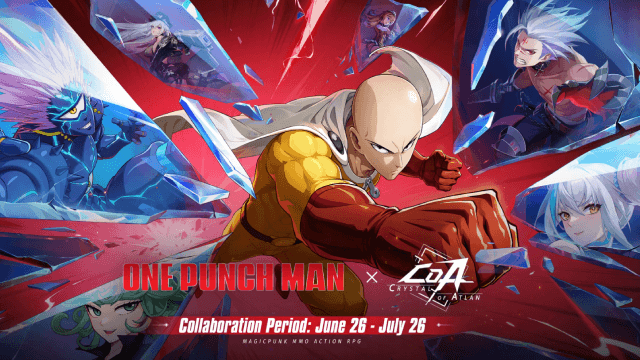
Crystal of Atlan x One-Punch Man Collaboration: Epic Crossover Event Launches June 26

Crystal of Atlan Redeem Codes for Special In-Game Bonuses (June 2025)

How to play Crystal of Atlan on Mac with MuMuPlayer (macOS) ?

How to play Crystal of Atlan on PC & Mac with MuMuPlayer?
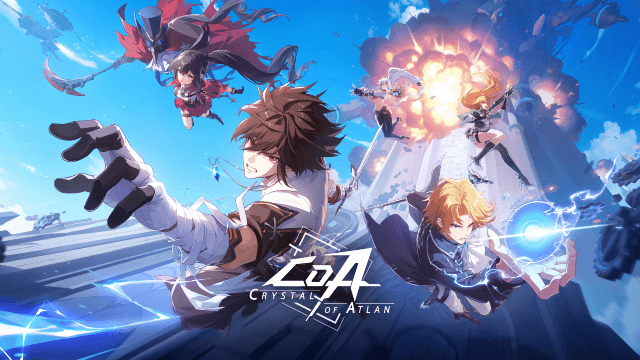
Crystal of Atlan Tier List for Victory Edge: Check Class Rankings!