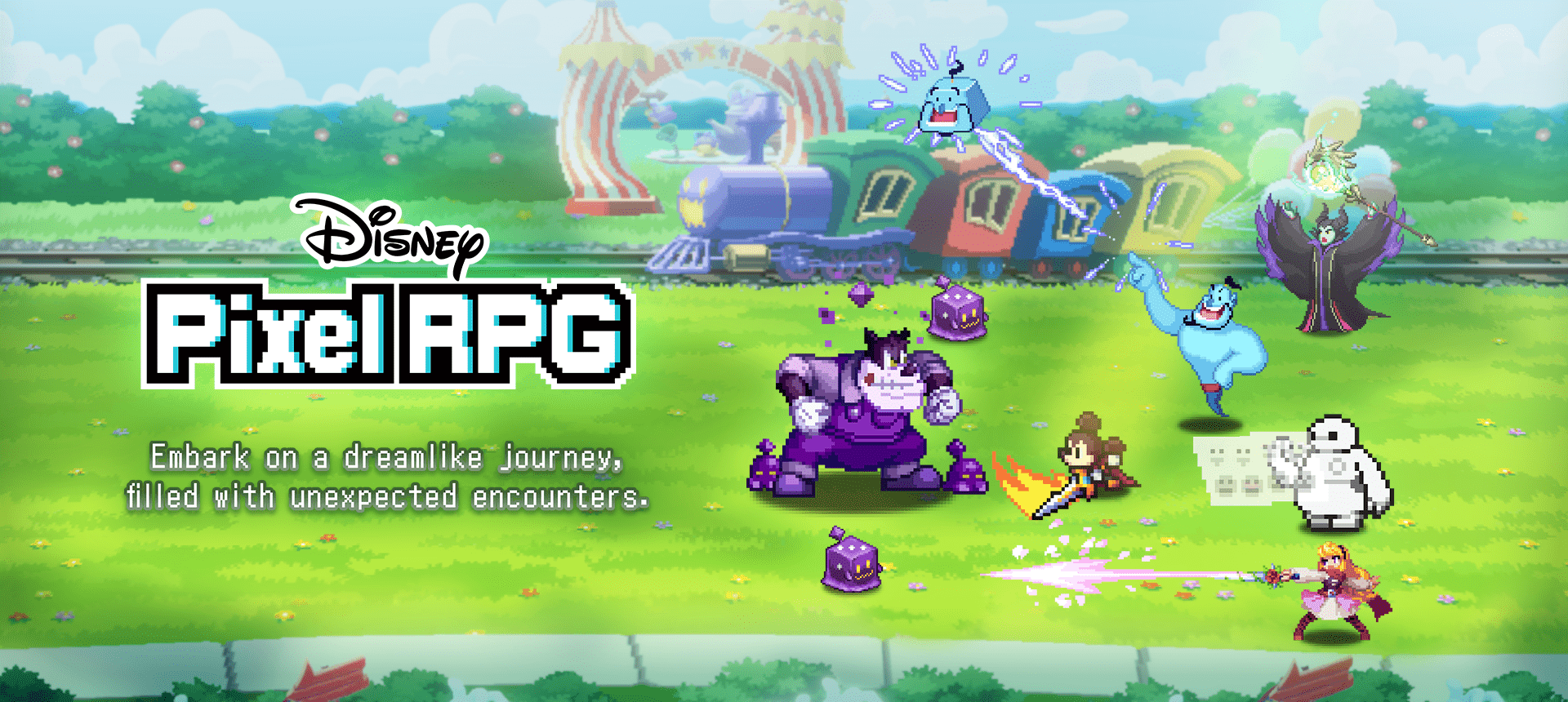Disney Pixel RPG (macOS)
Play Disney Pixel RPG on PC and Mac
Download Disney Pixel RPG on PC or Mac with MuMuPlayer, get a PC like gameplay along with smart control and high graphics performance.
MuMuPlayer, the top Android emulator for PC and Apple silicon Mac, delivers an optimal gaming experience with minimal RAM usage and high FPS. It also allows you to create multiple instances of the emulator and run several games simultaneously, thanks to its Multi-instance feature. Its advanced emulator features ensure smooth gameplay, even on low-end PCs.
Download and play Disney Pixel RPG on PC or Mac with MuMuPlayer and start enjoying your gaming experience now.
About the Game
------------------------------------------------- ◇◆What's the game like?◆◇ ------------------------------------------------- □ABOUT An RPG where you go on adventures with pixel art versions of Disney characters! Classic characters like Mickey Mouse and Donald Duck appear! Pooh, Baymax, Stitch, Aurora, Maleficent, and other fan favorites join the fun as well! Dive into a never-before-seen Disney world where familiar characters get new looks themed around rhythm games, board games, and various other genres! □STORY The game worlds that the Disney characters call home have suddenly been invaded by strange programs, resulting in chaos. Previously isolated game worlds have become connected... causing unexpected encounters between characters and throwing them into confusion. Take on the role of a player of these games and join Disney characters as you embark on an epic quest across multiple game worlds to restore order! □GAME SYSTEM - Battles - Simple battles that are fun for all! Enjoy fast-paced battles alongside Disney characters that you can direct with simple commands. You can also let the characters battle on their own with auto mode for even more ease of gameplay. More experienced RPG players can delve deeper by strategizing and making use of the Attack, Defend, and Skill commands to seize victory! - Avatars - Combine your favorite hairstyles and outfits to make your own unique Avatar! Disney-themed clothing items are featured! Put together outfits that suit your mood. - Expeditions - Gather materials and power up characters while you're away. Pixelated Disney characters can explore the game worlds even when you're not playing. You'll obtain various items when they return from Expeditions. □Great for players who: ・Are big fans of Disney ・Love pixel games ・Often play RPGs ・Are looking for a beginner-friendly RPG ・Like casual gaming apps ・Like cute art styles ・Like customizing avatars and outfits □Featuring characters from: ・Disney Mickey & Friends ・Disney's Sleeping Beauty ・Disney's Tangled ・Disney's Mulan ・Disney's Aladdin ・Disney's Peter Pan ・Disney's Zootopia ・Disney's Lilo & Stitch ・Disney's The Aristocats ・Disney's Winnie the Pooh ・Disney's Big Hero 6 and more! *Information and gameplay images on this page reflect content still under development. Actual game content at the time of release may differ.
Emulator Features

With a smart button scheme and image recognition function, provide a more concise UI, and support custom button mapping to meet different needs.

Run multiple games independently at the same time, easily manage multiple accounts, play games while hanging.

Break through FPS limit, and enjoy a seamless gaming experience without lag and delay!

Get a 3-second startup with 52% less memory usage and 65% more stability.
How to Download and Play Disney Pixel RPG on PC and Mac
Installation Guide
① Download and install MuMuPlayer on your PC or Mac. It will identify automatically your current system and download the latest version.
② Start MuMuPlayer and complete Google sign-in to access the Play Store, or do it later.
③ Search Disney Pixel RPG in the Play Store.
④ Complete Google sign-in (if you skipped step 2) to install Disney Pixel RPG.
⑤ Once installation completes, click the Disney Pixel RPG icon on the home page to start the game.
⑥ Enjoy playing Disney Pixel RPG on your PC or Mac with MuMuPlayer.
Installation Guide
Recommended computer configuration
For Windows:4-core CPU, 4GB RAM, i5 OS, GTX950+ graphics card
For macOS: 4-core CPU, 4GB RAM
Recommended Android Device performance settings
Graphics renderer mode
Vulkan and DirectX both supported
Performance Settings
Recommended performance settings: 2 cores, 2GB. >>How to adjust performance settings
Recommended Android Device Display Settings
Resolution Settings
Go to Device Settings > Display > Resolution Settings to adjust your device's resolution as needed.
FPS Settings
MuMuPlayer supports up to 240 FPS. >>How to enable high FPS mode
Recommended to enable VT
Enabling VT will significantly improve emulator performance, reduce screen freezing, and make games run more smoothly. >>How to enable VT