Play DRAGON QUEST OF THE STARS on PC or Mac
Download DRAGON QUEST OF THE STARS on PC or Mac with MuMuPlayer, get a PC like gameplay along with smart control and high graphics performance.
MuMuPlayer, the top Android emulator for PC and Apple silicon Mac, delivers an optimal gaming experience with minimal RAM usage and high FPS. It also allows you to create multiple instances of the emulator and run several games simultaneously, thanks to its Multi-instance feature. Its advanced emulator features ensure smooth gameplay, even on low-end PCs.
Download and play DRAGON QUEST OF THE STARS on PC or Mac with MuMuPlayer and start enjoying your gaming experience now.
◇A JRPG with 20 million+ downloads◇ The highly popular RPG mobile game from Japan is finally releasing for Global! With over 80 million copies sold worldwide, the hit RPG series Dragon Quest is now coming to mobile! Explore the planet and fight monsters in this adventure RPG! Characters are designed by the famous Japanese manga artist Akira Toriyama! Also, emotive stamps drawn by Japanese illustrator "Kanahei" can be used to communicate with fellow adventurers! Official website: https://www.dragonquest.com/ofthestars Facebook: https://www.facebook.com/DQS.SQEX/ -------------------------------------------------- 【Key Features】 ■Multiplayer mode with up to 4 players! Find adventurers from all over the world and embark on quests together! Use stamps to express yourself! ■Simple yet strategic "Skill Gauge Battle" system! Experience a turn-based battle optimized for mobile! Use powerful spells and skills on monsters to trigger combos! Be careful though - Boss monsters have skill gauges too! Predict their next attacks and enjoy the strategic battle system! ■Character customization! Customize your character's gender and features to create your own unique character! As you progress in the game, you'll unlock the "Change Vocation" feature to change to your ideal vocation! Level your characters and upgrade your weapons and armour to challenge powerful monsters! ■Zoom in & out! Explore the planet! The map takes the form of a planet and is fully optimized for mobile! Swipe, rotate and freely zoom in and out of the planet! Tap the sparkles on the planet to discover new items! Terms of Service: https://www.dragonquest.com/ofthestars/tos_en.html Privacy Policy: https://www.jp.square-enix.com/privacy/#eng -------------------------------------------------- 【Subscription Service: Star Pass (Monthly)】 ■Benefits 1. Every time you subscribe or renew, you'll receive one free Star Pass (Monthly) Lucky Chest Draw. 2. You can refill your stamina back to maximum once per day. 3. You'll enjoy 30 more Luck for the pass's active period. 4. You can use the Auto Battle feature (Exclusive to solo player mode). 5. Turbo Fast Forward can be used during battles. 6. Five equipment lockers can be used per character. 7. Eligibility to purchase Star Pass Gem Packs twice. 8. You'll receive two free Star Pass (Monthly) Lucky Chest Draws instead of the usual one every few months as part of your Continuation Benefits. * Please check the app for details with regards to billing / management / cancellation. -------------------------------------------------- 【DQS System Requirements】 RAM Minimum: Above 1 GB Recommended: At least 2 GB Supported OS Android OS 4.1 and up Note: Some devices may still not run the game even if they meet the above RAM and OS version requirements. -------------------------------------------------- ◇◇Music◇◇ With specially selected music from the "Dragon Quest" series, enjoy the nostalgia through the music while playing "DRAGON QUEST OF THE STARS"! ◇◇Staff◇◇ ■General director: Yuji Horii ■Character design: Akira Toriyama ■Music composer: Koichi Sugiyama ©2019,2020 ARMOR PROJECT/BIRD STUDIO/SQUARE ENIX All Rights Reserved. ©SUGIYAMA KOBO --------------------------------------------------

With a smart button scheme and image recognition function, provide a more concise UI, and support custom button mapping to meet different needs.

Run multiple games independently at the same time, easily manage multiple accounts, play games while hanging.

Break through FPS limit, and enjoy a seamless gaming experience without lag and delay!

One-time recording of complex operations, just click once to free hands, automatically manage and run specific scripts.
Recommended Configuration for MuMuPlayer
Recommended computer configuration: 4-core CPU, 4GB RAM, i5 operating system, GTX950+ graphics card.
It is recommended to enable VT, which will significantly improve emulator performance, reduce screen freezing, and make games run more smoothly. >>How to enable VT
Recommended performance settings: 2 cores, 2GB. >>How to adjust performance settings
Emulator graphics rendering mode: Vulkan and DirectX both supported.
Installation Guide
① Download and install MuMuPlayer on your PC or Mac. It will identify automatically your current system and download the latest version.
② Start MuMuPlayer and complete Google sign-in to access the Play Store, or do it later.
③ Search DRAGON QUEST OF THE STARS in the Play Store.
④ Complete Google sign-in (if you skipped step 2) to install DRAGON QUEST OF THE STARS.
⑤ Once installation completes, click the DRAGON QUEST OF THE STARS icon on the home page to start the game.
⑥ Enjoy playing DRAGON QUEST OF THE STARS on your PC or Mac with MuMuPlayer.

Honkai: Star Rail Version 3.5 Banner Breakdown & Meta Strategy (2025)
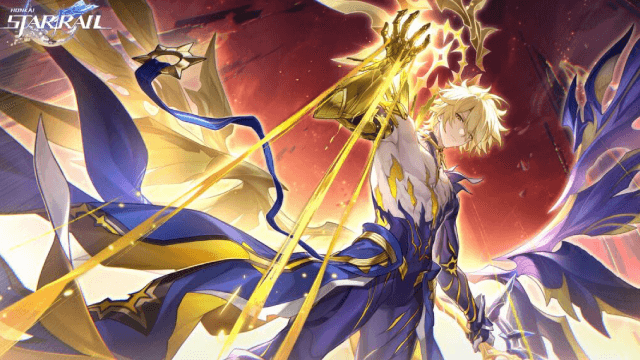
Honkai: Star Rail Version 3.4 Banner Breakdown & Strategy Guide (2025)

Cookie Run: Kingdom: Best Sugarfly Cookie skills and Toppings Guide

Cookie Run: Kingdom - Mastering Eternal Sugar Cookie: Skills and Top Toppings for Victory

AlternaVvelt Blue Exorcist AS Tier List: Best Characters Ranked
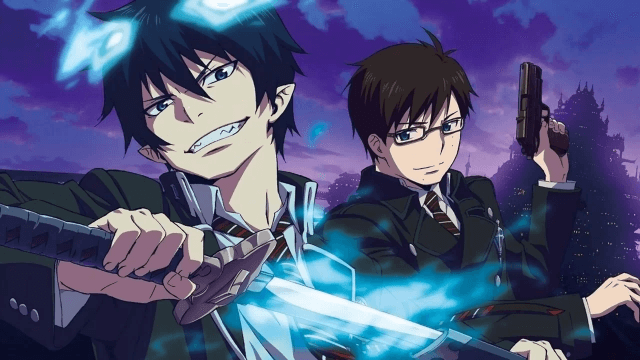
AlternaVvelt Blue Exorcist AS: Essential Beginner Guide

AlternaVvelt: Blue Exorcist Another Story Release Date & What to Expect
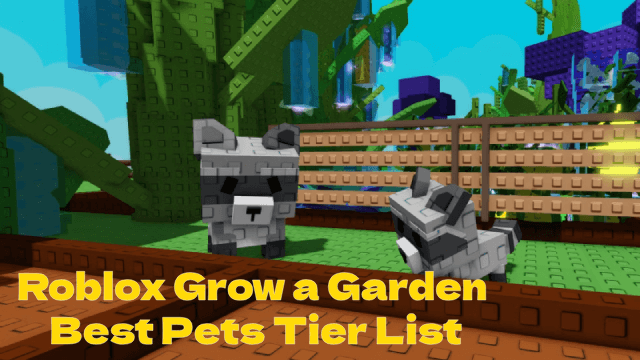
Roblox Grow a Garden Best Pets Tier List: Top Companions Ranked
