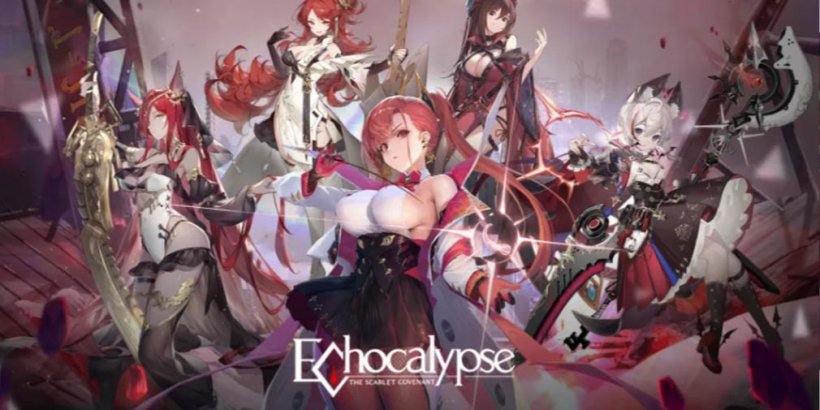Play Echocalypse: Scarlet Covenant on PC and Mac
Download Echocalypse: Scarlet Covenant on PC or Mac with MuMuPlayer, get a PC like gameplay along with smart control and high graphics performance.
MuMuPlayer, the top Android emulator for PC and Apple silicon Mac, delivers an optimal gaming experience with minimal RAM usage and high FPS. It also allows you to create multiple instances of the emulator and run several games simultaneously, thanks to its Multi-instance feature. Its advanced emulator features ensure smooth gameplay, even on low-end PCs.
Download and play Echocalypse: Scarlet Covenant on PC or Mac with MuMuPlayer and start enjoying your gaming experience now.
About the Game
Echocalypse: The Scarlet Covenant is a post-apocalyptic sci-fi mobile strategy RPG. As an Awakener, you'll lead the last hope of humanity, Kemono Girl Cases, onto adventures. Collect Mana from different factions, accumulate strength, liberate your little sister from her seal, uncover the truth of the world, and restore its order! Fight in the post-apocalyptic world with your kemono girl companions! • Uncover the truth behind an epic story The Calamities prophesied in the ancient texts had come to reality in this post-apocalyptic world, putting humanity to its greatest trial in millenniums. The strange Echo Crystals are destroying the environment day by day, and the dire situation has pushed humanity to research the crystals. It led to different stances of different factions toward the crystals, and the schism is now reaching the boiling point of local war. At the same time, the prophesied Day of Return of the Ancient One is approaching fast... Civilization that we once knew is no more, and a new order of arcana, technology, and ploys of different factions was born. Your little sister Rayna had disappeared, and all clues point to the mystic order of Rasparta and the great powers behind it. Your trustworthy kemono girl companions will always be by your side, together you'll find the legendary Relics, save your sister, and uncover the truth! • Simple controls, endless lineups and tactics combos Recruit kemono girls, forge your dream team, and sweep through your enemies with your tactical genius! Enjoy an immersive story, lots of different play modes, and numerous instances! Let the lit skill graphics and sounds wow you! • Kemono girls just for you A hundred kemono girls from the hands of famous artists, each with a unique character and a beautiful, detailed avatar. Upgrade them in different ways to boost their attributes and dominate battles. Or how about a date with them? You'll boost your affinity with them and their stats too. • Build a troop with other Awakeners Meet friends in your adventure and build a troop together! Or join one to meet new friends, exchange gifts, and charge the High-energy Reactor together for fat gains. • Your base, your style Flex your creativity and decorate your base to your desires in an assortment of different styles. Do you like the Japanese, tech, glam, or exotic style? Build your dream base. • Immerse yourself in the story with the greatest VAs! Yoshimasa Hosoya, Sora Amamiya, Rina Hidaka, Misato Fukuen, Hisako Kanemoto, Yumi Hara, Asami Seto, Sumire Uesaka, Chinatsu Akasaki, Mai Nakahara, Minami Tanaka, Reina Ueda, Maki Kawase, Aki Toyosaki, Haruka Shirashi, Yuka Iguchi, Ayane Sakura, Chiwa Saito, Fairouz Ai, Yoko Hikasa, Junko Minagawa, Mamiko Noto, Naomi Oozora, Mariya Ise, Mikako Komatsu, Mutsumi Tamura, Marina Inoue, Chika Anzai, Satomi Sato, Sayaka Oohara, Riona Imaizumi, Anna Yamaki, Misato Matsuoka, Aoi Inase, Saran Tajima, Yuri Usui, Hikari Kubota, Shiori Kurosaki, Kanon Fujimura
Emulator Features

With a smart button scheme and image recognition function, provide a more concise UI, and support custom button mapping to meet different needs.

Run multiple games independently at the same time, easily manage multiple accounts, play games while hanging.

Break through FPS limit, and enjoy a seamless gaming experience without lag and delay!

Get a 3-second startup with 52% less memory usage and 65% more stability.
How to Download and Play Echocalypse: Scarlet Covenant on PC and Mac
Installation Guide
① Download and install MuMuPlayer on your PC or Mac. It will identify automatically your current system and download the latest version.
② Start MuMuPlayer and complete Google sign-in to access the Play Store, or do it later.
③ Search Echocalypse: Scarlet Covenant in the Play Store.
④ Complete Google sign-in (if you skipped step 2) to install Echocalypse: Scarlet Covenant.
⑤ Once installation completes, click the Echocalypse: Scarlet Covenant icon on the home page to start the game.
⑥ Enjoy playing Echocalypse: Scarlet Covenant on your PC or Mac with MuMuPlayer.
Installation Guide
Recommended computer configuration
For Windows:4-core CPU, 4GB RAM, i5 OS, GTX950+ graphics card
For macOS: 4-core CPU, 4GB RAM
Recommended Android Device performance settings
Graphics renderer mode
Vulkan and DirectX both supported
Performance Settings
Recommended performance settings: 2 cores, 2GB. >>How to adjust performance settings
Recommended Android Device Display Settings
Resolution Settings
Go to Device Settings > Display > Resolution Settings to adjust your device's resolution as needed.
FPS Settings
MuMuPlayer supports up to 240 FPS. >>How to enable high FPS mode
Recommended to enable VT
Enabling VT will significantly improve emulator performance, reduce screen freezing, and make games run more smoothly. >>How to enable VT