Play Etheria: Restart on PC and Mac
Download Etheria: Restart on PC or Mac with MuMuPlayer, get a PC like gameplay along with smart control and high graphics performance.
MuMuPlayer, the top Android emulator for PC and Apple silicon Mac, delivers an optimal gaming experience with minimal RAM usage and high FPS. It also allows you to create multiple instances of the emulator and run several games simultaneously, thanks to its Multi-instance feature. Its advanced emulator features ensure smooth gameplay, even on low-end PCs.
Download and play Etheria: Restart on PC or Mac with MuMuPlayer and start enjoying your gaming experience now.
About the Game
Etheria is an Ethereal Hero RPG When a devastating global freeze threatens to extinguish human civilization, humanity transfers their consciousness into "Etheria," a virtual world, to preserve their legacy. Within Etheria, humans coexist with beings known as the Animus, who wield mysterious Anima Powers. Their peaceful coexistence shatters when the "Genesis Virus" emerges, corrupting the Animus and driving them berserk, endangering humanity's survival. In response, the Hyperlinker Union forms to combat this threat. Take on the role of a Hyperlinker and begin your adventure in Etheria. [Strategic Combat & Limitless Team Compositions] Etheria evolves classic turn-based combat by incorporating diverse strategic mechanics and sandbox exploration, delivering a next-generation Team RPG experience! Create countless team combinations by synergizing Animus abilities, issue real-time combat commands, and freely control each Animus in battle. Master skill combinations and tactical setups to experience the thrill of overcoming powerful foes through superior strategy. [Breathtaking 3D Visuals & Cinematic Spectacle] Built in Unreal Engine, Etheria delivers cinematic immersion through lifelike lighting, detailed shadows, and fully rendered real-time scenes. Each character features unique combat animations enhanced by dynamic camera work and dazzling effects, creating spectacular battles without visual clutter or overwhelming effects. [Strategic PvP Arena Battles] Step into the Arena, where non-stop duels rage day and night! Engage in exhilarating PvP battles amid roaring crowds, showcase your unique strategies to fellow Hyperlinkers, and experience the pure thrill of tactical competition as you pursue your combat dreams! [Venture into the Threshold] Explore Etheria's rich PvE content, where formidable foes from the Main Quest return in the Threshold, GP Outposts, and Investigations. Team up with your Animus squad to tackle powerful bosses! For those seeking greater challenges, venture into the Ember ruins, where even deadlier and more mysterious adversaries await... [Forge Your Combat Style] Each Animus features a unique Prowess system with diverse progression paths. Customize their abilities through Shell equipment and nearly a hundred different Ether Module combinations to develop distinct fighting styles and combat approaches. Create specialized builds for your favorite Animus to tackle any battle scenario! [Discover Extraordinary Allies] Your journey through this virtual metropolis of danger and opportunity won't be lonely! Meet hundreds of unique Animus characters: a dual-wielding Reaper carrying a mighty coffin, a punk genius Hacker, a metropolitan Empress who manipulates Soul Flames... Join forces to confront unknown threats and unveil the mysteries of this futuristic city.
Emulator Features

With a smart button scheme and image recognition function, provide a more concise UI, and support custom button mapping to meet different needs.

Run multiple games independently at the same time, easily manage multiple accounts, play games while hanging.

Break through FPS limit, and enjoy a seamless gaming experience without lag and delay!

Get a 3-second startup with 52% less memory usage and 65% more stability.
How to Download and Play Etheria: Restart on PC and Mac
Installation Guide
① Download and install MuMuPlayer on your PC or Mac. It will identify automatically your current system and download the latest version.
② Start MuMuPlayer and complete Google sign-in to access the Play Store, or do it later.
③ Search Etheria: Restart in the Play Store.
④ Complete Google sign-in (if you skipped step 2) to install Etheria: Restart.
⑤ Once installation completes, click the Etheria: Restart icon on the home page to start the game.
⑥ Enjoy playing Etheria: Restart on your PC or Mac with MuMuPlayer.
Installation Guide
Recommended computer configuration
For Windows:4-core CPU, 4GB RAM, i5 OS, GTX950+ graphics card
For macOS: 4-core CPU, 4GB RAM
Recommended Android Device performance settings
Graphics renderer mode
Vulkan and DirectX both supported
Performance Settings
Recommended performance settings: 2 cores, 2GB. >>How to adjust performance settings
Recommended Android Device Display Settings
Resolution Settings
Go to Device Settings > Display > Resolution Settings to adjust your device's resolution as needed.
FPS Settings
MuMuPlayer supports up to 240 FPS. >>How to enable high FPS mode
Recommended to enable VT
Enabling VT will significantly improve emulator performance, reduce screen freezing, and make games run more smoothly. >>How to enable VT
Get more news, guides and redeem codes about Etheria: Restart
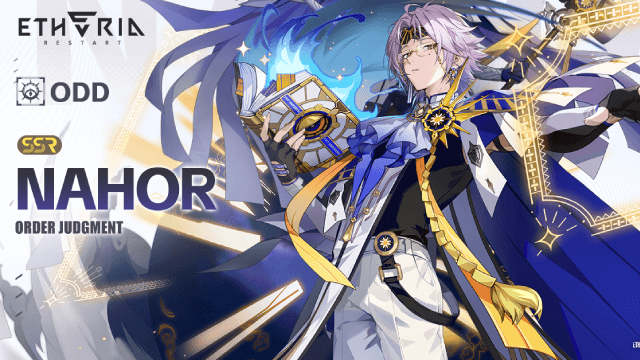
Etheria: Restart - Nahor's Path to Victory: Build and Strategy Guide
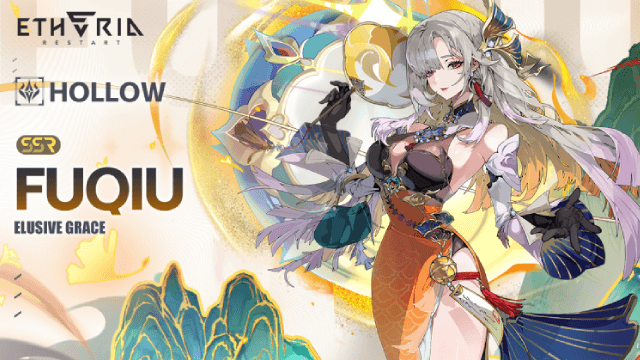
Etheria: Restart - Fuqiu Build Guide: Dominating with Turn Meter Control
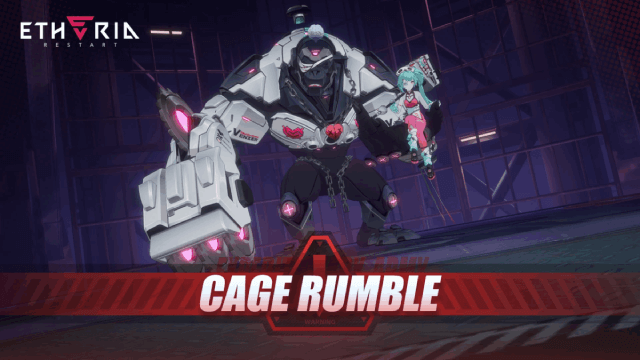
Etheria: Restart Cage Rumble Mode - New Boss Rush Challenge
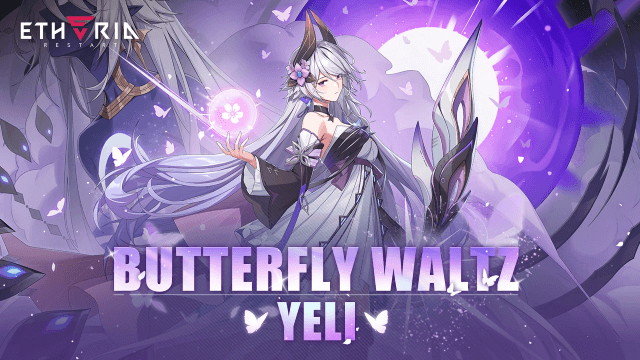
Mastering Yeli in Etheria: Restart – Ultimate Guide to Builds, Teams, and Strategies
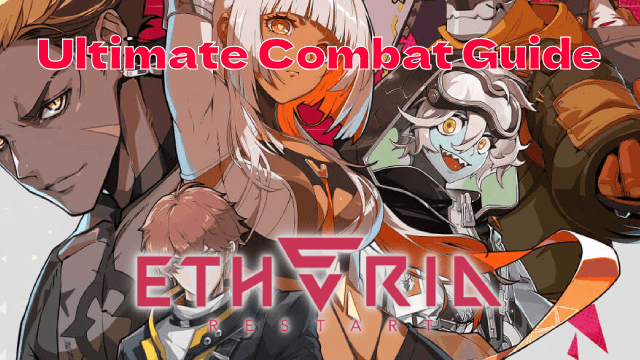
Ultimate Combat Guide for Etheria: Restart – Mechanics Explained

How to Optimize Gear & Upgrades in Etheria: Restart
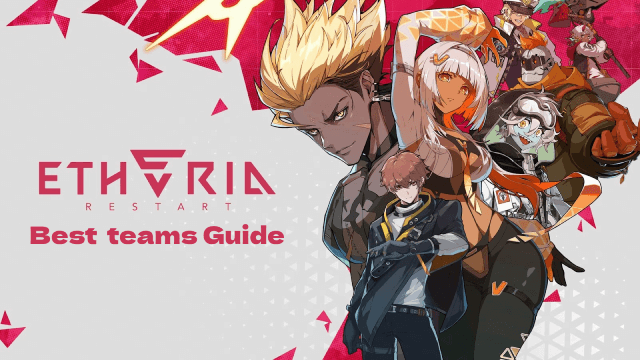
Etheria: Restart Early Game Tips - How to Build a Team
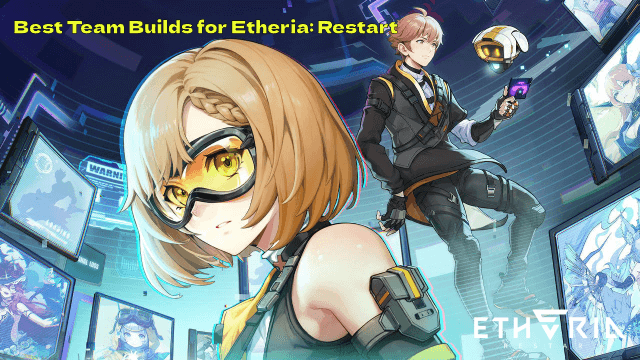
Best Team Builds for Etheria: Restart - Master Team Synergy Now