Play GODDESS KISS : O.V.E on PC or Mac
Download GODDESS KISS : O.V.E on PC or Mac with MuMuPlayer, get a PC like gameplay along with smart control and high graphics performance.
MuMuPlayer, the top Android emulator for PC and Apple silicon Mac, delivers an optimal gaming experience with minimal RAM usage and high FPS. It also allows you to create multiple instances of the emulator and run several games simultaneously, thanks to its Multi-instance feature. Its advanced emulator features ensure smooth gameplay, even on low-end PCs.
Download and play GODDESS KISS : O.V.E on PC or Mac with MuMuPlayer and start enjoying your gaming experience now.
[Official brand page] : https://goddesskissove.flerogames.com/ [Official Facebook] Visit our Facebook for the newest updates, useful gaming tips, and events! Facebook : https://www.facebook.com/GoddessKissOVE [Worldview] A world where peace finally settled in after a long war. However, due to the influence of the war, a genetic mutation outbreak and new chaos arose in the world. With creatures turning into monsters and destroying the peace in the world, mankind's only hope is "O.V.E," the girls who can hunt and kill monsters. [Game Features] ▶Girls collecting RPG that focuses on the fundamentals Meet our flawlessly illustrated and charming 100+ girls that generate a desire to possess and collect! ▶Spectacular battle effects that grab users' attention Experience the girls' dynamic and intense battle actions and their colorful skill scenes with flashy animation! ▶Critical and brilliant strategic play Not satisfied enough to just simply watch? Then assemble and arrange a maximum of 5 girls based on their roles + blend 5 types of their attributes in the battle to lead to victory! ▶Huge scenarios and stages Compelling and huge scenarios based on a 10-series light novel! Have fun and experience an epic tale by clearing 300+ stages! ▶Various ways of character development Train and strengthen the lovely girls! Discover your girls’ hidden powers and skills through character upgrade and advancement, boost Up, weapon equipment, upgrade, and many more. ▶Numerous and various contents Enjoy the game's numerous and various contents with our powerful girls and brilliant strategies! Ancient Weapons, All Star Battle, New Star Battle, Training Center, Guild and many other endless fun features are waiting for you. ▶Decorate and personalize in-game houses based on different tastes A shelter for exhausted girls from tiring battle! Decorate your house with cute SD girls and furniture! [Minimum technical requirements for stable gameplay] OS : Android 6.0 or above Terms of Service: http://service.flerogamessvc.com/policy/TermsofService_EN.html Privacy Policy: http://service.flerogamessvc.com/policy/PrivacyPolicy_EN.html [Customer Inquiries] goddesskissove_EN@flerogames.com ■ Smartphone App Permissions We are requesting certain app permissions to provide the below services. [Mandatory Access Permissions] -Storage Space: Used to save game execution related files and screenshots. -Microphone: Permission to access your microphone should you choose to use the Audio Recording function of Naver PLUG. [Optional App Permissions] -none [How to Withdraw Permissions] ▶ Android above 6.0: Settings > App > Select App > Permission List > Allow/Deny Permission ▶ Android below 6.0: Upgrade the OS to deny permissions, or delete the app ※ The game may not initially offer individual permission settings; in this case, use the above method to adjust permissions.

With a smart button scheme and image recognition function, provide a more concise UI, and support custom button mapping to meet different needs.

Run multiple games independently at the same time, easily manage multiple accounts, play games while hanging.

Break through FPS limit, and enjoy a seamless gaming experience without lag and delay!

One-time recording of complex operations, just click once to free hands, automatically manage and run specific scripts.
Recommended Configuration for MuMuPlayer
Recommended computer configuration: 4-core CPU, 4GB RAM, i5 operating system, GTX950+ graphics card.
It is recommended to enable VT, which will significantly improve emulator performance, reduce screen freezing, and make games run more smoothly. >>How to enable VT
Recommended performance settings: 2 cores, 2GB. >>How to adjust performance settings
Emulator graphics rendering mode: Vulkan and DirectX both supported.
Installation Guide
① Download and install MuMuPlayer on your PC or Mac. It will identify automatically your current system and download the latest version.
② Start MuMuPlayer and complete Google sign-in to access the Play Store, or do it later.
③ Search GODDESS KISS : O.V.E in the Play Store.
④ Complete Google sign-in (if you skipped step 2) to install GODDESS KISS : O.V.E.
⑤ Once installation completes, click the GODDESS KISS : O.V.E icon on the home page to start the game.
⑥ Enjoy playing GODDESS KISS : O.V.E on your PC or Mac with MuMuPlayer.

Azur Promilia Release Date Reveals: Anticipation Builds as Launch Nears

Riftbusters Release Date Leaks: Prepare for Chaotic Co-Op Action on Mobile

Cookie Run: Kingdom Lemon Cookie Toppings Build Guide – Best Tarts & Beascuit Setup

Mobile Legends x SpongeBob Collaboration: Exciting Details Inside!
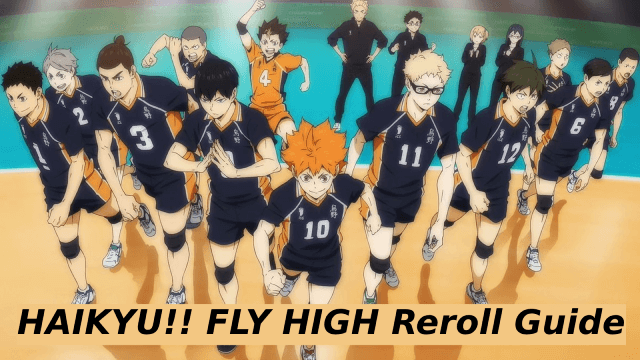
HAIKYU!! FLY HIGH Reroll Guide: How to Get the Best Start
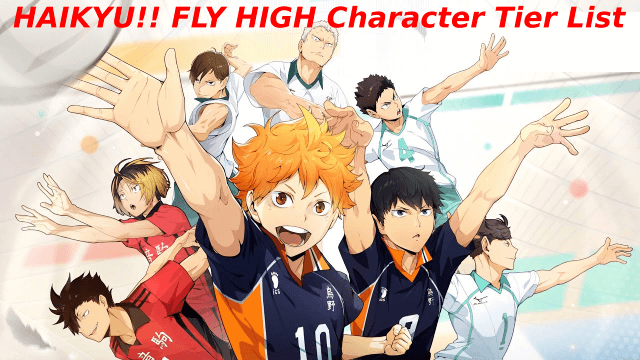
HAIKYU!! FLY HIGH Character Tier List: Top Characters for Your Team

HAIKYU!! FLY HIGH Global Release Date: July 31, 2025 – Join the Excitement!

Surviving The Bee Swarm Event In Roblox Grow A Garden - Tips And Tricks To Survive The Ordeal
