Play Idola Phantasy Star Saga on PC or Mac
Download Idola Phantasy Star Saga on PC or Mac with MuMuPlayer, get a PC like gameplay along with smart control and high graphics performance.
MuMuPlayer, the top Android emulator for PC and Apple silicon Mac, delivers an optimal gaming experience with minimal RAM usage and high FPS. It also allows you to create multiple instances of the emulator and run several games simultaneously, thanks to its Multi-instance feature. Its advanced emulator features ensure smooth gameplay, even on low-end PCs.
Download and play Idola Phantasy Star Saga on PC or Mac with MuMuPlayer and start enjoying your gaming experience now.
The classic RPG series, Phantasy Star finally comes to mobile! Experience thrilling turn-based battles with two party modes, world-class artwork, an unforgettable musical score, and an epic fantasy through a fully-voiced story campaign. Save the land of Vandor from the threat of Dark Falz. ※ NEW ELEMENTS OF EPISODE 2 NEW CHAPTERS The new war with Duchy Canseed starts! The wheel of fortune turns again. NEW TYPE SYSTEM Characters will be assigned a ‘type’ before and after destiny divergence. (Type might change). The corresponding value of each type can be enhanced in various ways to strengthen the characters. Types include: ATK, DEF, SPD, BRK, SPT, CRT Destiny Divergence choices no longer require item! 3D ACTIONS Fighting scenes amazing that ever! New characters models now made in 3D with better actions. ※ GAME FEATURES CLASSIC BATTLE SYSTEM Return to the series roots through a command style system of battle. Release your ultimate skill, Elemental Blast to defeat your enemies by consuming elemental values. TWO-PARTY MODE You can deploy and switch between two party modes, Law and Chaos during battles. Switching parties unleashes an all-out attack called Reverse Rush, so take your chances and change the tides of battle! FATE DIVERGENCE Face each characters’ fate, and choose the ultimate upgrade for each, changing the conclusion to a character’s story! Not only will it change the characters’ appearance, but also their skills and Elemental Blast as well. IDOLA BATTLES Join forces with friends and other players to defeat the IDOLA. You can also become an amazing IDOLA yourself and battle other adventurers! There are various kinds of IDOLA available within the game. PVP ARENA Two teams enter – only one leaves. Battle with other adventurers’ teams to become the ACE of the Arena! PLEASE NOTE: - This game is free to play. - Items are available for purchase within the game. - A network connection is required to play.

With a smart button scheme and image recognition function, provide a more concise UI, and support custom button mapping to meet different needs.

Run multiple games independently at the same time, easily manage multiple accounts, play games while hanging.

Break through FPS limit, and enjoy a seamless gaming experience without lag and delay!

One-time recording of complex operations, just click once to free hands, automatically manage and run specific scripts.
Recommended Configuration for MuMuPlayer
Recommended computer configuration: 4-core CPU, 4GB RAM, i5 operating system, GTX950+ graphics card.
It is recommended to enable VT, which will significantly improve emulator performance, reduce screen freezing, and make games run more smoothly. >>How to enable VT
Recommended performance settings: 2 cores, 2GB. >>How to adjust performance settings
Emulator graphics rendering mode: Vulkan and DirectX both supported.
Installation Guide
① Download and install MuMuPlayer on your PC or Mac. It will identify automatically your current system and download the latest version.
② Start MuMuPlayer and complete Google sign-in to access the Play Store, or do it later.
③ Search Idola Phantasy Star Saga in the Play Store.
④ Complete Google sign-in (if you skipped step 2) to install Idola Phantasy Star Saga.
⑤ Once installation completes, click the Idola Phantasy Star Saga icon on the home page to start the game.
⑥ Enjoy playing Idola Phantasy Star Saga on your PC or Mac with MuMuPlayer.

Gran Velocita Release Date: The Ultimate Realistic Racing Sim Hits Mobile on August 15

Cookie Run: Kingdom Marshmallow Bunny Cookie guide - Toppings Build Guide, Best Tarts & Beascuit Setup

How to Get Dragon Breath in Roblox Blox Fruits

How to Get Godhuman in Roblox Blox Fruits
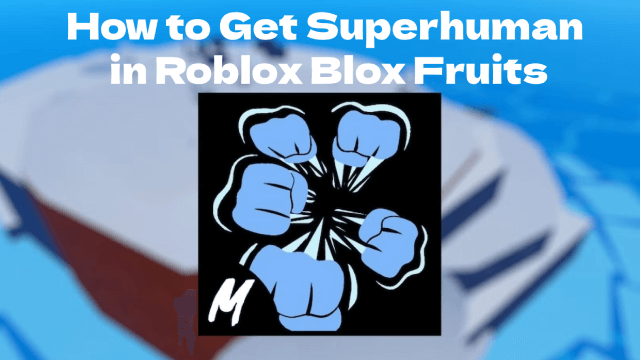
How to Get Superhuman in Roblox Blox Fruits
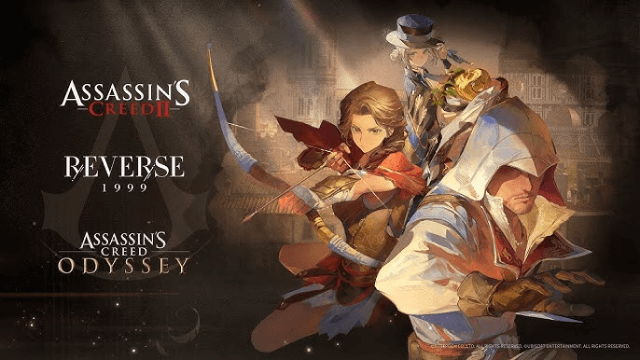
Reverse: 1999 x Assassin's Creed Collaboration: Ezio & Kassandra Bring New Gameplay to Time-Twisting Battles

SD Gundam G Generation ETERNAL: New Units & EAST TOWER Challenge in July 2025

Summoners War x Tekken 8 Collaboration: A Battle Royale Awaits
