Play KAIJU NO. 8 THE GAME on PC and Mac
Download KAIJU NO. 8 THE GAME on PC or Mac with MuMuPlayer, get a PC like gameplay along with smart control and high graphics performance.
MuMuPlayer, the top Android emulator for PC and Apple silicon Mac, delivers an optimal gaming experience with minimal RAM usage and high FPS. It also allows you to create multiple instances of the emulator and run several games simultaneously, thanks to its Multi-instance feature. Its advanced emulator features ensure smooth gameplay, even on low-end PCs.
Download and play KAIJU NO. 8 THE GAME on PC or Mac with MuMuPlayer and start enjoying your gaming experience now.
About the Game
Crush colossal KAIJU with a game-changing blow! Experience exhilarating attacks with intuitive controls! Explore the world of KAIJU NO. 8, recreated with stunning visuals! =========================== Introducing KAIJU NO. 8 THE GAME =========================== Based on the global hit anime, adapted from the Shonen Jump+ sensation, KAIJU NO. 8 THE GAME brings you into the heart of the action! Witness epic battles between the Japan Anti-Kaiju Defense Force and cataclysmic Kaiju, all rendered in breathtaking graphics! ◆ Overpower colossal Kaiju in epic battles! Engage in an intuitive turn-based combat system, packed with strategic depth! Select your Defense Force officers' skills to attack, and when the Kaiju's core is exposed, unleash devastating ultimate attacks to deliver the final blow! ◆ See the Defense Force in action in stunning details! Feel the raw power of KAIJU NO. 8's signature punch, the razor-sharp precision of Soshiro Hoshina's blades, and the earth-shattering power of Kikoru Shinomiya's ax! All brought to life with stunning, high-end graphics! ◆ Explore the expanding universe of KAIJU NO. 8! Relive the anime's gripping story, discover exclusive original narratives, and delve into the untold stories of your favorite characters! ◆ Featuring an all-star voice actor cast! Kafka Hibino/KAIJU NO. 8: Masaya Fukunishi Mina Ashiro: Asami Seto Reno Ichikawa: Wataru Katoh Kikoru Shinomiya: Fairouz Ai Soshiro Hoshina: Kengo Kawanishi Isao Shinomiya: Tessyo Genda ...and many more! The release date is subject to change. Gameplay visuals are from development and may differ from the final product. The release date will be announced on the official X account and YouTube channel. Follow us on our socials for the latest news!
Emulator Features

With a smart button scheme and image recognition function, provide a more concise UI, and support custom button mapping to meet different needs.

Run multiple games independently at the same time, easily manage multiple accounts, play games while hanging.

Break through FPS limit, and enjoy a seamless gaming experience without lag and delay!

Get a 3-second startup with 52% less memory usage and 65% more stability.
How to Download and Play KAIJU NO. 8 THE GAME on PC and Mac
Installation Guide
① Download and install MuMuPlayer on your PC or Mac. It will identify automatically your current system and download the latest version.
② Start MuMuPlayer and complete Google sign-in to access the Play Store, or do it later.
③ Search KAIJU NO. 8 THE GAME in the Play Store.
④ Complete Google sign-in (if you skipped step 2) to install KAIJU NO. 8 THE GAME.
⑤ Once installation completes, click the KAIJU NO. 8 THE GAME icon on the home page to start the game.
⑥ Enjoy playing KAIJU NO. 8 THE GAME on your PC or Mac with MuMuPlayer.
Installation Guide
Recommended computer configuration
For Windows:4-core CPU, 4GB RAM, i5 OS, GTX950+ graphics card
For macOS: 4-core CPU, 4GB RAM
Recommended Android Device performance settings
Graphics renderer mode
Vulkan and DirectX both supported
Performance Settings
Recommended performance settings: 2 cores, 2GB. >>Click here to learn>>How to adjust performance settings
Recommended Android Device Display Settings
Resolution Settings
Go to Device Settings > Display > Resolution Settings to adjust your device's resolution as needed.
FPS Settings
MMuMuPlayer supports up to 240 FPS. >> Click here to learn>>how to enable high FPS mode
Recommended to enable VT
Enabling VT will significantly improve emulator performance, reduce screen freezing, and make games run more smoothly. >>Click here to learn>>How to enable VT
Get more news, guides and redeem codes about KAIJU NO. 8 THE GAME
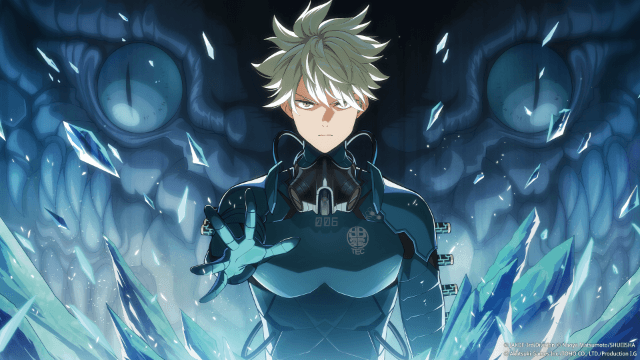
KAIJU NO. 8 THE GAME Reno Ichikawa Guide - Best Build & Skill Enhance Guide

KAIJU NO. 8 THE GAME Kaiju No. 8 Guide - Best Build & Skill Enhance Guide

KAIJU NO. 8 THE GAME Mina Ashiro Guide - Best Build & Skill Enhance Guide

KAIJU NO. 8 THE GAME Sagan Shinomiya Guide - Best Build & Skill Enhance Guide
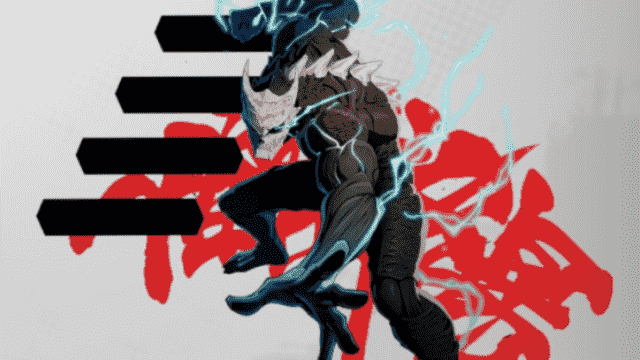
KAIJU NO. 8 THE GAME Reroll Guide – How to Reroll for the Best Characters
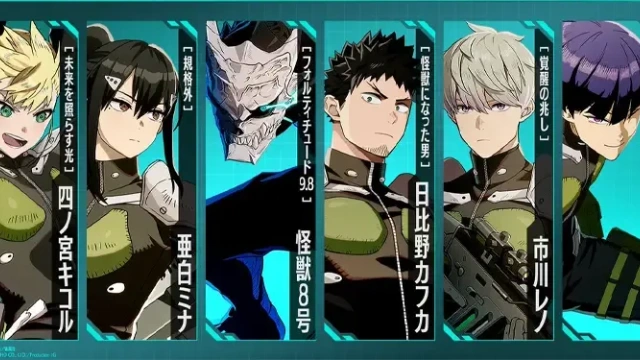
KAIJU NO. 8 THE GAME – Top Team Builds and Squad Guide
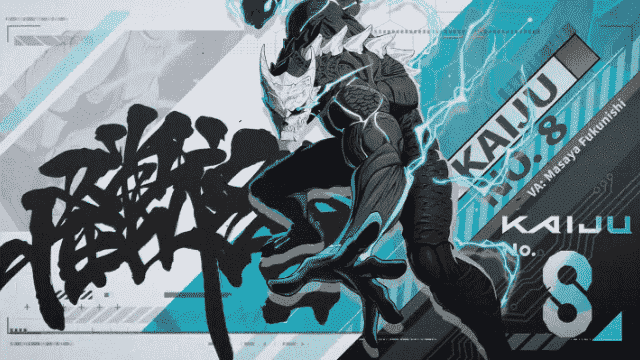
KAIJU NO. 8 THE GAME Best Character Tier List – Full Tier List Explained

KAIJU NO. 8 THE GAME Redeem Codes (September 2025): Latest Updates and How to redeem
