Play Manga Clash - Warrior Arena on PC or Mac
Download Manga Clash - Warrior Arena on PC or Mac with MuMuPlayer, get a PC like gameplay along with smart control and high graphics performance.
MuMuPlayer, the top Android emulator for PC and Apple silicon Mac, delivers an optimal gaming experience with minimal RAM usage and high FPS. It also allows you to create multiple instances of the emulator and run several games simultaneously, thanks to its Multi-instance feature. Its advanced emulator features ensure smooth gameplay, even on low-end PCs.
Download and play Manga Clash - Warrior Arena on PC or Mac with MuMuPlayer and start enjoying your gaming experience now.
Manga Clash is turn base RPG game with hundreds of Hero of Anime and Manga are ready to fight as a team as you wish. Story: Anime world is in dangerous situation. There is an evil magic that possessed good hero who had been protecting the Anime world now turned into a evil crusher who destroying world of Anime and hurt innocent people. Goddess Anime is striving to collect Hero unaffected evil magic to work together to eliminate the evil forces. Manga Clash Game Features ◆ Hundreds Anime & Manga Characters ◆ Hundreds Hero with unique strengths are ready to join in your group ◆ Pet System ◆ Pet dozens of various world Legendary Anime ready to help in the fight ◆ Cross Server Battle ◆ Become the Stronger and beat another Champion from others Server ◆ Formation ◆ Formation System that can be customized based on each Hero ability and position ◆ Combination Skill ◆ Hundreds unique combination skill between Hero that causing a ton of critical damages Recruit all of your Favorite character in Anime & Manga and rule them as your Hero in a Team!

With a smart button scheme and image recognition function, provide a more concise UI, and support custom button mapping to meet different needs.

Run multiple games independently at the same time, easily manage multiple accounts, play games while hanging.

Break through FPS limit, and enjoy a seamless gaming experience without lag and delay!

One-time recording of complex operations, just click once to free hands, automatically manage and run specific scripts.
Recommended Configuration for MuMuPlayer
Recommended computer configuration: 4-core CPU, 4GB RAM, i5 operating system, GTX950+ graphics card.
It is recommended to enable VT, which will significantly improve emulator performance, reduce screen freezing, and make games run more smoothly. >>How to enable VT
Recommended performance settings: 2 cores, 2GB. >>How to adjust performance settings
Emulator graphics rendering mode: Vulkan and DirectX both supported.
Installation Guide
① Download and install MuMuPlayer on your PC or Mac. It will identify automatically your current system and download the latest version.
② Start MuMuPlayer and complete Google sign-in to access the Play Store, or do it later.
③ Search Manga Clash - Warrior Arena in the Play Store.
④ Complete Google sign-in (if you skipped step 2) to install Manga Clash - Warrior Arena.
⑤ Once installation completes, click the Manga Clash - Warrior Arena icon on the home page to start the game.
⑥ Enjoy playing Manga Clash - Warrior Arena on your PC or Mac with MuMuPlayer.
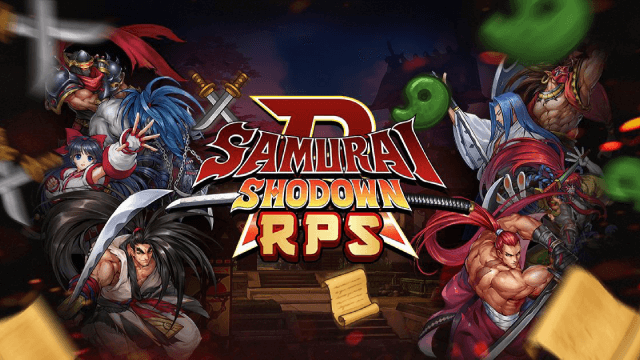
SAMURAI SHODOWN R: Ancient Warriors, Modern Battle – Launching July 9!
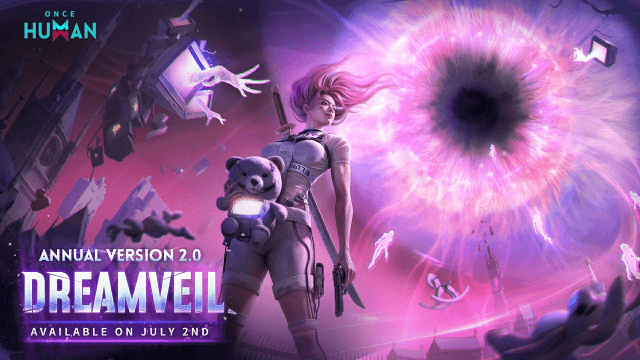
Once Human Version 2.0: Master Endless Dream Survival & New Class Synergies

Diablo Immortal Reveals Druid: The New Primal Guardian Class
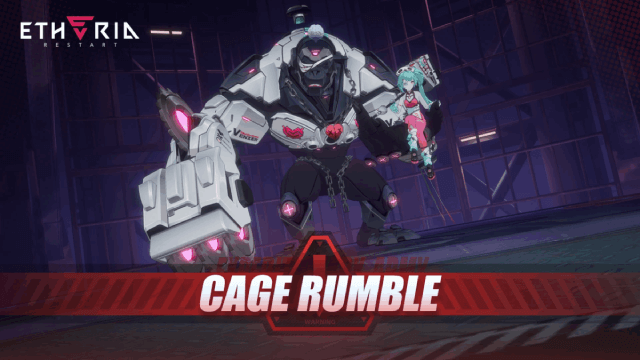
Etheria: Restart Cage Rumble Mode - New Boss Rush Challenge
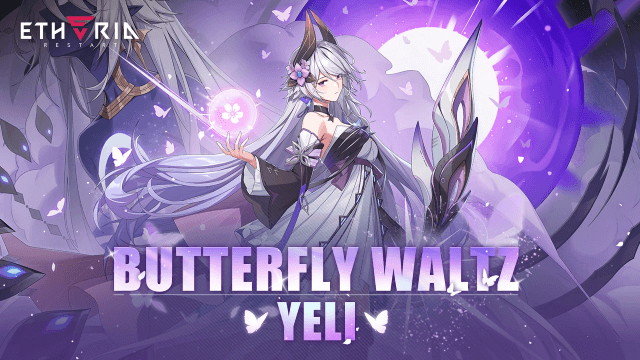
Mastering Yeli in Etheria: Restart – Ultimate Guide to Builds, Teams, and Strategies
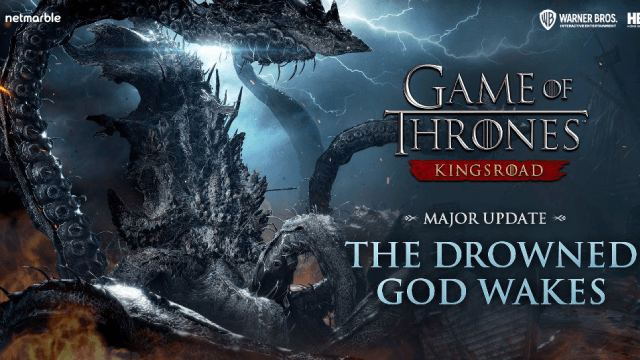
Game of Thrones: Kingsroad Season 1: The Drowned God Awakes - A Comprehensive Guide to the Epic Update
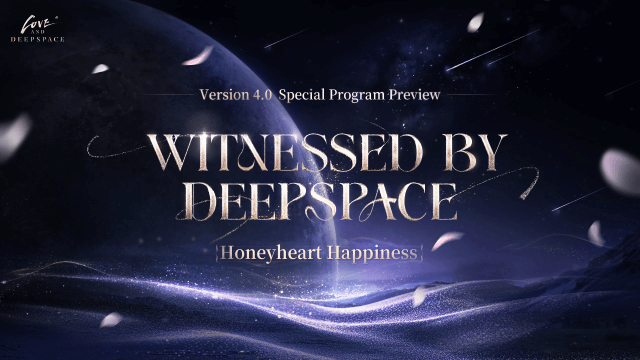
Love and Deepspace Version 4.0: Witnessed by Deepspace - New Features, Rewards, and More

Lost Sword Tier List: Master the Meta & Conquer Battles
