Play MARVEL Mystic Mayhem on PC and Mac
Download MARVEL Mystic Mayhem on PC or Mac with MuMuPlayer, get a PC like gameplay along with smart control and high graphics performance.
MuMuPlayer, the top Android emulator for PC and Apple silicon Mac, delivers an optimal gaming experience with minimal RAM usage and high FPS. It also allows you to create multiple instances of the emulator and run several games simultaneously, thanks to its Multi-instance feature. Its advanced emulator features ensure smooth gameplay, even on low-end PCs.
Download and play MARVEL Mystic Mayhem on PC or Mac with MuMuPlayer and start enjoying your gaming experience now.
About the Game
Thank you for joining the MARVEL Mystic Mayhem Closed Alpha Test. In this early build you may encounter bugs or issues. Your feedback is invaluable, and we appreciate your patience and support as we improve the game. Join forces with iconic MARVEL Super Heroes as they clash with the sinister forces of Nightmare, the malevolent lord of the Nightmare Dimension, who seeks to dominate the waking world: RALLY YOUR MARVEL TEAM Enter the nightmare realm of Super Heroes and Villains alike, assemble your super teams and unleash their combined might! Strategize with a trio of legendary characters and dominate the battle together! TEAR DOWN NIGHTMARE’S EMPIRE Face off against the power of Nightmare in breathtaking battles. Join the fight and be the hero the world needs! BATTLE IN DREAMY VISUALS Experience the thrill of unleashing dazzling special moves and powerful abilities. Every fight is a cinematic comic experience you won’t want to miss! MASTER THE BATTLEFIELD Utilize abilities from your super-powered trio and combine them for high damage combos. Every choice made and ability selected can turn the tide of battle in this exhilarating tactical clash of uninterrupted combat. COLLECT & STRENGTHEN HEROES Build your hero roster and power them up to their full potential! Collect, upgrade, and evolve your characters to unlock their true strength. Become the ultimate hero coach and forge an unstoppable team! EXPERIENCE A NIGHTMARISH STORY Dive into a gripping new storyline where heroes face their darkest moments! Explore a narrative filled with twists and turns, brought to life through stunning comic-style art.
Emulator Features

With a smart button scheme and image recognition function, provide a more concise UI, and support custom button mapping to meet different needs.

Run multiple games independently at the same time, easily manage multiple accounts, play games while hanging.

Break through FPS limit, and enjoy a seamless gaming experience without lag and delay!

Get a 3-second startup with 52% less memory usage and 65% more stability.
How to Download and Play MARVEL Mystic Mayhem on PC and Mac
Installation Guide
① Download and install MuMuPlayer on your PC or Mac. It will identify automatically your current system and download the latest version.
② Start MuMuPlayer and complete Google sign-in to access the Play Store, or do it later.
③ Search MARVEL Mystic Mayhem in the Play Store.
④ Complete Google sign-in (if you skipped step 2) to install MARVEL Mystic Mayhem.
⑤ Once installation completes, click the MARVEL Mystic Mayhem icon on the home page to start the game.
⑥ Enjoy playing MARVEL Mystic Mayhem on your PC or Mac with MuMuPlayer.
Installation Guide
Recommended computer configuration
For Windows:4-core CPU, 4GB RAM, i5 OS, GTX950+ graphics card
For macOS: 4-core CPU, 4GB RAM
Recommended Android Device performance settings
Graphics renderer mode
Vulkan and DirectX both supported
Performance Settings
Recommended performance settings: 2 cores, 2GB. >>How to adjust performance settings
Recommended Android Device Display Settings
Resolution Settings
Go to Device Settings > Display > Resolution Settings to adjust your device's resolution as needed.
FPS Settings
MMuMuPlayer supports up to 240 FPS. >>How to enable high FPS mode
Recommended to enable VT
Enabling VT will significantly improve emulator performance, reduce screen freezing, and make games run more smoothly. >>How to enable VT
Get more news, guides and redeem codes about MARVEL Mystic Mayhem
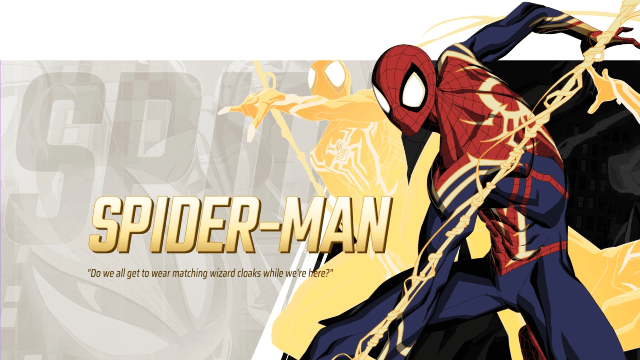
MARVEL Mystic Mayhem: Spider-Man's Best Build Guide - Skills, Artifacts & Soul Saga
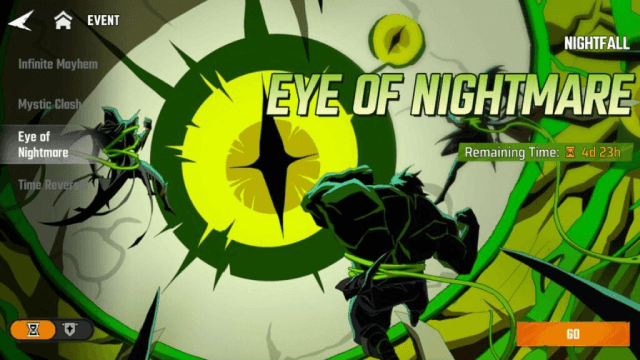
Marvel Mystic Mayhem The Nightfall Boss Guide - The Most Efficient Way to Get Through the Battle

Marvel Mystic Mayhem Best Teams: Dominate the Battlefield

MARVEL Mystic Mayhem All Active Redeem Codes (July 2025)

Marvel Mystic Mayhem Hero Tier List: Your Essential Guide to Conquer!
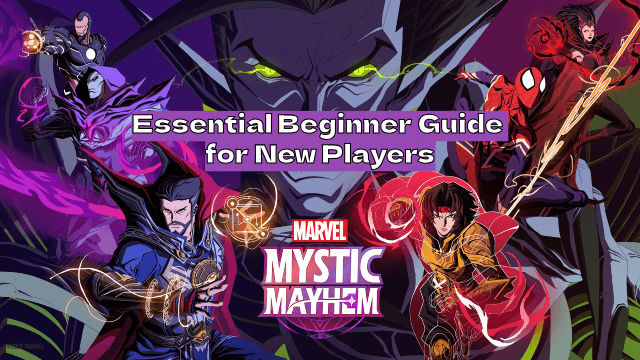
Marvel Mystic Mayhem: Essential Beginner Guide for New Players

Marvel Mystic Mayhem Release Date and Features Leaked!

How to play MARVEL Mystic Mayhem on Mac with MuMuPlayer Pro
