Play MMORPG Follow Me Online on PC or Mac
Download MMORPG Follow Me Online on PC or Mac with MuMuPlayer, get a PC like gameplay along with smart control and high graphics performance.
MuMuPlayer, the top Android emulator for PC and Apple silicon Mac, delivers an optimal gaming experience with minimal RAM usage and high FPS. It also allows you to create multiple instances of the emulator and run several games simultaneously, thanks to its Multi-instance feature. Its advanced emulator features ensure smooth gameplay, even on low-end PCs.
Download and play MMORPG Follow Me Online on PC or Mac with MuMuPlayer and start enjoying your gaming experience now.
50 new heroes have been added. [Event Details] 1. 160 real exhaust various draw items - 5 Legendary Weapon Draw Tickets (new) - 5 Legendary Armor Draw Tickets (new) - 5 Legendary Accessory Draw Tickets (new) - 5 Legendary Equipment Draw Tickets (new) - 5 Unique Weapon Draw Ticket Weapons (New) - Unique Armor Draw Ticket 5 pieces of armor (new) - 5 Unique Accessories Draw Ticket Accessories (New) - 5 Unique Equipment Draw Tickets (new) - 100 million gold 2. 2 x 10 Million Experience Potions (When using both, start at least level 50) 3. Provision of 5-star summon tickets for each purple star 4. Unique informant set provided (5 pieces of armor) 5. Unique Reaper's Blessing Weapon 6. Unique Reaper's Blessing Shield 7. Unique Ocean Breeze Accessory Set (3 pieces + 1 Ocean Breeze Ring) [Payment method] When you create an account, it is automatically paid to your mailbox. Official Cafe: https://cafe.naver.com/followmerpg ■ More than 50 types of hero characters you've never met in an MMORPG! Hunting boss monsters 10 times bigger than hero characters! Party-hunt the more ferocious unique regional bosses that you can't handle alone! ■ MMORPG can be raised while neglected. A convenient automatic hunting system that server AI helps! Even if you log out, the server AI supports automatic hunting and party hunting through simulation! ■ Choose from over 80 heroes and play a party with 4 people! Warrior, Knight, Archer, Wizard, Healer All 5 types of job characters can be selected! Hunt the heinous boss monsters with the most efficient faction configuration and other user party configurations! ■ Nostalgia Stimulation Enjoy the fun of earning and farming with a variety of item options! The fun you can feel while checking! Item farming fun with convenient automatic hunting system support! Acquire high-quality unique items obtained through crafting and manufacturing! ■ Resurrection of 1:1 trading fun with private stores that have disappeared from mobile MMORPGs! Open your own personal shop in town! Try 1:1 trading with other users! These are the real fun of life in MMORPG!

With a smart button scheme and image recognition function, provide a more concise UI, and support custom button mapping to meet different needs.

Run multiple games independently at the same time, easily manage multiple accounts, play games while hanging.

Break through FPS limit, and enjoy a seamless gaming experience without lag and delay!

One-time recording of complex operations, just click once to free hands, automatically manage and run specific scripts.
Recommended Configuration for MuMuPlayer
Recommended computer configuration: 4-core CPU, 4GB RAM, i5 operating system, GTX950+ graphics card.
It is recommended to enable VT, which will significantly improve emulator performance, reduce screen freezing, and make games run more smoothly. >>How to enable VT
Recommended performance settings: 2 cores, 2GB. >>How to adjust performance settings
Emulator graphics rendering mode: Vulkan and DirectX both supported.
Installation Guide
① Download and install MuMuPlayer on your PC or Mac. It will identify automatically your current system and download the latest version.
② Start MuMuPlayer and complete Google sign-in to access the Play Store, or do it later.
③ Search MMORPG Follow Me Online in the Play Store.
④ Complete Google sign-in (if you skipped step 2) to install MMORPG Follow Me Online.
⑤ Once installation completes, click the MMORPG Follow Me Online icon on the home page to start the game.
⑥ Enjoy playing MMORPG Follow Me Online on your PC or Mac with MuMuPlayer.

Mugen Style Character Tier List - Understanding The Different Styles In Roblox Mugen
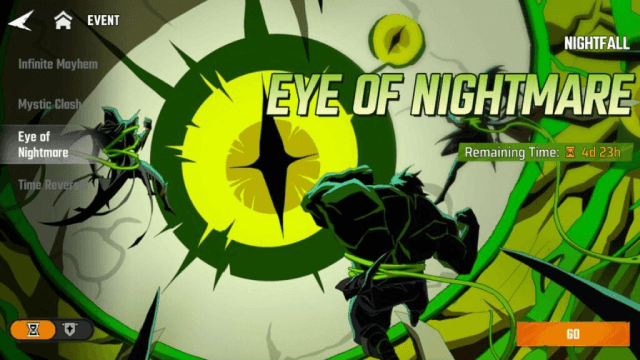
Marvel Mystic Mayhem The Nightfall Boss Guide - The Most Efficient Way to Get Through the Battle

SAMURAI SHODOWN R: Character Tier List and Game Strategies

MU: Pocket Knights Release Date Confirmed for Late 2025 – A Charming Idle RPG Spin on the Classic MU Universe
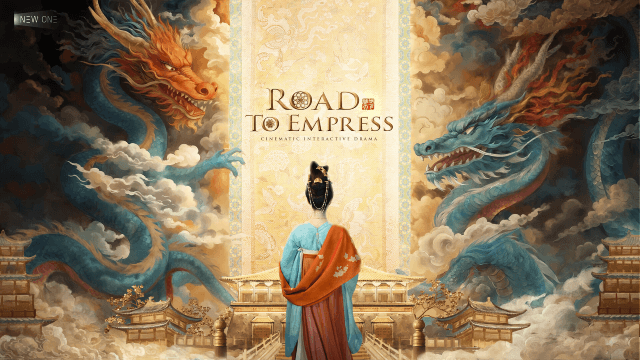
Road to Empress Release Date: Step into the Tang Dynasty's Deadly Court
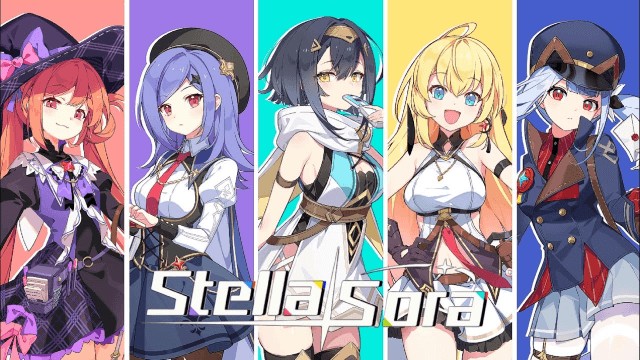
Stella Sora Character Progression for Beginners - How to Choose and Build the Characters

Destiny: Rising Pre- Register Rewards, Release Date and More Leaked!

Mirren: Star Legends - Aster tier list and more!
