Play Shooting Car 3D on PC or Mac
Download Shooting Car 3D on PC or Mac with MuMuPlayer, get a PC like gameplay along with smart control and high graphics performance.
MuMuPlayer, the top Android emulator for PC and Apple silicon Mac, delivers an optimal gaming experience with minimal RAM usage and high FPS. It also allows you to create multiple instances of the emulator and run several games simultaneously, thanks to its Multi-instance feature. Its advanced emulator features ensure smooth gameplay, even on low-end PCs.
Download and play Shooting Car 3D on PC or Mac with MuMuPlayer and start enjoying your gaming experience now.
Enemies are firing at you! Uncover a gangster car racing game designed to give you an adrenaline rush! Pick up your gun, tap to aim, shoot them with your legendary gun skills! Rob the bank along the runaway adventure and loot cash, valuables as you want! Repel the enemies who come to chase! Upgrade your vehicle and do not let cops catch you! Real racing on a death road to escape will give you an exciting experience! Drive deadly cars on endless roads and show the world what is call the art of the gunfight! DOWNLOAD now and hit your rage road with the thrilling Shooting Car 3D! HOW TO PLAY - Tap to aim and shoot, lift to hide - Swipe the screen to switch targets - Equip yourself with a variety of military weapons to strengthen your fighting ability in fierce battles! - Level up your vehicles to run faster! - Defeat waves of enemies with the skills you've learned to prove your prowess! - Accurately attacking different parts of the enemy can bring unexpected effects! KEY FEATURES - Unique gameplay combining race and shooter elements for maximum action and thrills - Easy to play, cool fighting with deadly super attacks and gun skills! - 5 special characters to play: you can play a role as Mafia, Prisoner, Rabbit Bunny, Batman, Samurai, etc. Each has an iconic storyline and alive personality, which gives you an authentic role-playing experience! - The battle is full of joy and randomness. Accurately attacking different parts of the enemy can bring unexpected effects! - Exciting and thrilling map themes: Desperate Desert, Spaceport, Abandoned Factory, Crime Street, and more to discover! - Upgrade and customize your armored vehicles: you can design the wheels, body, front and back parts of your car as you want! - Highly detailed amazing 3D environment of gunbattles - Huge variety of realistic weapons: guns, rifles, pistols, machine guns, sniper rifles, shotguns, and more! Mad firepower! - Engaging gameplay with adventurous crime scenes Shooting Car 3D is a thrilling car racing and battle game, where a lot of amazing car shooting and deadly car battle charisma are waiting for you. If you are looking for a free action game or furious racing game with a crime theme, it is definitely worth a try!

With a smart button scheme and image recognition function, provide a more concise UI, and support custom button mapping to meet different needs.

Run multiple games independently at the same time, easily manage multiple accounts, play games while hanging.

Break through FPS limit, and enjoy a seamless gaming experience without lag and delay!

One-time recording of complex operations, just click once to free hands, automatically manage and run specific scripts.
Recommended Configuration for MuMuPlayer
Recommended computer configuration: 4-core CPU, 4GB RAM, i5 operating system, GTX950+ graphics card.
It is recommended to enable VT, which will significantly improve emulator performance, reduce screen freezing, and make games run more smoothly. >>How to enable VT
Recommended performance settings: 2 cores, 2GB. >>How to adjust performance settings
Emulator graphics rendering mode: Vulkan and DirectX both supported.
Installation Guide
① Download and install MuMuPlayer on your PC or Mac. It will identify automatically your current system and download the latest version.
② Start MuMuPlayer and complete Google sign-in to access the Play Store, or do it later.
③ Search Shooting Car 3D in the Play Store.
④ Complete Google sign-in (if you skipped step 2) to install Shooting Car 3D.
⑤ Once installation completes, click the Shooting Car 3D icon on the home page to start the game.
⑥ Enjoy playing Shooting Car 3D on your PC or Mac with MuMuPlayer.

Lost Sword Tier List: Master the Meta & Conquer Battles
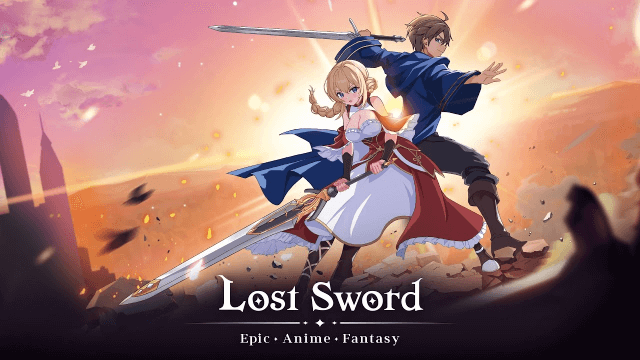
Lost Sword Global Launch: July 10 Release Date & Gameplay Guide

Fate War Beginner Guide: Essential Tips for New Players

Fate War Global Launch: August 5 Release Date, Pre-Reg Rewards & Gameplay Breakdown

SNO: Snow White Release Date Leaked: Pre-Register for Revolutionary Mobile Adventure

Horizon Walker Best Gift Guide: Maximize Affection & Dominate Combat

THE KING OF FIGHTERS AFK Tier List: Dominate with Top Meta Picks

Cookie Run: Kingdom - Sugarfly Cookie Best Team Build
