Play Super Mech War on PC and Mac
Download Super Mech War on PC or Mac with MuMuPlayer, get a PC like gameplay along with smart control and high graphics performance.
MuMuPlayer, the top Android emulator for PC and Apple silicon Mac, delivers an optimal gaming experience with minimal RAM usage and high FPS. It also allows you to create multiple instances of the emulator and run several games simultaneously, thanks to its Multi-instance feature. Its advanced emulator features ensure smooth gameplay, even on low-end PCs.
Download and play Super Mech War on PC or Mac with MuMuPlayer and start enjoying your gaming experience now.
About the Game
A 3D SRPG with pilots, mechs, AI, weapons, and terrain is now available! Who will win the war of robots in the near future? ? **********Feature********** ▼Cool battle animation Robot fight expressed in 3D animation! Experience the battle animation that is unique to each robot! ▼Organize a fleet and create a tactical plan! Combine pilot skills and mecha performance. Create a tactical plan! Choose 50+ robots and your favorite pilot, and organize your fleets! ▼Take advantage of terrains. Make good use of different weapons. Lead to victory! Melee, shooting, and map weapons are all for your control. Take advantage of the terrain and weapon features to seize supremacy in space! ▼ Multiple endings where the war situation changes the world In the mode "Memoirs" where the scenario diverges depending on the battle situation. The truth behind the war and the background of each character is drawn from different angle! **********Story********** Due to the depletion of Earth's resources, World War III broke out over the lunar resource He-3. However, the war ended with the humanoid robots developed by the Linton Empire. Under the rule of the Linton Empire, an organization with the elites of different countries was established to manage the distribution of He-3, and the world situation was balanced. However, the demand for He-3 was increasing for the production of humanoid robots. One day, the robot of the Linton Empire is stolen, the leaders of many countries are assassinated, and the world falls into chaos again. A war with humanoid robots is about to break out. **********Forces********** [Linton Empire]: A nation composed of the United States, Canada, Australia, and New Zealand. Won World War III and took control of the Moon. The technology related to humanoid robots is world-class. [New East Emperor]: A nation composed of Southeast Asia countries such as China, Japan, and Korea. Although it was defeated in World War 3, it obtained the design data of humanoid robots somehow and began to produce its own mechs. [West European Union]: A nation made up of European countries such as the United Kingdom, Germany, Italy, and France. It is highly resource dependent on technology development and has close ties to organizations that hold fossil fuels in exchange for technology. [Republic of Hashim]: A nation made up of Middle East countries. Fossil fuels such as petroleum are mainly used. There is a big gap between rich and poor between nobles and commoners. They trade with other countries and build wealth. [Norman Principality]: The only nation that was not involved in World War III. During the war, they thought, "There should be more resources hidden in space," and focused on space exploration. [Heavenly Sin]: A mysterious organization trying to start wars. Each cadre is codenamed Pride, Greed, Wrath, Envy, Lust, Gluttony and Sloth, representing the Seven Deadly Sins. #Inquiry# If you have any questions, please feel free to contact us. Facebook Fan Page: https://www.facebook.com/supermechwar Email address: csjp@sunice.xyz
Emulator Features

With a smart button scheme and image recognition function, provide a more concise UI, and support custom button mapping to meet different needs.

Run multiple games independently at the same time, easily manage multiple accounts, play games while hanging.

Break through FPS limit, and enjoy a seamless gaming experience without lag and delay!

Get a 3-second startup with 52% less memory usage and 65% more stability.
How to Download and Play Super Mech War on PC and Mac
Installation Guide
① Download and install MuMuPlayer on your PC or Mac. It will identify automatically your current system and download the latest version.
② Start MuMuPlayer and complete Google sign-in to access the Play Store, or do it later.
③ Search Super Mech War in the Play Store.
④ Complete Google sign-in (if you skipped step 2) to install Super Mech War.
⑤ Once installation completes, click the Super Mech War icon on the home page to start the game.
⑥ Enjoy playing Super Mech War on your PC or Mac with MuMuPlayer.
Get more news, guides and redeem codes about Super Mech War

How to play Super Mech War on PC with MuMu Player

Reroll Guide for Super Mech War
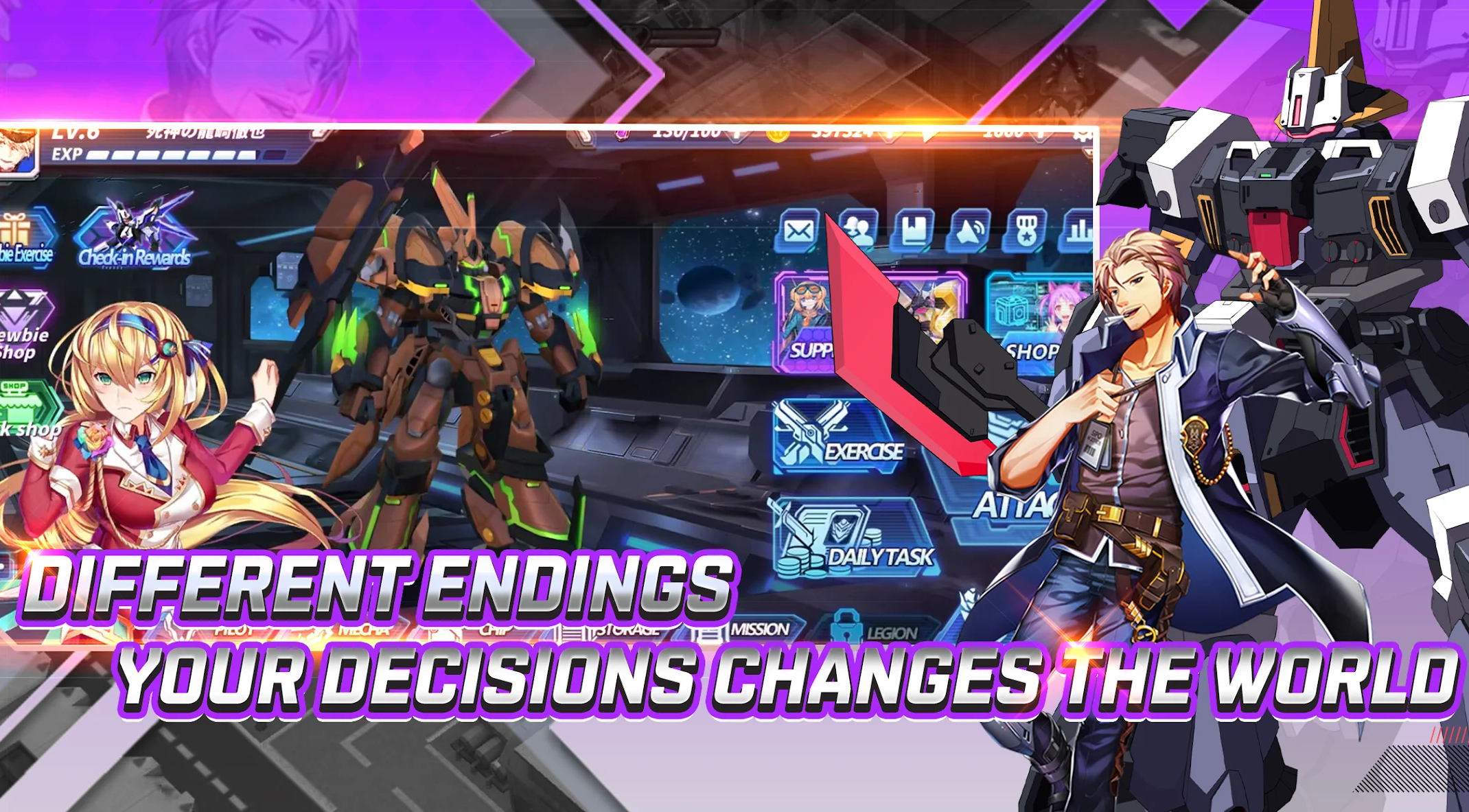
Beginners Tips for Super Mech War

eFootball 2026 Playstyle Guide for Forwards – Scoring Tips

eFootball 2026 Beginne's Guide - Learn the Basics Fast

Arknights Sankta Miksaparato Build and Skill Guide: How to Maximize the New Defender

Arknights New Side Story Event “The Masses' Travels”: New Stages, Operators, and Rewards Await

Ragnarok Twilight Beginner Guide: Essential Tips & Early Progression
