Play Wars of Prasia on PC or Mac
Download Wars of Prasia on PC or Mac with MuMuPlayer, get a PC like gameplay along with smart control and high graphics performance.
MuMuPlayer, the top Android emulator for PC and Apple silicon Mac, delivers an optimal gaming experience with minimal RAM usage and high FPS. It also allows you to create multiple instances of the emulator and run several games simultaneously, thanks to its Multi-instance feature. Its advanced emulator features ensure smooth gameplay, even on low-end PCs.
Download and play Wars of Prasia on PC or Mac with MuMuPlayer and start enjoying your gaming experience now.
An epic story we create An MMORPG that everyone can enjoy anytime, anywhere. ▣ Game Introduction ▣ ■ World: A huge connected world that can be moved in real time without loading. A more immersive world unfolds with top-notch 4K graphics and directing, Every action you choose in a seamless one-channel world affects the entire world like a butterfly effect. Explore the vast world of Pracia Electric by breathing organically with your colleagues. ■ Association: Individuals and associations grow together through communication and cooperation. The Association is a user association unique to Pracia Electric that complements and expands the guild form. Grow quickly by performing association activities such as construction, gathering, research, production, production, and management. Our base has its own characteristics and specializations, and the stronger the association, the stronger you become together. You can also save resources and time with the help of Followers that take care of your activities. ■ Base War: The war between associations that take and take away bases There are over 20 bases that you can own in the world of Pracia Electric. Start at the camp and fight for the territory with your fellow members and develop the territory you own. In addition to combat, we present base battles that anyone can easily enjoy in their own way, such as supplying materials and preparing siege weapons. Do you love peace? If so, there are also various types of base battles, such as a conflict-free union campaign. Enjoy various strategic elements with physical distance and no time constraints like real warfare. ■ Stance: Strategic play is possible by changing weapons and skills to suit the situation. Pracia Electric classes have 3 stances. Through stance change, weapons are transformed and roles are changed in real time even during battle, enabling flexible combat. Enjoy the fun of various battles by utilizing the advantages of each stance. ■ Factions: A solid story and an attractive worldview Factions with unique background stories are distributed in each region of Pracia Electric. They sell the best gear for each region and support you through their followers. Choose and play your own main story, and enjoy the adventure by cooperating with factions with special personalities. ■ Assist mode: Automatic play to adventure the field for 24 hours even after the game is over You can control your character even when you are not connected to the game, so you can enjoy the game anytime, anywhere. Pracia's electric assist mode supports advanced automatic play. Are you tired and busy today? Do not worry. For all of you who have different playing times and styles, we support you to play at your own pace. ■ Guide to smartphone app access rights When using the app, we request access to provide the following services. [Essential access rights] Photo/Media/File Storage: Used to save game installation files and update files, and upload data to the customer center. [Optional access rights] Camera: Used to take photos and videos for upload to the customer center. Microphone: Required for in-game voice chat. Phone: Required to collect mobile phone numbers for sending advertising text messages. ※ You can use the service even if you do not agree to allow optional access rights. [How to revoke access right] ▶ Android 6.0 or later: Settings> Apps> Select permission item> Permission list> Select consent or withdrawal of access permission ▶ Under Android 6.0: Upgrade the operating system to revoke access or delete the app ※ The app may not provide an individual consent function, and access can be revoked by the above method.

With a smart button scheme and image recognition function, provide a more concise UI, and support custom button mapping to meet different needs.

Run multiple games independently at the same time, easily manage multiple accounts, play games while hanging.

Break through FPS limit, and enjoy a seamless gaming experience without lag and delay!

One-time recording of complex operations, just click once to free hands, automatically manage and run specific scripts.
Recommended Configuration for MuMuPlayer
Recommended computer configuration: 4-core CPU, 4GB RAM, i5 operating system, GTX950+ graphics card.
It is recommended to enable VT, which will significantly improve emulator performance, reduce screen freezing, and make games run more smoothly. >>How to enable VT
Recommended performance settings: 2 cores, 2GB. >>How to adjust performance settings
Emulator graphics rendering mode: Vulkan and DirectX both supported.
Installation Guide
① Download and install MuMuPlayer on your PC or Mac. It will identify automatically your current system and download the latest version.
② Start MuMuPlayer and complete Google sign-in to access the Play Store, or do it later.
③ Search Wars of Prasia in the Play Store.
④ Complete Google sign-in (if you skipped step 2) to install Wars of Prasia.
⑤ Once installation completes, click the Wars of Prasia icon on the home page to start the game.
⑥ Enjoy playing Wars of Prasia on your PC or Mac with MuMuPlayer.

Azur Promilia Release Date Reveals: Anticipation Builds as Launch Nears

Riftbusters Release Date Leaks: Prepare for Chaotic Co-Op Action on Mobile

Cookie Run: Kingdom Lemon Cookie Toppings Build Guide – Best Tarts & Beascuit Setup

Mobile Legends x SpongeBob Collaboration: Exciting Details Inside!
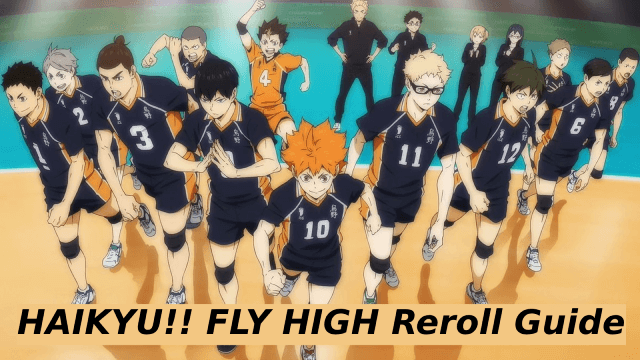
HAIKYU!! FLY HIGH Reroll Guide: How to Get the Best Start
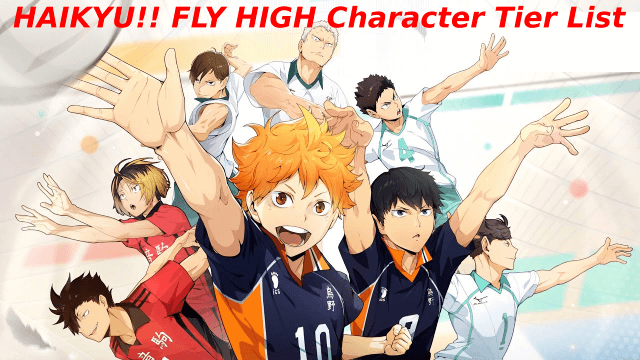
HAIKYU!! FLY HIGH Character Tier List: Top Characters for Your Team

HAIKYU!! FLY HIGH Global Release Date: July 31, 2025 – Join the Excitement!

Surviving The Bee Swarm Event In Roblox Grow A Garden - Tips And Tricks To Survive The Ordeal
