Play zooplus on PC or Mac
Download zooplus on PC or Mac with MuMuPlayer, get a PC like gameplay along with smart control and high graphics performance.
MuMuPlayer, the top Android emulator for PC and Apple silicon Mac, delivers an optimal gaming experience with minimal RAM usage and high FPS. It also allows you to create multiple instances of the emulator and run several games simultaneously, thanks to its Multi-instance feature. Its advanced emulator features ensure smooth gameplay, even on low-end PCs.
Download and play zooplus on PC or Mac with MuMuPlayer and start enjoying your gaming experience now.
Life just got a whole lot easier! Use the zooplus app to quickly order vital pet supplies, pet food, dog accessories, cat toys and all those lovely pet treats whenever you want! The zooplus app makes it easy to buy your pet products online, even while you’re on the go. Now you can enjoy very best online pet shop experience from the comfort of your own home and when you are out and about. Need a dog bed? Rabbit hutch? Hamster cage? Some of the TASTIEST dog treats? zooplus stocks just about everything you’ll ever need for your pet – cat and dog food, dog beds, dog clothing, dog crates, cat scratching posts, bird cages, rabbit hutches, hamster cages, in fact nearly every pet accessory you can think of! The list of must-have products is endless! Everything from a dog toy to a hamster cage – we’ve got you covered at our online pet shop. zooplus has been making pets and their owners happy since 1999. With over 20 years experience and more than 5 million satisfied customers in over 25 countries, we are Europe’s leading online pet shop. If you have pets at home, you need to know about zooplus! zooplus App Features: ✔ Access our extensive pet supplies range (over 8000 products) on your mobile phone. ✔ NEW: We are thrilled to present our wish list feature where you can add and save any pet product you’re interested in! ✔ zooPoints Loyalty Programme - Collect zooPoints and redeem them for pet products from our Rewards Shop! ✔ Invite your friends to use our online pet shop and you will get zooPoints and so will they! ✔ Share your favourite zooplus online pet shop products with friends and family. ✔ Intuitive search – Easy pet products search using filters and product suggestions. ✔ Our barcode scanner will help you find and purchase your favourite pet products in seconds! ✔ Handy re-order feature, we remember what you like! ✔ Use ‘my zooplus’ to manage your orders and personal data. ✔ Join our newsletter to earn 333 zooPoints to purchase products from the Rewards Shop! Get tips and updates about the best pet products, pet treats, and pet accessories for your beloved pet. ✔ Read customer product reviews and write your own to share your experience. ✔ Look at customer product photos and upload your own directly from your phone. Please feel free to contact us at android-feedback@zooplus.com with any suggestions or improvements, or if you want to report any errors with this app. Many thanks Your zooplus Team

With a smart button scheme and image recognition function, provide a more concise UI, and support custom button mapping to meet different needs.

Run multiple games independently at the same time, easily manage multiple accounts, play games while hanging.

Break through FPS limit, and enjoy a seamless gaming experience without lag and delay!

One-time recording of complex operations, just click once to free hands, automatically manage and run specific scripts.
Recommended Configuration for MuMuPlayer
Recommended computer configuration: 4-core CPU, 4GB RAM, i5 operating system, GTX950+ graphics card.
It is recommended to enable VT, which will significantly improve emulator performance, reduce screen freezing, and make games run more smoothly. >>How to enable VT
Recommended performance settings: 2 cores, 2GB. >>How to adjust performance settings
Emulator graphics rendering mode: Vulkan and DirectX both supported.
Installation Guide
① Download and install MuMuPlayer on your PC or Mac. It will identify automatically your current system and download the latest version.
② Start MuMuPlayer and complete Google sign-in to access the Play Store, or do it later.
③ Search zooplus in the Play Store.
④ Complete Google sign-in (if you skipped step 2) to install zooplus.
⑤ Once installation completes, click the zooplus icon on the home page to start the game.
⑥ Enjoy playing zooplus on your PC or Mac with MuMuPlayer.

Mobile Legends x SpongeBob Collaboration: Exciting Details Inside!
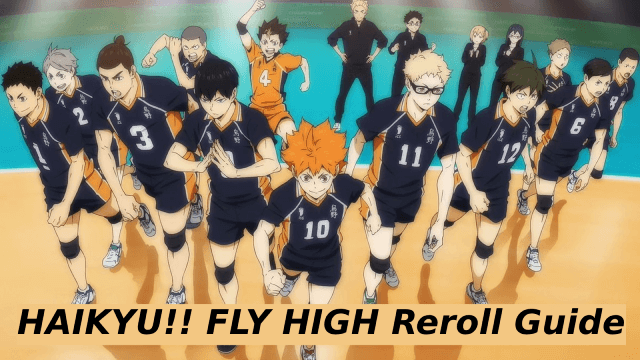
HAIKYU!! FLY HIGH Reroll Guide: How to Get the Best Start
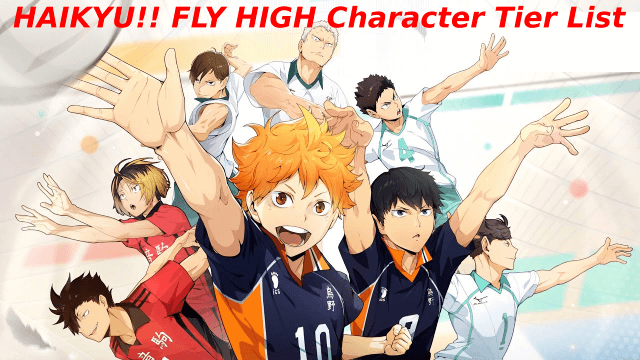
HAIKYU!! FLY HIGH Character Tier List: Top Characters for Your Team

HAIKYU!! FLY HIGH Global Release Date: July 31, 2025 – Join the Excitement!

Surviving The Bee Swarm Event In Roblox Grow A Garden - Tips And Tricks To Survive The Ordeal

Disney Realm Breakers Beginner Guide: Launch Smarter, Grow Faster, Crush the Scourge
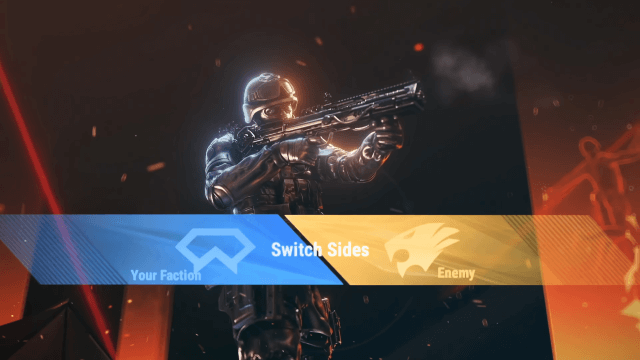
Crossfire: Legends Items and Ranking Guide – Dominate PvP and Loot Smarter

Master the Battlefield: Ultimate Crossfire: Legends Map & Game Mode Guide
