Play AdVenture Communist: Idle Clicker on PC or Mac
Download AdVenture Communist: Idle Clicker on PC or Mac with MuMuPlayer, get a PC like gameplay along with smart control and high graphics performance.
MuMuPlayer, the top Android emulator for PC and Apple silicon Mac, delivers an optimal gaming experience with minimal RAM usage and high FPS. It also allows you to create multiple instances of the emulator and run several games simultaneously, thanks to its Multi-instance feature. Its advanced emulator features ensure smooth gameplay, even on low-end PCs.
Download and play AdVenture Communist: Idle Clicker on PC or Mac with MuMuPlayer and start enjoying your gaming experience now.
Dig potatoes, collect science, and seize the means of production to climb to highest Rank! Join Supreme Leader in contributing to State: AdVenture Communist is the ultimate Communism simulator built for hard working Comrades like you! MORE POTATOES, MORE GLORY Path to glory begins with glorious potato! Farm and collect to make more Resources to contribute to State and climb glorious Ranks. GROWTH IS IMPERATIVE Sure, AdVenture Communist is idle game, but that doesn’t mean you just click button, Comrade. Use strategy and trade goods to gain more glory for the State! GOLD A comrade’s most precious currency, Gold is used to purchase Science, Capsules, and Time Warps to propel Glorious State to new heights! Also great for competitive Comrades who are eager to reach the top of the leaderboards. CAPSULES Within Capsules, a Comrade will find Researchers, Science, and Gold. Comrades can collect Capsules by completing missions and visiting the store to receive your free daily gifts. Capsules give the Resources needed to climb glorious Ranks with speed and finesse; just the way Supreme Leader likes it! PUT THE “PRO” IN PROLETARIAT Collect Researchers to automate your industries and increase their efficiency. SUPREME PASS Acquiring Supreme Pass allows Comrades to collect bigger and better Tier Rewards when completing Special Operations. For each Supreme Pass season, Comrades have 30 days to complete missions and collect the exclusive Tier Rewards - work quickly before the season comes to a close! THE SHOP Catch up to or pull ahead of competition, Comrade, by visiting the store: Purchase more Gold, Time Warps, or specific Researchers to help boost your production. Your one stop shop for everything an industrious Comrade could ever want while building a glorious Communist State! RESEARCHERS In capsules, you can collect Researcher cards. Each Researcher comes with glorious powers that make it unique. Boost these modifiers by recruiting and upgrading Researchers. There are 5 modifiers that Researchers have: 🥔Speed: Automates and speeds up a specific Resource or Industry 🥔Chance: The odds that an industry will produce bonus output. 🥔Production: Increases the production output of a specific Resource or Industry. 🥔Cost: Decreases the purchase cost of a specific Industry. 🥔Trade: Trading a specific Resource grants extra Comrades. LIMITED TIME EVENTS Comrades have the opportunity to play limited time events which are on a regular rotation to earn rewards to take back to Motherland. Climb the leaderboard and collect event-specific Researchers for even more Rewards and ultimate glory! 🥔Communism Crusade 🥔Anew Atlantis 🥔Space Force 🥔Supreme Santa 🥔Winter Motherland 🥔Comrade Cowboys 🥔Ninja Union 🥔Stone State STATE NEVER RESTS, BUT YOU CAN Collect resources even while you idle or sleep. State keeps producing while you are gone, though we will miss you terribly! --------------------------------------------------------------- Having problems, Comrade? Contact State! http://bit.ly/AdCommSupport or contact us in game by clicking Rank > Settings > Get Help Do your duty and follow our state-mandated social sites: 🥔Facebook: https://www.facebook.com/adventurecommunist/ 🥔Twitter: https://twitter.com/adventure_comhh 🥔Instagram: https://www.instagram.com/adventurecommunist_hh AdVenture Communist is free to download and play, but it also allows you to purchase virtual items with real money inside the game. You can disable in-app purchases in your device’s settings. Playing AdVenture Communist requires an internet connection. AdVenture Communist includes advertising for third parties, some of which may be targeted to your interests. You may choose to control targeted advertising by using your mobile device settings (e.g. by re-setting your device’s advertising identifier and/or opting out of interest based ads). Terms of Use: https://hyperhippogames.com/terms-of-use/ Privacy Policy: https://hyperhippogames.com/privacy/

With a smart button scheme and image recognition function, provide a more concise UI, and support custom button mapping to meet different needs.

Run multiple games independently at the same time, easily manage multiple accounts, play games while hanging.

Break through FPS limit, and enjoy a seamless gaming experience without lag and delay!

One-time recording of complex operations, just click once to free hands, automatically manage and run specific scripts.
Recommended Configuration for MuMuPlayer
Recommended computer configuration: 4-core CPU, 4GB RAM, i5 operating system, GTX950+ graphics card.
It is recommended to enable VT, which will significantly improve emulator performance, reduce screen freezing, and make games run more smoothly. >>How to enable VT
Recommended performance settings: 2 cores, 2GB. >>How to adjust performance settings
Emulator graphics rendering mode: Vulkan and DirectX both supported.
Installation Guide
① Download and install MuMuPlayer on your PC or Mac. It will identify automatically your current system and download the latest version.
② Start MuMuPlayer and complete Google sign-in to access the Play Store, or do it later.
③ Search AdVenture Communist: Idle Clicker in the Play Store.
④ Complete Google sign-in (if you skipped step 2) to install AdVenture Communist: Idle Clicker.
⑤ Once installation completes, click the AdVenture Communist: Idle Clicker icon on the home page to start the game.
⑥ Enjoy playing AdVenture Communist: Idle Clicker on your PC or Mac with MuMuPlayer.

Clash Royale Lucky Drops: How to Get More & Maximize Your Rewards Guide

Leaks Suggest Nod Krai Characters In Genshin Impact - What To Expect In The Upcoming Updates

Saber Build Guide - Making Saber Powerful In Honkai: Star Rail Version 3.4

Archer Build Guide - Making Archer Powerful In Honkai: Star Rail Version 3.4

Getting The Characters You Want By Rerolling In Silver and Blood - The Ultimate Reroll Guide
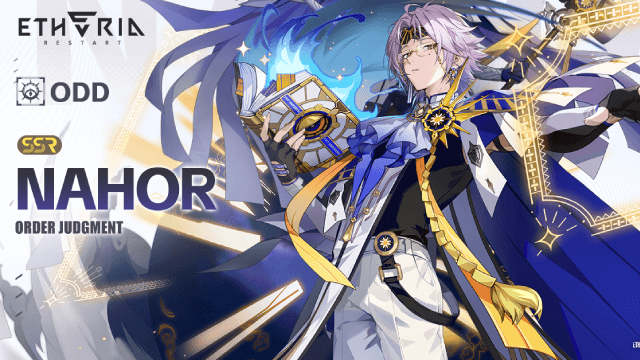
Etheria: Restart - Nahor's Path to Victory: Build and Strategy Guide
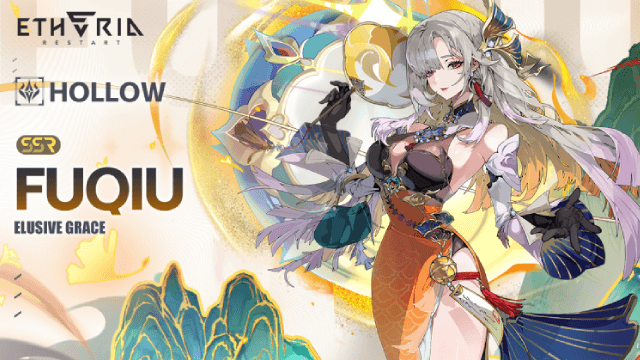
Etheria: Restart - Fuqiu Build Guide: Dominating with Turn Meter Control
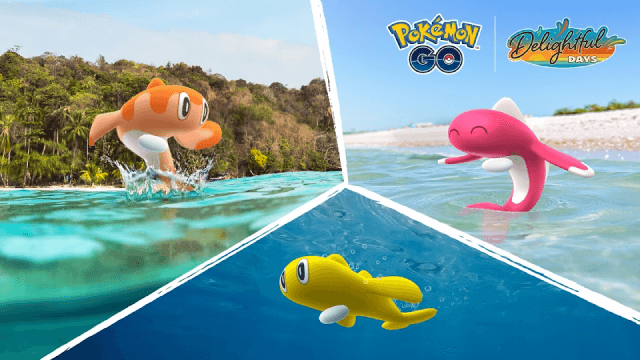
Pokémon Go Water Festival 2025: Exciting New Features and Pokémon Debuts
