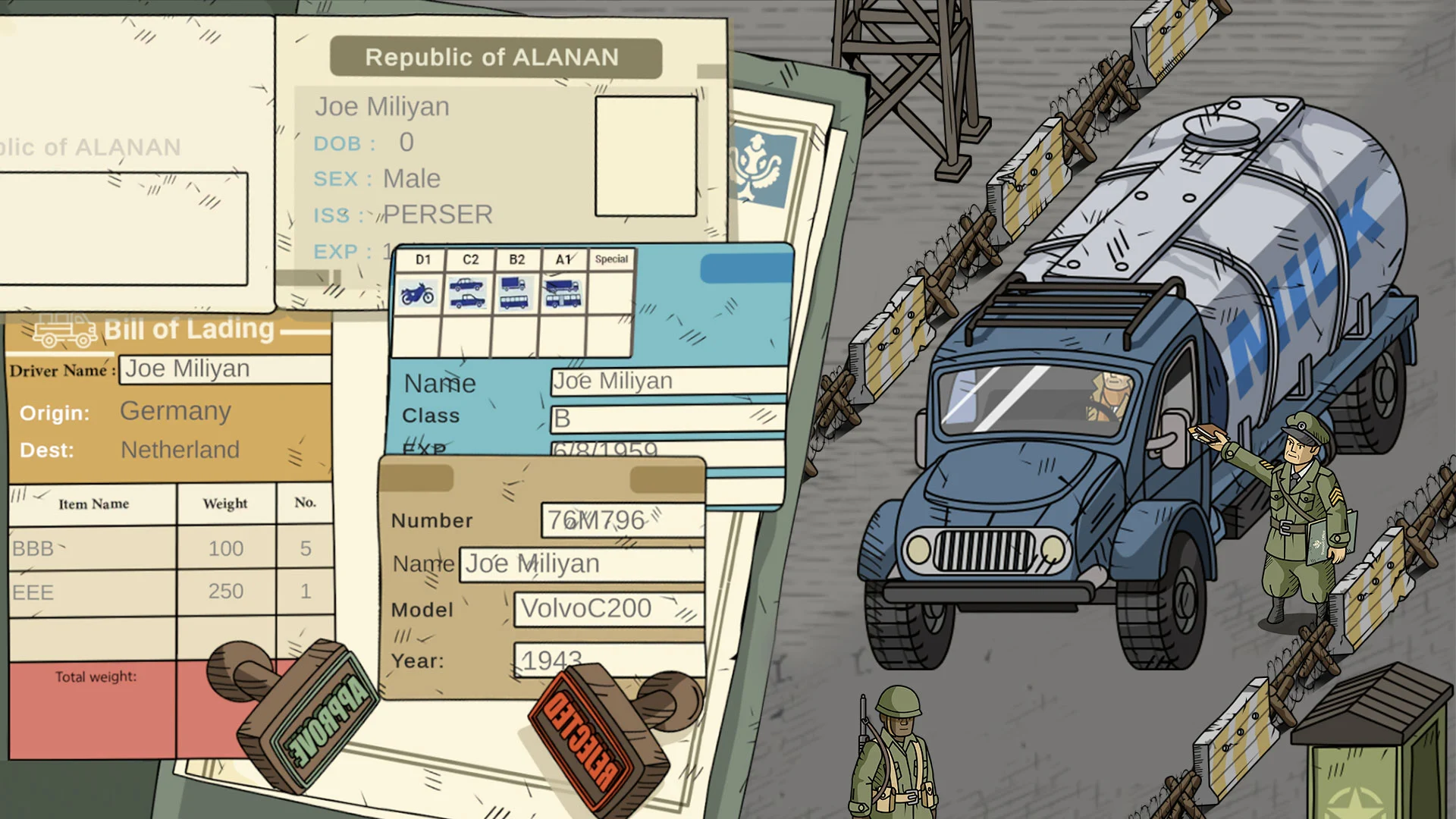Play Black Border 2 on PC and Mac
Download Black Border 2 on PC or Mac with MuMuPlayer, get a PC like gameplay along with smart control and high graphics performance.
MuMuPlayer, the top Android emulator for PC and Apple silicon Mac, delivers an optimal gaming experience with minimal RAM usage and high FPS. It also allows you to create multiple instances of the emulator and run several games simultaneously, thanks to its Multi-instance feature. Its advanced emulator features ensure smooth gameplay, even on low-end PCs.
Download and play Black Border 2 on PC or Mac with MuMuPlayer and start enjoying your gaming experience now.
About the Game
Ever wondered what it’s like to be on the frontlines of national security? In Black Border 2, you’ll dive into the role of a Border Police Officer, facing high-stakes situations with every shift. With stunning, hand-crafted visuals and gripping gameplay, this game delivers an unmatched, realistic experience that puts you right in the heart of the action. Take on the responsibility of protecting your country’s borders from illegal smuggling. Inspect vehicles, scrutinize documents, and outsmart smugglers trying to sneak through with drugs, weapons, and contraband. Each day presents a fresh set of challenges, where quick thinking and a sharp eye are your greatest tools. You are more than just a border officer—you’re the last line of defense. Are you ready to face the pressure, expose the hidden threats, and rise as a hero of national security? Black Border 2 Features: ● Authentic Border Patrol Simulation: Step into the shoes of a real officer, where every decision counts and each interaction is filled with tension. ● In-Depth Document Inspections: Carefully analyze passports, permits, and other papers to decide who gets in and who gets turned away. ● Contraband Detection: Conduct thorough vehicle searches and body inspections to catch criminals trying to smuggle illegal goods. ● Dynamic AI Characters: Engage with lifelike characters who react and adapt based on your decisions and actions. ● Escalating Challenges: From minor paperwork errors to high-stakes smuggling rings, face increasingly intense missions that will push your skills to the limit. ● Immersive Storylines: Dive into a world of complex narratives and realistic scenarios that draw you deeper into the role. ● Breathtaking Graphics: Enjoy beautifully designed environments and top-tier visuals that enhance every moment of gameplay. ● Constantly Evolving: Regular updates packed with new content and improvements based on community feedback. Join the ranks, gear up, and get ready to defend the border. Pre-Register now and be among the first to experience this thrilling adventure!
Emulator Features

With a smart button scheme and image recognition function, provide a more concise UI, and support custom button mapping to meet different needs.

Run multiple games independently at the same time, easily manage multiple accounts, play games while hanging.

Break through FPS limit, and enjoy a seamless gaming experience without lag and delay!

Get a 3-second startup with 52% less memory usage and 65% more stability.
How to Download and Play Black Border 2 on PC and Mac
Installation Guide
① Download and install MuMuPlayer on your PC or Mac. It will identify automatically your current system and download the latest version.
② Start MuMuPlayer and complete Google sign-in to access the Play Store, or do it later.
③ Search Black Border 2 in the Play Store.
④ Complete Google sign-in (if you skipped step 2) to install Black Border 2.
⑤ Once installation completes, click the Black Border 2 icon on the home page to start the game.
⑥ Enjoy playing Black Border 2 on your PC or Mac with MuMuPlayer.
Installation Guide
Recommended computer configuration
For Windows:4-core CPU, 4GB RAM, i5 OS, GTX950+ graphics card
For macOS: 4-core CPU, 4GB RAM
Recommended Android Device performance settings
Graphics renderer mode
Vulkan and DirectX both supported
Performance Settings
Recommended performance settings: 2 cores, 2GB. >>How to adjust performance settings
Recommended Android Device Display Settings
Resolution Settings
Go to Device Settings > Display > Resolution Settings to adjust your device's resolution as needed.
FPS Settings
MMuMuPlayer supports up to 240 FPS. >>How to enable high FPS mode
Recommended to enable VT
Enabling VT will significantly improve emulator performance, reduce screen freezing, and make games run more smoothly. >>How to enable VT