Car Mechanic Simulator 21 (macOS)
Play Car Mechanic Simulator 21 on PC and Mac
Download Car Mechanic Simulator 21 on PC or Mac with MuMuPlayer, get a PC like gameplay along with smart control and high graphics performance.
MuMuPlayer, the top Android emulator for PC and Apple silicon Mac, delivers an optimal gaming experience with minimal RAM usage and high FPS. It also allows you to create multiple instances of the emulator and run several games simultaneously, thanks to its Multi-instance feature. Its advanced emulator features ensure smooth gameplay, even on low-end PCs.
Download and play Car Mechanic Simulator 21 on PC or Mac with MuMuPlayer and start enjoying your gaming experience now.
About the Game
Become the best car mechanic in your private Auto Body Shop! 🚘 Do you play car tuning, fixing, builder, drifting games? Do you like cars? Do you like simulators? Are you interested in auto mechanics? Do you enjoy troubleshooting and repairing mechanical problems? Interested in automotive engines and how they work? If you answered ”YES”, you are in the right place. Car Mechanic Simulator 21 is the right game for you. Find iconic cars in old barns or through orders. Repair the engine, brakes, exhaust, gearbox, and suspension. Test the car on a track. Remove dirt and rust, put on filler, and repaint the car. Sell restored cars and become the ultimate mechanic! Pimp the cars. 😎 ✔️ Supported languages: 🇬🇧 English 🇵🇱 Polish, 🇷🇺 Russian, 🇨🇳 Chinese, 🇯🇵 Japanese, 🇰🇷 Korean, 🇹🇷 Turkish, 🇵🇹 Portugues, 🇪🇸 Spanish, 🇫🇷 French, 🇩🇪 German, 🇮🇹 Italian, Arabic ✔️ Different interesting orders ✔️ Disassembly and assembly of car parts. Remove broken parts and replace them with new ones. ✔️ Realistic car parts (ABS module, brake caliper, drum wheel cylinder, air filter, belt tensioner, cam gear, and much more) ✔️ Test your cars 🚗 on the track to find the damaged parts. ✔️ NEW game mode: Repair orders. From now on, there are 3 customer repair jobs waiting for you every day. You have 24 hours to test the car on the test track and check out what requires fixing. Complete the repair job in that time and there will be a reward waiting for you. ✔️ Now you can test every car by riding it on the test track. The driving model takes into account various types of deterioration of the car. ✔️ 45 new cars waiting to be repaired: Haltbar Swing, Onyx 428, Miraco Chicara, Deaton Immersa, Darter Razor, Miraco Togo, Burneu Y14, Motor B88, Maxim Sphera, Elenos Phoenix, Onyx G-200, Mototare Voyage, Onyx Agra, Calette Aceros, Calette Santiago, Calette Marina, Darter 4x4, Calette Upcarry, Super Onyx, Power H, Nano S-140, Elanos Tuan, Vagner 712, Onyx Electra, Onyx Roadtamer, Exuss Prince, Ursa Veteris, Ursa MX, Rino M, Rino S, Sakura Ventus, Onyx Arbor, Royal MX, Onyx Eval, Mayen Fam, Onyx Magna, Ribssan Cirok, Katagiri X20, Sakura YR, Emixia Z, Miraci X-S, Oxyxen, Katagiri Aiomx, Super Celer, Arinusz GT ✔️ New cards to unlock ✔️ Premium store with extra content ✔️ New achievements to unlock If you are looking for a great car tuning, restoration game that is bound to make your time pleasant and kill boredom, download Car Mechanic Simulator 21.
Emulator Features

With a smart button scheme and image recognition function, provide a more concise UI, and support custom button mapping to meet different needs.

Run multiple games independently at the same time, easily manage multiple accounts, play games while hanging.

Break through FPS limit, and enjoy a seamless gaming experience without lag and delay!

One-time recording of complex operations, just click once to free hands, automatically manage and run specific scripts.
How to Download and Play Car Mechanic Simulator 21 on PC and Mac
Installation Guide
① Download and install MuMuPlayer on your PC or Mac. It will identify automatically your current system and download the latest version.
② Start MuMuPlayer and complete Google sign-in to access the Play Store, or do it later.
③ Search Car Mechanic Simulator 21 in the Play Store.
④ Complete Google sign-in (if you skipped step 2) to install Car Mechanic Simulator 21.
⑤ Once installation completes, click the Car Mechanic Simulator 21 icon on the home page to start the game.
⑥ Enjoy playing Car Mechanic Simulator 21 on your PC or Mac with MuMuPlayer.
Recommended Configuration for MuMuPlayer
Recommended computer configuration
For Windows:4-core CPU, 4GB RAM, i5 OS, GTX950+ graphics card
For macOS: 4-core CPU, 4GB RAM
Recommended Android Device performance settings
Graphics renderer mode
Vulkan and DirectX both supported
Performance Settings
Recommended performance settings: 2 cores, 2GB. >>Click here to learn>>How to adjust performance settings
Recommended Android Device Display Settings
Resolution Settings
Go to Device Settings > Display > Resolution Settings to adjust your device's resolution as needed.
FPS Settings
MuMuPlayer supports up to 240 FPS. >> Click here to learn>>how to enable high FPS mode
Recommended to enable VT
Enabling VT will significantly improve emulator performance, reduce screen freezing, and make games run more smoothly. >>Click here to learn>>How to enable VT
Get more news, guides and redeem codes about Car Mechanic Simulator 21

RF ONLINE NEXT Best Class Guide: Complete Beginner's Guide 2025

RF ONLINE NEXT Best Class Ranking (October 2025) – Complete Tier List & Guide

Best Android Emulator for Arknights – Play the Tower Defense RPG with MuMuPlayer

Best Android Emulator for Seven Knights Re:BIRTH – Smooth Gameplay on PC with MuMuPlayer

Seven Knights Re:BIRTH Ruby Farming Guide – Best Ways to Earn Free Rubies
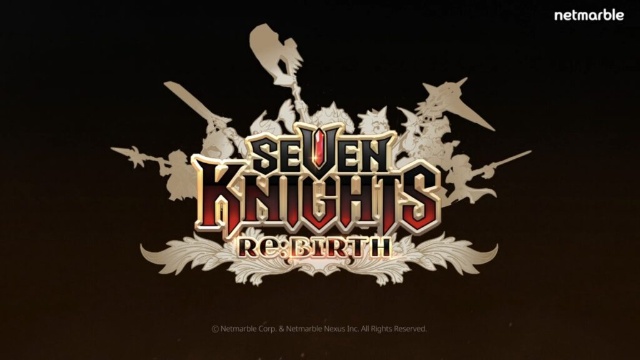
Seven Knights Re:BIRTH Equipment Enhancement Guide - How to Enhance Gear Effectively
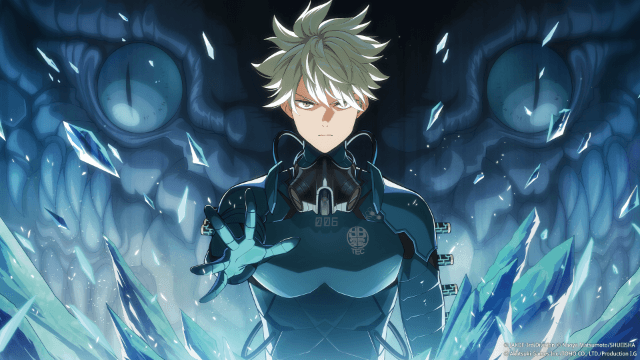
KAIJU NO. 8 THE GAME Reno Ichikawa Guide - Best Build & Skill Enhance Guide

KAIJU NO. 8 THE GAME Kaiju No. 8 Guide - Best Build & Skill Enhance Guide
