Play Indian Tractor Trolley Crop Farming Simulator on PC or Mac
Download Indian Tractor Trolley Crop Farming Simulator on PC or Mac with MuMuPlayer, get a PC like gameplay along with smart control and high graphics performance.
MuMuPlayer, the top Android emulator for PC and Apple silicon Mac, delivers an optimal gaming experience with minimal RAM usage and high FPS. It also allows you to create multiple instances of the emulator and run several games simultaneously, thanks to its Multi-instance feature. Its advanced emulator features ensure smooth gameplay, even on low-end PCs.
Download and play Indian Tractor Trolley Crop Farming Simulator on PC or Mac with MuMuPlayer and start enjoying your gaming experience now.
Gameplay developers present to you another amazing and futuristic farming simulation game, Indian Tractor Trolley Crop Farming Simulator. Yes you heard it right! This game is full of mind boggling and wonderful farm management and simulation experiences that you have never come across anywhere. This game is one of its kind which will take you to the world of crop and agriculture farming which can provide you with an opportunity to immerse yourself with the nature while leaving behind all the city life hustles. Being a virtual farming simulator game, this tractor trolley farming sim 21 game allows the players to own personal and family farms where, apart from farming, they can do many a things such as; run own animal husbandry where the players will see different types of animals such as cows, buffaloes and chickens etc. To be precise, this game will present an opportunity to you grabbing which will enables you to become a virtual farmer. Indian Tractor Trolley Crop Farming Simulator game has been developed while keeping in mind what the players have always carved for, therefore this game contains all the necessary farming tools and machinery that you will be required for sowing, cultivating and harvesting various crops such as cotton and corn. In order to do so, you will however be required to carry out various actions such as ploughing and watering the soil on regular intervals along with removing weeds and ensuring the effective supply of nutrients through the use of fertilizers. Considering the various process that you will be required to carry out in order to get maximum crop yield through playing this farming simulation 21 game, you can make use of various types of farm machinery provided in the gameplay. Some of the main farm tools and machinery that you will come across in this game include: 4x4 tractors such a Mahindra, ploughers, harvesters and seed planters to name a few. Another interesting feature of this futuristic game is that you will be able to get offroading experience by driving tractors and assemblies on various mud roads. Although this game focuses on the farm simulation and agriculture management practices used primarily in India but they are equally true for other big name such as USA, China, Brazil, Mexico and Indonesia etc. Although, through this simulation game you will only learn how to manage and run farm however, you should not forget that post cultivation processes of farm management are; storing the harvested crop in silos along with preparing for the next crop cultivation season along with getting on the wheels in order to take your crop yield to the food and grain market and sell it for money and enjoy!!!!! Game Features Extensive offroad tractor driving experience. Smooth farming simulation used in the game with minimal crashes. Improved graphics used in the game environment. Realistic truck and tractor driving experience, e.g. real like engine and exhaust sounds. Smooth game controls and steering wheels. Multiple game views to help you adjust you driving as you please! If you ever come across any issues in Indian Tractor Trolley Crop Farming Simulator game then hit us up with your reviews on play store. We will try our level best to get back to your queries as soon as possible.

With a smart button scheme and image recognition function, provide a more concise UI, and support custom button mapping to meet different needs.

Run multiple games independently at the same time, easily manage multiple accounts, play games while hanging.

Break through FPS limit, and enjoy a seamless gaming experience without lag and delay!

One-time recording of complex operations, just click once to free hands, automatically manage and run specific scripts.
Recommended Configuration for MuMuPlayer
Recommended computer configuration: 4-core CPU, 4GB RAM, i5 operating system, GTX950+ graphics card.
It is recommended to enable VT, which will significantly improve emulator performance, reduce screen freezing, and make games run more smoothly. >>How to enable VT
Recommended performance settings: 2 cores, 2GB. >>How to adjust performance settings
Emulator graphics rendering mode: Vulkan and DirectX both supported.
Installation Guide
① Download and install MuMuPlayer on your PC or Mac. It will identify automatically your current system and download the latest version.
② Start MuMuPlayer and complete Google sign-in to access the Play Store, or do it later.
③ Search Indian Tractor Trolley Crop Farming Simulator in the Play Store.
④ Complete Google sign-in (if you skipped step 2) to install Indian Tractor Trolley Crop Farming Simulator.
⑤ Once installation completes, click the Indian Tractor Trolley Crop Farming Simulator icon on the home page to start the game.
⑥ Enjoy playing Indian Tractor Trolley Crop Farming Simulator on your PC or Mac with MuMuPlayer.
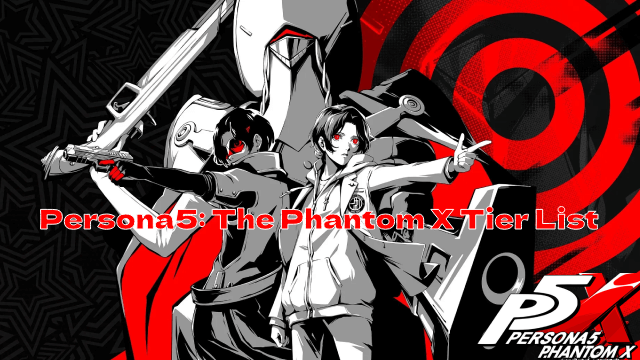
Persona5: The Phantom X Tier List: Dominate the Metaverse with the Best Characters
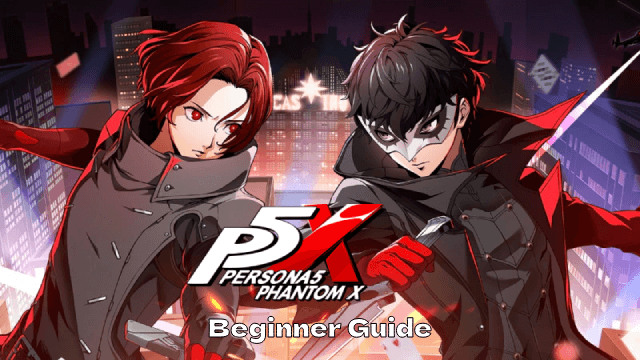
Persona5: The Phantom X Beginner Guide: Master the Basics Now!
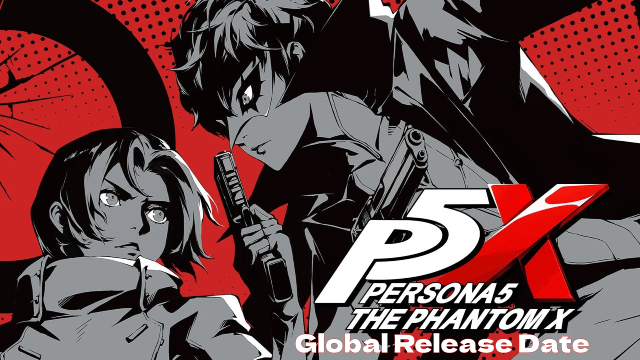
Persona 5: The Phantom X Sets Global Release Date with Game Details Revealed!
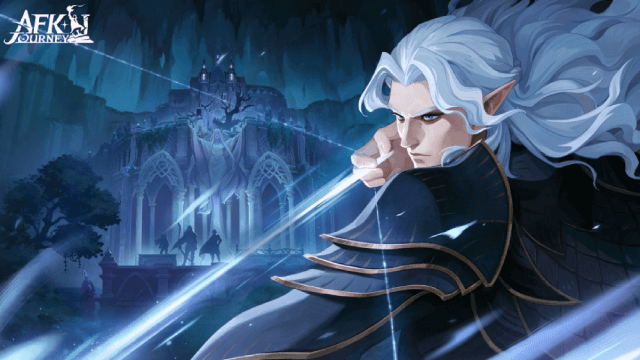
AFK Journey: Echoes of Dissent – Why You Need to Join Season 4

ARD Beginner's Guide: A Vintage Pixel MMORPG for the Modern Era
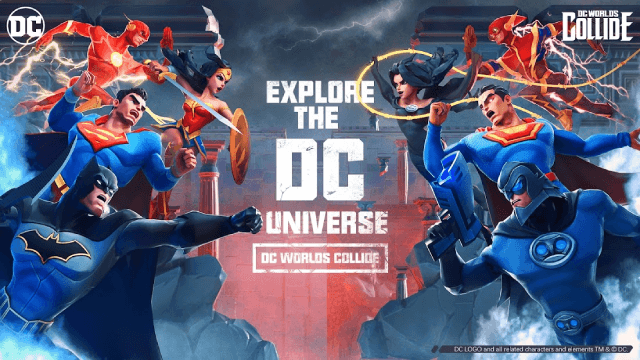
DC Worlds Collide: Release Date and Pre-Registration Details Revealed

MU Immortal Class List Guide: Find the perfect class!
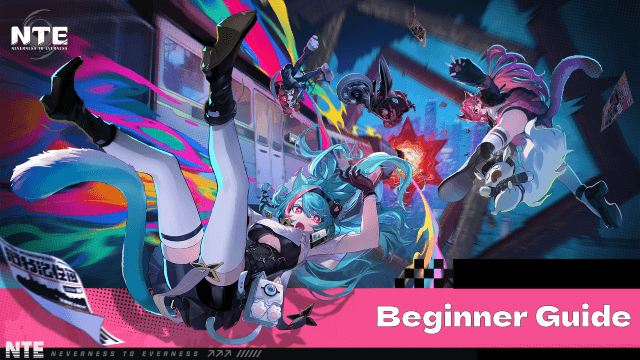
Neverness to Everness Beginner Guide: Key Tips to Unlock the Urban Supernatural World
