My Success Story: Business Game & Life Simulator
Play My Success Story: Business Game & Life Simulator on PC or Mac
Download My Success Story: Business Game & Life Simulator on PC or Mac with MuMuPlayer, get a PC like gameplay along with smart control and high graphics performance.
MuMuPlayer, the top Android emulator for PC and Apple silicon Mac, delivers an optimal gaming experience with minimal RAM usage and high FPS. It also allows you to create multiple instances of the emulator and run several games simultaneously, thanks to its Multi-instance feature. Its advanced emulator features ensure smooth gameplay, even on low-end PCs.
Download and play My Success Story: Business Game & Life Simulator on PC or Mac with MuMuPlayer and start enjoying your gaming experience now.
The simulator game where you can get everything you miss in your real life: make money, rise from rags to riches, get filthy rich and run your own business in My Success Story - the most realistic FREE life simulation game! Is a dollar in your pocket and a room in the dorm all you have for now? Prove that you were born for a better life! Become a rich and successful business tycoon, earn money to possess wealth and run your own business company in “My Success Story”. 🚀REACH SUCCESS FAST💥💵 Turn from a poor to rich tycoon and billionaire! Sounds crazy, isn’t it? Everything is possible in this simulation game: start your life from zero, make money and rise from rags to riches. Don’t stay idle - get idle income in cash and gold and multiply your wealth with every new level! 👀TEST YOUR LIFE SKILLS👌💵 How rich can you become in a life simulator game? It’s your success story: get the first job, rent an apartment and climb the career ladder. Earn money to start realistic business. Do you have what it takes to become a tap billionaire? Think like a capitalist, evolve your life skills and become the president of your company. See how far you can go! ⌚️RUN YOUR BUSINESS COMPANY AND BECOME A TYCOON💰🚘 Your business adventure starts here! Find your way to make money - as a capitalist or tycoon or an office worker. Live as a poor delivery guy or become the youngest billionaire in the world - choose the real life sim that suits you the best. Learn the steps to success and find out the business secrets in the economy and finance games. Rise from zero and become a rich tycoon in a life simulator game! ✔️Simulator games - the best features: - Would you like to live in your own house? Find a job to rent your first apartment; - Are you dreaming of a brilliant career? Graduate from a university to take a high post; - Is social status important for you? Get married and make a family to enhance your position in the society; - Do you possess millions of dollars, but it is still not enough? Win in casino and bet on the stock market to double your idle income; - Would you like to drive a luxurious car? You can buy as many cars as you want with all your millionaire fortune. And you will still have enough to buy several villas, a personal plane or even an island! 💵Play this free realistic life simulation game and get everything you want: make money, become a billionaire and rule the business world in My Success Story!

With a smart button scheme and image recognition function, provide a more concise UI, and support custom button mapping to meet different needs.

Run multiple games independently at the same time, easily manage multiple accounts, play games while hanging.

Break through FPS limit, and enjoy a seamless gaming experience without lag and delay!

One-time recording of complex operations, just click once to free hands, automatically manage and run specific scripts.
Recommended Configuration for MuMuPlayer
Recommended computer configuration: 4-core CPU, 4GB RAM, i5 operating system, GTX950+ graphics card.
It is recommended to enable VT, which will significantly improve emulator performance, reduce screen freezing, and make games run more smoothly. >>How to enable VT
Recommended performance settings: 2 cores, 2GB. >>How to adjust performance settings
Emulator graphics rendering mode: Vulkan and DirectX both supported.
Installation Guide
① Download and install MuMuPlayer on your PC or Mac. It will identify automatically your current system and download the latest version.
② Start MuMuPlayer and complete Google sign-in to access the Play Store, or do it later.
③ Search My Success Story: Business Game & Life Simulator in the Play Store.
④ Complete Google sign-in (if you skipped step 2) to install My Success Story: Business Game & Life Simulator.
⑤ Once installation completes, click the My Success Story: Business Game & Life Simulator icon on the home page to start the game.
⑥ Enjoy playing My Success Story: Business Game & Life Simulator on your PC or Mac with MuMuPlayer.
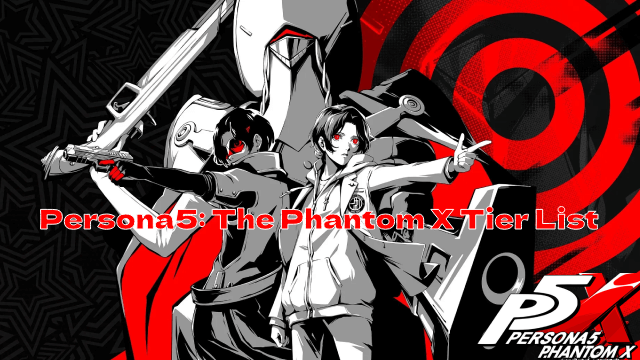
Persona5: The Phantom X Tier List: Dominate the Metaverse with the Best Characters
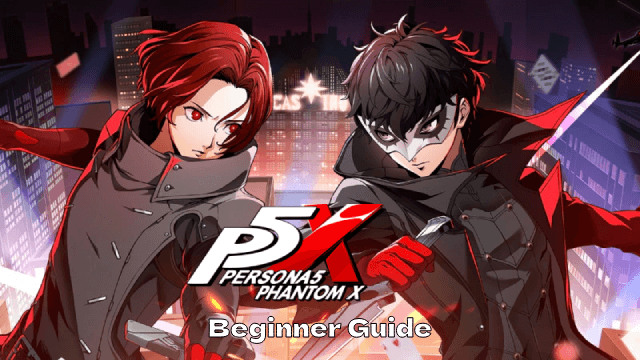
Persona5: The Phantom X Beginner Guide: Master the Basics Now!
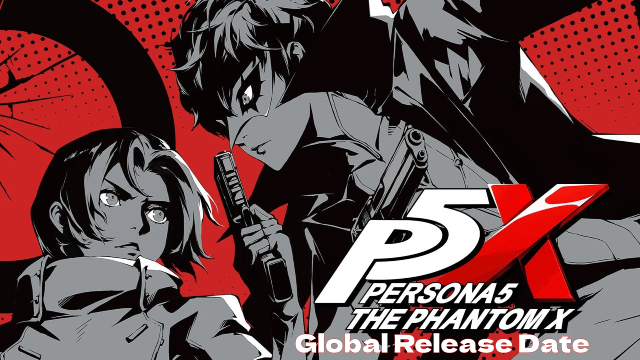
Persona 5: The Phantom X Sets Global Release Date with Game Details Revealed!
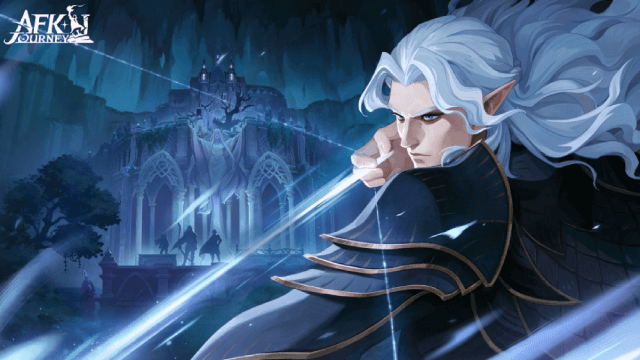
AFK Journey: Echoes of Dissent – Why You Need to Join Season 4

ARD Beginner's Guide: A Vintage Pixel MMORPG for the Modern Era
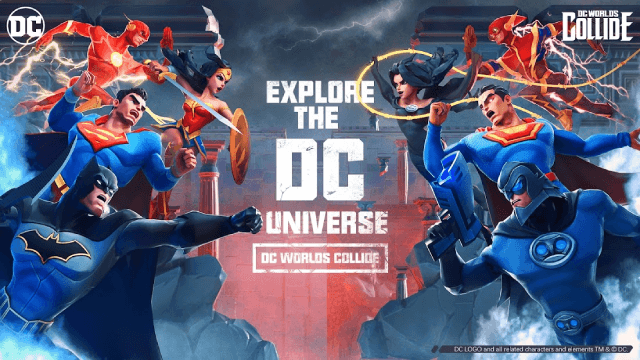
DC Worlds Collide: Release Date and Pre-Registration Details Revealed

MU Immortal Class List Guide: Find the perfect class!
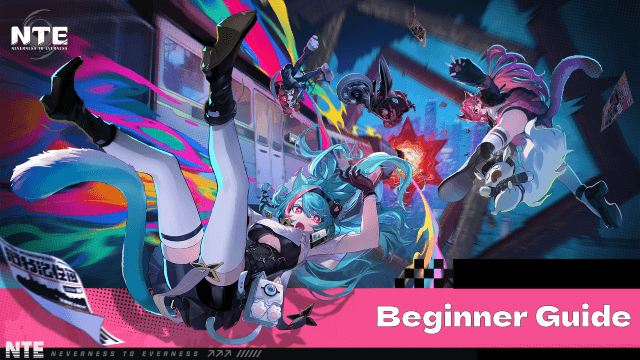
Neverness to Everness Beginner Guide: Key Tips to Unlock the Urban Supernatural World
