Play NEKOPARA - Catboys Paradise on PC or Mac
Download NEKOPARA - Catboys Paradise on PC or Mac with MuMuPlayer, get a PC like gameplay along with smart control and high graphics performance.
MuMuPlayer, the top Android emulator for PC and Apple silicon Mac, delivers an optimal gaming experience with minimal RAM usage and high FPS. It also allows you to create multiple instances of the emulator and run several games simultaneously, thanks to its Multi-instance feature. Its advanced emulator features ensure smooth gameplay, even on low-end PCs.
Download and play NEKOPARA - Catboys Paradise on PC or Mac with MuMuPlayer and start enjoying your gaming experience now.
Meet your catboy heartthrob in NEKOPARA - Catboys Paradise! STORY Your grandfather has recently passed away and you end up inheriting his café and house. You intend to keep the café running as a tribute to your grandfather, but you have no idea as to where to start. That's when a school gets in touch with you and asks if you are willing to host some trainees who have some experience in running a café. You take the offer without much hesitation. To your surprise, however, the trainees are not four humans but four humanoid cats! Humanoid cat workers aren’t that rare these days, but this is still your first interacting with one. And thus, your story begins as you work alongside four catboys! CHARACTERS Laurier (CV Kaito Ishikawa) Breed: Khao Manee Height: 182cm "The sleepy prince who does things in his own way" Laurier appears to be a lazy catboy that takes naps whenever he can. When it comes to work, however, he always does his job perfectly. Due to his friendliness and handsome appearance, he is very popular with female customers. He is actually a talented catboy who can achieve anything if he sets his heart to it. Fennel (CV Wataru Komada) Breed: American Burmese Height: 178cm "The supportive catboy who aims for perfection" For the sake of you and the café, Fennel strives to provide you with useful advice. He is a hard-working perfectionist who sets high standards for himself. Since he sleeps less in exchange for more time to study, nobody has actually ever seen him sleeping. Sage (CV Yuuichirou Umehara) Breed: Bengal Height: 190cm "The strong, yet kind-hearted older brother" Sage is a catboy that's rough with words, but he always takes care of everyone like an older brother. He is a big-hearted catboy who does not care too much about details. He never hesitates to offer help whenever he can. Dill (CV Junya Enoki) Breed: Calico Height: 174cm "The adorable catboy fashionista" Dill is a very approachable catboy who can make friends with practically anyone. He is a big fan of fashion, which explains why his biggest worry is buying too many clothes. Sometimes he picks clothes for you or helps you with makeup. FEATURES Visual novel with 4 routes for each catboy! Japanese voice acting Japanese, English, Chinese language options CG Gallery Mode STAFF Character Designer: G Yusuke Story: Yuki Yuno Music: POPHOLIC Video Production: Nirai-kanai Producer: Sayori

With a smart button scheme and image recognition function, provide a more concise UI, and support custom button mapping to meet different needs.

Run multiple games independently at the same time, easily manage multiple accounts, play games while hanging.

Break through FPS limit, and enjoy a seamless gaming experience without lag and delay!

One-time recording of complex operations, just click once to free hands, automatically manage and run specific scripts.
Recommended Configuration for MuMuPlayer
Recommended computer configuration: 4-core CPU, 4GB RAM, i5 operating system, GTX950+ graphics card.
It is recommended to enable VT, which will significantly improve emulator performance, reduce screen freezing, and make games run more smoothly. >>How to enable VT
Recommended performance settings: 2 cores, 2GB. >>How to adjust performance settings
Emulator graphics rendering mode: Vulkan and DirectX both supported.
Installation Guide
① Download and install MuMuPlayer on your PC or Mac. It will identify automatically your current system and download the latest version.
② Start MuMuPlayer and complete Google sign-in to access the Play Store, or do it later.
③ Search NEKOPARA - Catboys Paradise in the Play Store.
④ Complete Google sign-in (if you skipped step 2) to install NEKOPARA - Catboys Paradise.
⑤ Once installation completes, click the NEKOPARA - Catboys Paradise icon on the home page to start the game.
⑥ Enjoy playing NEKOPARA - Catboys Paradise on your PC or Mac with MuMuPlayer.

Blue Archive Unique Rerun Pick-Up Recruitment: New Year & Pajama Students Return!

SD Gundam G Generation ETERNAL Master League Season 1 Begins: New Challenges & Rewards Await!

Mecha Umamusume Training Guide - Umamusume: Pretty Derby - Best Items, Training Schedules And Skill Optimizations

How To Capture Chuchus in Auroria: A Playful Journey - The Different Types and How to Get Them All

Getting Started In Auroria: A Playful Journey - Tips And Tricks To Get Through The Early Game
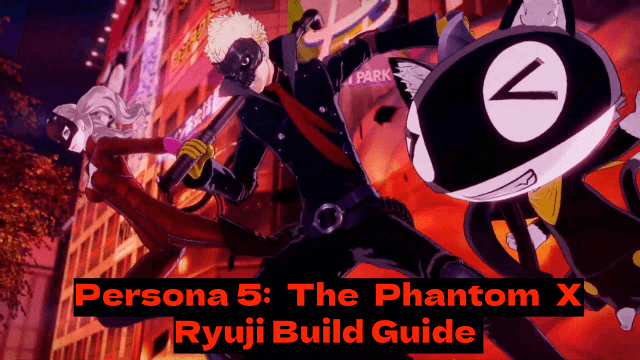
Persona5: The Phantom X - Ryuji Build Guide - The Best Weapons, Accessories

The Most Powerful Characters In Persona5: The Phantom X
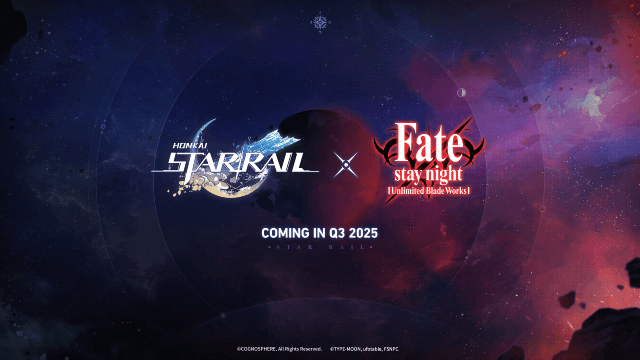
Honkai Star Rail x Fate/Stay Night Collaboration: Launch Date & Free Characters Revealed!
