Play Idle Tank, DPS, and Healer on PC or Mac
Download Idle Tank, DPS, and Healer on PC or Mac with MuMuPlayer, get a PC like gameplay along with smart control and high graphics performance.
MuMuPlayer, the top Android emulator for PC and Apple silicon Mac, delivers an optimal gaming experience with minimal RAM usage and high FPS. It also allows you to create multiple instances of the emulator and run several games simultaneously, thanks to its Multi-instance feature. Its advanced emulator features ensure smooth gameplay, even on low-end PCs.
Download and play Idle Tank, DPS, and Healer on PC or Mac with MuMuPlayer and start enjoying your gaming experience now.
Having been chosen as the savior of the world, you receive a mysterious summoning scroll. Summon legendary heroes and wipe out endless hordes of monsters attacking you! Use various Gears and Artifacts and get infinitely stronger! [About] ■ The world's first idle party-based RPG. A unique and distinguished Idle RPG with the combination of a tank, DPS, and a healer. Consistently earn Gold without connecting to the game! Kill monsters in one hit and obtain double rewards! Endless ways to power up! Upgrade, summon, use Artifacts, and utilize other means to make the strongest team! ■ Enjoy the game with friends across the globe Befriend users with the chat feature. Join forces and defeat the giant evil boss. ■ Endless Competition! Various unique competitive content You can battle against users all over the world through 3v3 party-play and PvP. Raise your Combat Power, World Stage, and DMG rank to rise among all users as the one with the strongest party!

With a smart button scheme and image recognition function, provide a more concise UI, and support custom button mapping to meet different needs.

Run multiple games independently at the same time, easily manage multiple accounts, play games while hanging.

Break through FPS limit, and enjoy a seamless gaming experience without lag and delay!

One-time recording of complex operations, just click once to free hands, automatically manage and run specific scripts.
Recommended Configuration for MuMuPlayer
Recommended computer configuration: 4-core CPU, 4GB RAM, i5 operating system, GTX950+ graphics card.
It is recommended to enable VT, which will significantly improve emulator performance, reduce screen freezing, and make games run more smoothly. >>How to enable VT
Recommended performance settings: 2 cores, 2GB. >>How to adjust performance settings
Emulator graphics rendering mode: Vulkan and DirectX both supported.
Installation Guide
① Download and install MuMuPlayer on your PC or Mac. It will identify automatically your current system and download the latest version.
② Start MuMuPlayer and complete Google sign-in to access the Play Store, or do it later.
③ Search Idle Tank, DPS, and Healer in the Play Store.
④ Complete Google sign-in (if you skipped step 2) to install Idle Tank, DPS, and Healer.
⑤ Once installation completes, click the Idle Tank, DPS, and Healer icon on the home page to start the game.
⑥ Enjoy playing Idle Tank, DPS, and Healer on your PC or Mac with MuMuPlayer.

Master Hoshimi Miyabi Builds: Ultimate DPS Guide for Zenless Zone Zero

Unleash Maximum DPS with Sunday: Top Team Compositions in Honkai: Star Rail
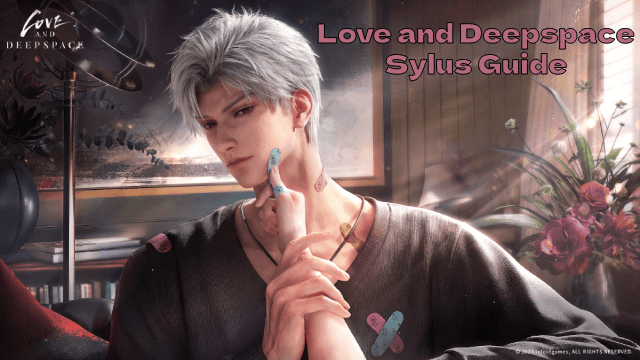
Love and Deepspace Sylus Guide: Unlock the Rogue Leader's Secrets
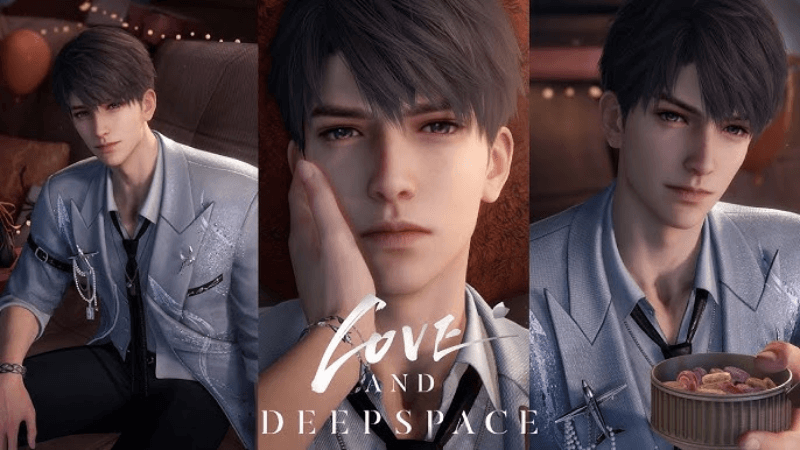
Love and Deepspace Caleb Guide: Unlocking the Star and Mastering the June Birthday Event
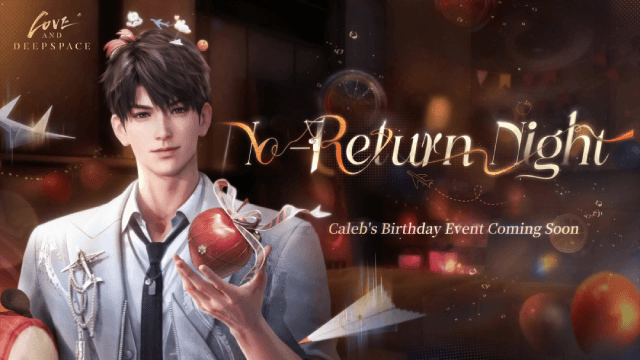
Love and Deepspace Caleb's Birthday: No-Return Night Event & Rewards

THE KING OF FIGHTERS AFK Release Date Leaked: All Details You Need to Know
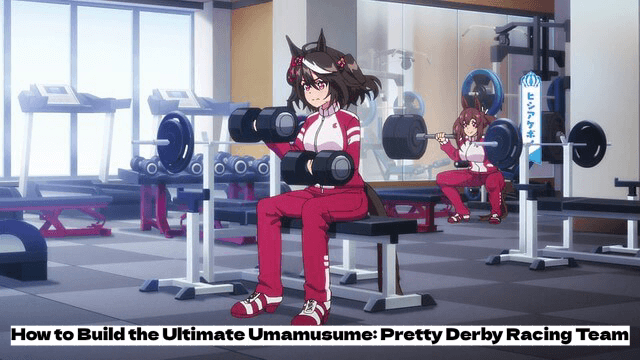
Meta Strategies: How to Build the Ultimate Umamusume: Pretty Derby Racing Team (2025 Edition)
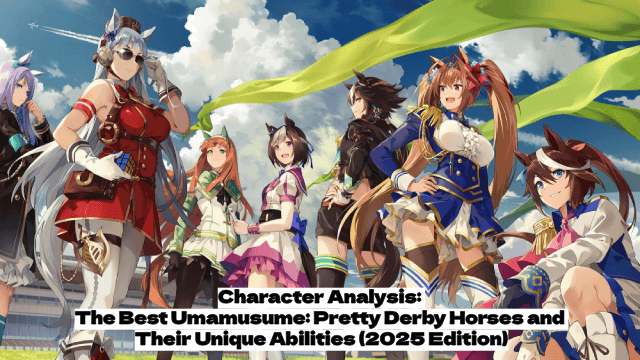
Character Analysis: The Best Umamusume: Pretty Derby Horses and Their Unique Abilities (2025 Edition)
