Play Sweet Love Bite: BL Yaoi Anime Romance Game on PC or Mac
Download Sweet Love Bite: BL Yaoi Anime Romance Game on PC or Mac with MuMuPlayer, get a PC like gameplay along with smart control and high graphics performance.
MuMuPlayer, the top Android emulator for PC and Apple silicon Mac, delivers an optimal gaming experience with minimal RAM usage and high FPS. It also allows you to create multiple instances of the emulator and run several games simultaneously, thanks to its Multi-instance feature. Its advanced emulator features ensure smooth gameplay, even on low-end PCs.
Download and play Sweet Love Bite: BL Yaoi Anime Romance Game on PC or Mac with MuMuPlayer and start enjoying your gaming experience now.
Synopsis In crowded cities where crime runs rampant, an even darker society lies beneath… Hidden behind a smokescreen of petty crime, the shadow council of vampires pulls the strings of governments and businesses worldwide. Despite their constant infighting, their influence has been strong enough to change the course of history, forcing society to conform to their will. But when a string of murders threatens to expose their centuries-kept secret to the world, the council is forced to take action. After unwittingly witnessing a killing, you’re kidnapped by a group of vampires looking to catch the murderer, soon finding yourself entangled in their dangerous world. Caught in the middle of this supernatural fight for control, how will your decisions shape society? Characters Kiriya - The Future Leader A cool and collected vampire who plays his cards close to his chest. Kiriya has connections throughout the underworld and is friends with influential people all over the globe. As the destined leader of the vampires, Kiriya's decisions will influence the course of history. Will you take his side, or choose another path? Jin - The Stubborn Fighter Brash and hotheaded, Jin couldn’t be more different to his companions. The rash and impetuous vampire often finds himself at the center of conflict, relying on his quick wits and athletic prowess to survive. With years of experience on the street, he’s not the best equipped to deal with the underhanded machinations of the underworld elite, but in a fight, there’s no one better to have by your side. Only Jin knows the path he’ll choose, but are you prepared to stand by his side and see where it leads? Rintarou - The Free Spirit His mischievous yet friendly exterior has given Rintarou a unique outlook on vampire society. A naturally carefree personality combined with a charm that belies his undead nature makes him irresistible company in a world of otherwise untrustworthy characters. Yet behind his youthful good looks lies a wealth of knowledge accrued from years of astute observation, making it difficult to tell what his motivations really are… Can you help Rintarou navigate a middle ground between the contending factions of the vampiric underworld, or will you find yourself inevitably picking sides?

With a smart button scheme and image recognition function, provide a more concise UI, and support custom button mapping to meet different needs.

Run multiple games independently at the same time, easily manage multiple accounts, play games while hanging.

Break through FPS limit, and enjoy a seamless gaming experience without lag and delay!

One-time recording of complex operations, just click once to free hands, automatically manage and run specific scripts.
Recommended Configuration for MuMuPlayer
Recommended computer configuration: 4-core CPU, 4GB RAM, i5 operating system, GTX950+ graphics card.
It is recommended to enable VT, which will significantly improve emulator performance, reduce screen freezing, and make games run more smoothly. >>How to enable VT
Recommended performance settings: 2 cores, 2GB. >>How to adjust performance settings
Emulator graphics rendering mode: Vulkan and DirectX both supported.
Installation Guide
① Download and install MuMuPlayer on your PC or Mac. It will identify automatically your current system and download the latest version.
② Start MuMuPlayer and complete Google sign-in to access the Play Store, or do it later.
③ Search Sweet Love Bite: BL Yaoi Anime Romance Game in the Play Store.
④ Complete Google sign-in (if you skipped step 2) to install Sweet Love Bite: BL Yaoi Anime Romance Game.
⑤ Once installation completes, click the Sweet Love Bite: BL Yaoi Anime Romance Game icon on the home page to start the game.
⑥ Enjoy playing Sweet Love Bite: BL Yaoi Anime Romance Game on your PC or Mac with MuMuPlayer.

Ragnarok V: Returns Gift Codes – Latest Working Codes And How to Redeem (August 2025)

Battlegrounds Mobile India - Transformers Speed Drift Spin Guide

Battlegrounds Mobile India - Transformers Prize Path Event Guide

GLOBALLY SYNCED VERSION OF REVERSE:1999 X ASSASSIN'S CREED® COLLABORATION VERSION AVAILABLE NOW

Pokemon TCG Pocket - Wisdom of sea and sky Booster Pack Guide

Clash Royale Merge Tactics Tier List

How to play Love and Deepspace on PC with MuMuPlayer
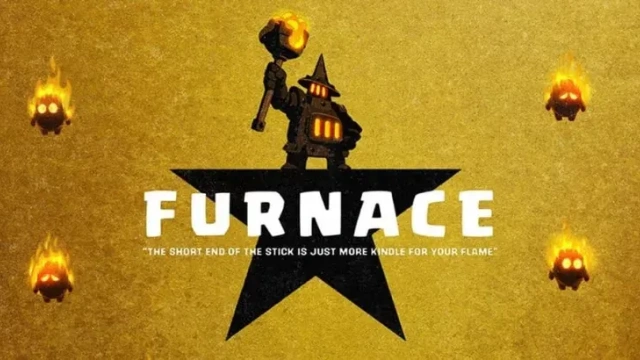
Clash Royale Reworked Furnace Guide - New Mechanics, Deck Combos and Counters
