Play Worker Squid Stickman Rope Hero Gangstar Crime on PC or Mac
Download Worker Squid Stickman Rope Hero Gangstar Crime on PC or Mac with MuMuPlayer, get a PC like gameplay along with smart control and high graphics performance.
MuMuPlayer, the top Android emulator for PC and Apple silicon Mac, delivers an optimal gaming experience with minimal RAM usage and high FPS. It also allows you to create multiple instances of the emulator and run several games simultaneously, thanks to its Multi-instance feature. Its advanced emulator features ensure smooth gameplay, even on low-end PCs.
Download and play Worker Squid Stickman Rope Hero Gangstar Crime on PC or Mac with MuMuPlayer and start enjoying your gaming experience now.
The Worker Rope Hero stickman Gangstar Crime city simulator in third person Squid Game view (and FPS mode), where you drive an amazing cars or a motorbike. You play is a hero / legend and whole city fears you. Become a chief on the streets of anti criminality in town. The last years miami has changed to a dangerous city, the Miami Department has made new plans to make it save again. It’s your job to chase and arrest all the dangerous criminals, until all the dangerous criminals are behind bars! Are you ready for this dangerous game officer? Beat the grand immortal devils with your supernatural powers of iron and metal in this superhero Squid Game adventure of iron hero. Take that robot fighting games infinity war to a whole new level with these man of iron and so called immortal superheroes. War avengers is the best Unknown crime lord attacked way to take the revenge from forfeitures and cheaters. Iron robots are ready to take the control of security measurements in the vegas city, full of criminals and mafia. Eliminate street fights as the crime fighter hero all of them in this brutal iron superhero war, the war of superhero games in city of dark streets. Iron hero city survival war is the battleground of super iron hero immortal superhero in the mighty superhero adventure of iron. Finish all of them with your superpowers of man iron. ninja Fighting free game 2019 iron robot police game! to fight in the vice crime city as a super iron hero Squid Game, robot fighting games and iron superhero will play face to face in Vice city and city of dark streets. Flying iron legend is similar to the real situation Unknown crime lord attacked, start in robot fighting adventure game, your super attacks and checks your level of skills. Flying superhero is ready to fight with other robot fighting games and mafia war in this amazing superhero games. Most of the missions will be on streets, some will be in chinatown district and other gang lands etc. You were on a Incredible superhero secret mission, stealing the important information about the enemies, the army base camps, rebels and the underworld Mafia. You will fight various star mafia gangsters from America, Russia, China, Mexico, Japan etc. The game contains fully Open world Environment. Key Features of The Worker Rope Hero stickman Superhero Strike: Battle Royal War Shooting Game are: Interesting Challenging Scenarios level up your armors Real-time physics base game. Superb Robot Icon Hero Flying Action Fight Challenges Controls like a police rope hero

With a smart button scheme and image recognition function, provide a more concise UI, and support custom button mapping to meet different needs.

Run multiple games independently at the same time, easily manage multiple accounts, play games while hanging.

Break through FPS limit, and enjoy a seamless gaming experience without lag and delay!

One-time recording of complex operations, just click once to free hands, automatically manage and run specific scripts.
Recommended Configuration for MuMuPlayer
Recommended computer configuration: 4-core CPU, 4GB RAM, i5 operating system, GTX950+ graphics card.
It is recommended to enable VT, which will significantly improve emulator performance, reduce screen freezing, and make games run more smoothly. >>How to enable VT
Recommended performance settings: 2 cores, 2GB. >>How to adjust performance settings
Emulator graphics rendering mode: Vulkan and DirectX both supported.
Installation Guide
① Download and install MuMuPlayer on your PC or Mac. It will identify automatically your current system and download the latest version.
② Start MuMuPlayer and complete Google sign-in to access the Play Store, or do it later.
③ Search Worker Squid Stickman Rope Hero Gangstar Crime in the Play Store.
④ Complete Google sign-in (if you skipped step 2) to install Worker Squid Stickman Rope Hero Gangstar Crime.
⑤ Once installation completes, click the Worker Squid Stickman Rope Hero Gangstar Crime icon on the home page to start the game.
⑥ Enjoy playing Worker Squid Stickman Rope Hero Gangstar Crime on your PC or Mac with MuMuPlayer.
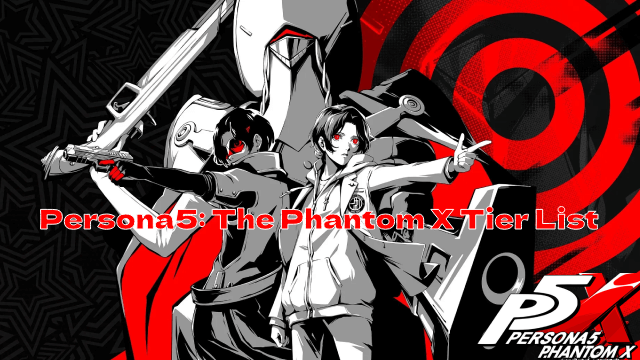
Persona5: The Phantom X Tier List: Dominate the Metaverse with the Best Characters
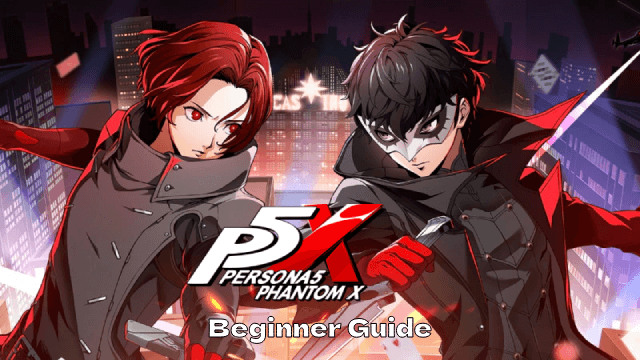
Persona5: The Phantom X Beginner Guide: Master the Basics Now!
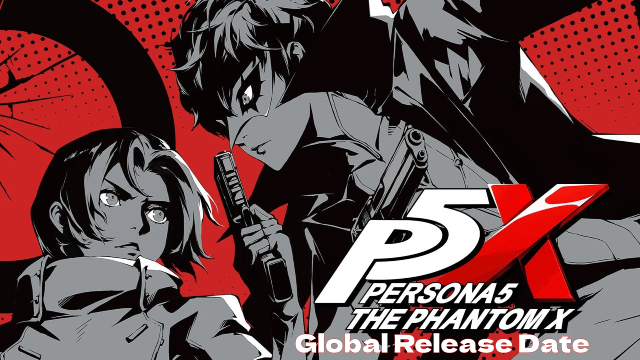
Persona 5: The Phantom X Sets Global Release Date with Game Details Revealed!
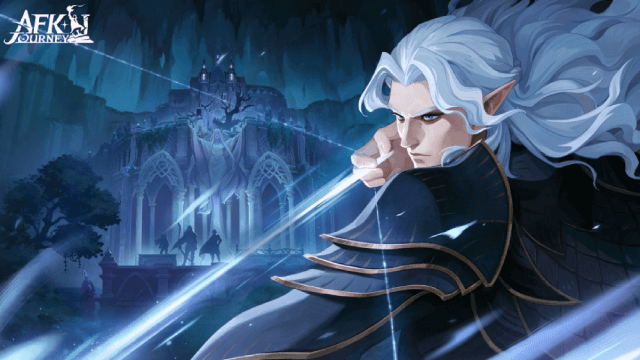
AFK Journey: Echoes of Dissent – Why You Need to Join Season 4

ARD Beginner's Guide: A Vintage Pixel MMORPG for the Modern Era
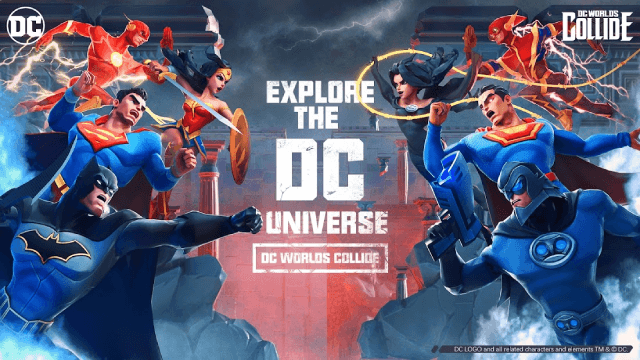
DC Worlds Collide: Release Date and Pre-Registration Details Revealed

MU Immortal Class List Guide: Find the perfect class!
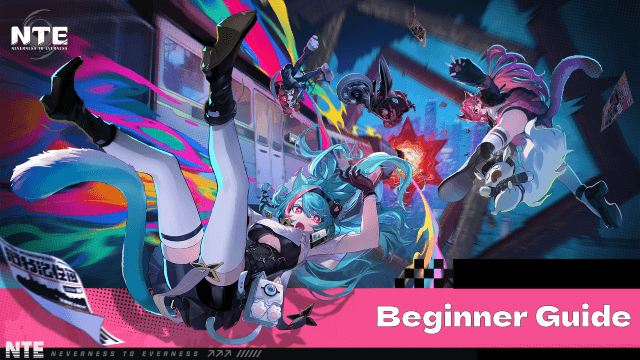
Neverness to Everness Beginner Guide: Key Tips to Unlock the Urban Supernatural World
