Play MeYo - Meet You: Chat Game Live on PC or Mac
Download MeYo - Meet You: Chat Game Live on PC or Mac with MuMuPlayer, get a PC like gameplay along with smart control and high graphics performance.
MuMuPlayer, the top Android emulator for PC and Apple silicon Mac, delivers an optimal gaming experience with minimal RAM usage and high FPS. It also allows you to create multiple instances of the emulator and run several games simultaneously, thanks to its Multi-instance feature. Its advanced emulator features ensure smooth gameplay, even on low-end PCs.
Download and play MeYo - Meet You: Chat Game Live on PC or Mac with MuMuPlayer and start enjoying your gaming experience now.
Making new friends? Got ya! Join MeYo right now! The new generation socializing App! In MeYo, you can play with others nearby in the city by text, voice, image or many other ways to make friends easily! Product features [More Efficient]: First time ever, you never need to worry about no one replies your messages, because MeYo applies the latest AI matching algorithm to proactively recommend users who have every possible specific interests in chatting with you at the fastest ways in less than 5 seconds on avg. [More Real]: MeYo strictly restricts any fake or robot users by demanding two-factor, machine+artificial, authentication of any new users before they can proceed chat. More than 90% users have done identity authentication as result of our dedication and commitment to a truthful social platform. [More Emotional]: Making friends is no more impossible! MeYo helps you break ice by quickly start chatting; as intimacy rises, it unlocks more and all interactive & interesting features. Product Functions [Ludo Games]: Play Ludo games with your friends in the group chat room and win more golds. [Family chat]: Play with others by text, voice, image or many other ways to make friends. [Private Chat]: Chat with others immediately and safely! [Awesome Gifts]: You will find the coolest designed and selected gifts! VIP member subscription instructions: Subscription cycle: 30 days, 90 days, 365 days. Cost: $9.9/30 days, $28.99/90 days, $99.99/365 days [Meyo VIP Agreement]: https://www.meyo.one/terms/en/vip_agreement.html [User Service Agreement]: https://www.meyo.one/terms/en/service_agreement.html [User Privace Policy]: https://www.meyo.one/terms/en/privicy.html Contact us: MeYo Team website: www.meyo.one MeYo Team Facebook: https://facebook.com/meyo.one MeYo Team E-Mail: official@meyo.one

With a smart button scheme and image recognition function, provide a more concise UI, and support custom button mapping to meet different needs.

Run multiple games independently at the same time, easily manage multiple accounts, play games while hanging.

Break through FPS limit, and enjoy a seamless gaming experience without lag and delay!

One-time recording of complex operations, just click once to free hands, automatically manage and run specific scripts.
Recommended Configuration for MuMuPlayer
Recommended computer configuration: 4-core CPU, 4GB RAM, i5 operating system, GTX950+ graphics card.
It is recommended to enable VT, which will significantly improve emulator performance, reduce screen freezing, and make games run more smoothly. >>How to enable VT
Recommended performance settings: 2 cores, 2GB. >>How to adjust performance settings
Emulator graphics rendering mode: Vulkan and DirectX both supported.
Installation Guide
① Download and install MuMuPlayer on your PC or Mac. It will identify automatically your current system and download the latest version.
② Start MuMuPlayer and complete Google sign-in to access the Play Store, or do it later.
③ Search MeYo - Meet You: Chat Game Live in the Play Store.
④ Complete Google sign-in (if you skipped step 2) to install MeYo - Meet You: Chat Game Live.
⑤ Once installation completes, click the MeYo - Meet You: Chat Game Live icon on the home page to start the game.
⑥ Enjoy playing MeYo - Meet You: Chat Game Live on your PC or Mac with MuMuPlayer.
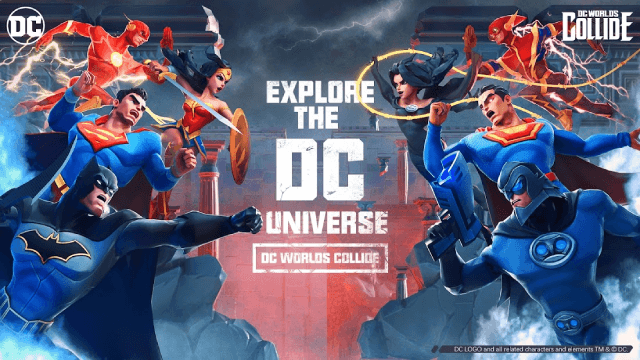
DC Worlds Collide: Release Date and Pre-Registration Details Revealed

MU Immortal Class List Guide: Find the perfect class!
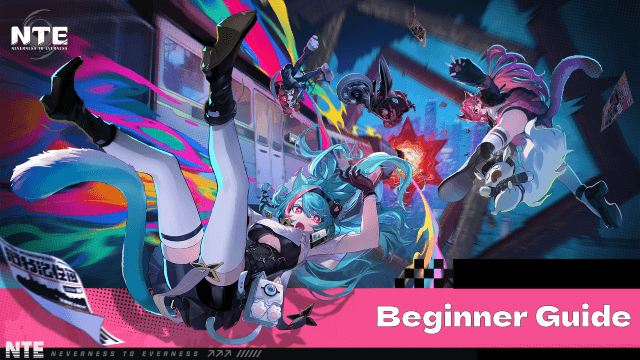
Neverness to Everness Beginner Guide: Key Tips to Unlock the Urban Supernatural World
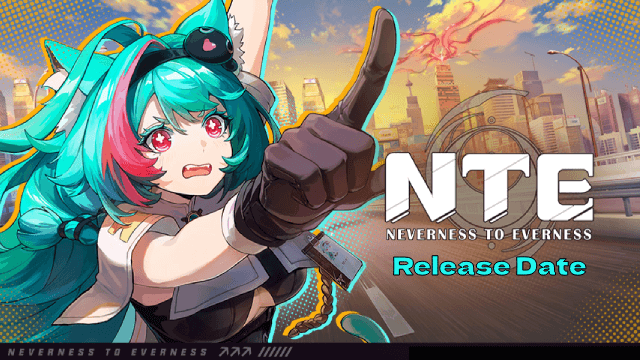
Neverness to Everness Release Date Leaked: What We Know So Far

Neverness to Everness: Your Early Access Guide to the Closed Beta and Pre-registration
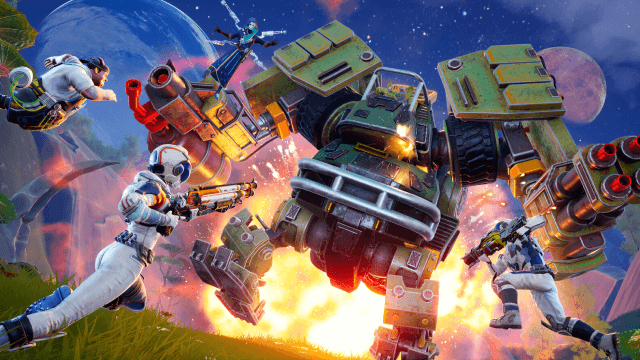
Auroria: A Playful Journey Beginner's Guide - Master Cosmic Survival & Adventure

Honkai Star Rail 3.3 Update: New Characters & Events - Don't Miss Out!

Goddess of Victory: NIKKE – Arcane Archive Event and Update Unfold
