Play Vlive - Live chat with girls nearby on PC and Mac
Download Vlive - Live chat with girls nearby on PC or Mac with MuMuPlayer, get a PC like gameplay along with smart control and high graphics performance.
MuMuPlayer, the top Android emulator for PC and Apple silicon Mac, delivers an optimal gaming experience with minimal RAM usage and high FPS. It also allows you to create multiple instances of the emulator and run several games simultaneously, thanks to its Multi-instance feature. Its advanced emulator features ensure smooth gameplay, even on low-end PCs.
Download and play Vlive - Live chat with girls nearby on PC or Mac with MuMuPlayer and start enjoying your gaming experience now.
About the Game
Million people have registered on Vlive to create meaningful relationships, find online friends and make purposeful connections. Vlive is a live chat app that allows you to make new connections, whether you’re looking for a partner, to make new friends, or to expand your professional network. Making the first move on vlive could change your life! DISCOVER OUR AMAZING FEATURES - Top Filters: Find your right partner and get an unforgettable first online encounter - Super video match: See someone you really like? Send a SuperSwipe to get their attention - quick match: Get more visibility by putting yourself at the top of the stack for one day CHANGING THE RULES OF THE GAME Continue to enjoy live chat as you’ve always done, finding partner or friends is as easy as pie on Vlive, but women always make the first move. - Vlive is a free live chat social app to download and use based on respect, equality and inclusion - On Heterosexual matches, women have 24h to start a chat and men have 24h to respond - Other matches have 24h to start a chat or reply before the match expires - We offer the possibility to meet people in different fields with our 3 modes, Meet, video match. WE’RE NOT JUST FOR MEET ANYMORE We’re the first app that combines the possibility to meet, flirt or find your new boyfriend or girlfriend, meet new friends and make professional connections in one single app. - Use Video Chat to make or respond to a first move and to know your matches better - Send your videos and favourite pictures while you are chatting with new people - Hide your profile with the Snooze Mode for as long as you want (you’ll still keep all your matches!) BOOST YOUR partnerS WITH Vlive PREMIUM - See everyone who has right-swiped you (your Beeline) - Extend your matches by 24 hours,Free match opportunities will be given out every day - Rematch with expired connections THE BUZZ IS REAL Vlive is much more than just a live chat app, enter the truly inclusive match live chat community, discover single people who are looking for the same thing as you and find that ideal partner who will make you vibrate. This is our commitment to our core values: - We believe healthy relationships are fundamental to living a productive and positive life. - We fight against old-fashioned heterosexual relationship habits, women always take the first step. - We've reformed the rules of the game to change the dynamics of live chat. Vlive is free to download and use and always will be! However, we also offer an optional subscription package and non-subscription, single and multi-use paid features .
Emulator Features

With a smart button scheme and image recognition function, provide a more concise UI, and support custom button mapping to meet different needs.

Run multiple games independently at the same time, easily manage multiple accounts, play games while hanging.

Break through FPS limit, and enjoy a seamless gaming experience without lag and delay!

One-time recording of complex operations, just click once to free hands, automatically manage and run specific scripts.
How to Download and Play Vlive - Live chat with girls nearby on PC and Mac
Installation Guide
① Download and install MuMuPlayer on your PC or Mac. It will identify automatically your current system and download the latest version.
② Start MuMuPlayer and complete Google sign-in to access the Play Store, or do it later.
③ Search Vlive - Live chat with girls nearby in the Play Store.
④ Complete Google sign-in (if you skipped step 2) to install Vlive - Live chat with girls nearby.
⑤ Once installation completes, click the Vlive - Live chat with girls nearby icon on the home page to start the game.
⑥ Enjoy playing Vlive - Live chat with girls nearby on your PC or Mac with MuMuPlayer.
Recommended Configuration for MuMuPlayer
Recommended computer configuration
For Windows:4-core CPU, 4GB RAM, i5 OS, GTX950+ graphics card
For macOS: 4-core CPU, 4GB RAM
Recommended Android Device performance settings
Graphics renderer mode
Vulkan and DirectX both supported
Performance Settings
Recommended performance settings: 2 cores, 2GB. >>Click here to learn>>How to adjust performance settings
Recommended Android Device Display Settings
Resolution Settings
Go to Device Settings > Display > Resolution Settings to adjust your device's resolution as needed.
FPS Settings
MuMuPlayer supports up to 240 FPS. >> Click here to learn>>how to enable high FPS mode
Recommended to enable VT
Enabling VT will significantly improve emulator performance, reduce screen freezing, and make games run more smoothly. >>Click here to learn>>How to enable VT
Get more news, guides and redeem codes about Vlive - Live chat with girls nearby

Brawl Stars Kaze Build Guide - Best Loadout and Tips
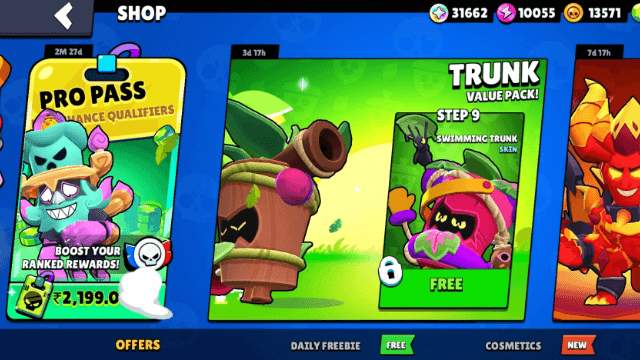
Best Trunk Build in Brawl Stars (2025 Meta Guide)

NIKKE X Resident Evil: BIOHAZARD Collaboration Brings Claire, Jill, and Ada

How to give us a review on Trustpilot?

Huntopia Classes Tier List – Best Classes Ranked for Beginners

Huntopia Beginner's Guide – Choosing Classes & Pets for Early Success

Blade & Soul Heroes Release Date & Pre-Registration Rewards: What You Need to Know
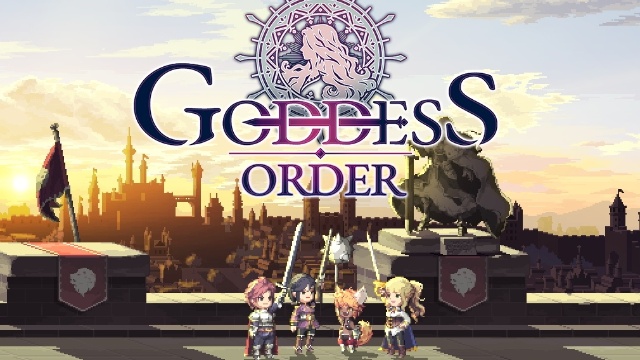
Goddess Order Tier List (September 2025) – Best Characters Ranked for Every Role
