Play 3 Cushion Masters on PC or Mac
Download 3 Cushion Masters on PC or Mac with MuMuPlayer, get a PC like gameplay along with smart control and high graphics performance.
MuMuPlayer, the top Android emulator for PC and Apple silicon Mac, delivers an optimal gaming experience with minimal RAM usage and high FPS. It also allows you to create multiple instances of the emulator and run several games simultaneously, thanks to its Multi-instance feature. Its advanced emulator features ensure smooth gameplay, even on low-end PCs.
Download and play 3 Cushion Masters on PC or Mac with MuMuPlayer and start enjoying your gaming experience now.
Welcome to 3cushion masters game! 3cushion masters is a Billiards game with very interesting leveled stages. You can test your focusing skills by increasing the game level. Challenge in the ranking tournament! GAME SYSTEM: -REALISTIC 3D PHYSICS EFFECT -FOLLOW SHOT BY THE MOVEMENT OF THE BALL -APPLIED THE FRICTION PHYSICS DEPENDING ON TABLE CONDITION -SQUAD EFFECT APPLIED -REAL SOUNDEFFECT: TOUCH CONTROL FOR THE STICK MOVEMENT -YOU CAN REPLAY CLIPS OF PREVIOUS GAME -FIRM SIMULATION WITH ACCURATE BALLING PHYSICS -PRACTICE MODE, CONTEST, VARIOUS SINGLE MODE -RAKING MATCH, TOURNAMENT MATCH SYSTEM -TOUCH CONTROL FOR STICK MOVEMENT -RANKING SYSTEM AVAILABLE FOR 1 SEASON -3 MODES: 1:1, 2:2 TEAM PLAY, SURVIVAL PLAY 6 KINDS OF GAME: -3 CUSHION, 1 CUSHION, 4BALL, 6BALL, 8BALL, 9BALL GAME PROCESS: -TRAINING: SINGLE MODE- PRACTICE FOR YOURSELF. TRAIN YOUR SKILL WITH REVIEWING THE REPLAY OF YOUR BALL MOVEMENTS. TURN MODE- YOU CAN PLAY THE MATCH IN TURN BY YOUR SELF -Billiards ACADEMY (COMING SOON) -FRIENDLY MATCH LOST PLAYER CAN PAY FOR THE MATCH AND PLAY. 1:1, 2:2TEAM PLAY, SURVIVAL MODE 'JUKBANG MODE'-SPECIALIZED MODE FROM KOREAN BILLIARDS: YOU CAN TAKE THE AGREED MONEY FROM OTHER PLAYERS EVERY TURN YOU SUCCEED. -RANKING MODE COMPETING WITH OTHER PLAYERS FOR THE RANK FOR 1 SEASON. KEEP YOUR HIGH RANK BY GETTING THE RANKING POINT. -TOURNAMENT WIN THE TOURNAMENTS OPENING WORLDWIDE. ROUND OF 8, 16, 32 TOURNAMENT READY. -CONTEST SINGLE MODE: YOU GOTTA FINISH THE GAME IN 3 TURNS FOR EVERY LEVEL. YOU CAN GET REWARD WHEN YOU WIN. THERE ARE 15 LEVELS. COMPETITION MODE: PLAYER WHO FINISHES THE 15 LEVELS FIRST WILL WIN THE GAME. MORE THE PLAYER, GREATER THE REWARD. SHOP -YOU CAN BUY THE CUE OR GET IT WITH YOUR WINNING POINTS. YOU CAN BUY THE CARPET COLOR, THE BOARD WOOD AND BALLS. SUPPORTS NATION FLAGS. GAME RECORD MY GAME RECORD - WATCH MY GAME RECORD FOR FRIENDLY MATCH, RANKING MODE GAME LOG - WATCH ALL THE GAME LOG I PLAYED SEASON RECORD - WATCH OTHER PLAYER'S RECORD FOR 1 SEASON. MVP - WATCH THE WEEAKLY, MONTHLY MVP PLAYER TOURNAMENT RECORD - WATCH TOUNRNAMENT WINNERS RANK MISSION AFTER MISSION IS ACCOMPLISHED, REWARD IS GIVEN EVERY WEEK. OPTION SELECT -BALL SIZE: SELECT BEGINNER TO PRO -TABLE SIEZE: INTERNATIONAL LARGE SIZE, MEDIUM SIZE, DOMESTIC MEDIUM SIZE, POCKETBACLL SIZE TABLE -TABLE CONDITION: NEW, 7DAYS, OLD TABLE - EACH TABLE HAS DIFFERENT FRICTION. Have you ever imagined you wanted to be the real pro for the Billiards tournament? 3cushion masters is a perfect way to make your dream come true. ⓒ 3cushion masters Co. Ltd. All rights reserved.

With a smart button scheme and image recognition function, provide a more concise UI, and support custom button mapping to meet different needs.

Run multiple games independently at the same time, easily manage multiple accounts, play games while hanging.

Break through FPS limit, and enjoy a seamless gaming experience without lag and delay!

One-time recording of complex operations, just click once to free hands, automatically manage and run specific scripts.
Recommended Configuration for MuMuPlayer
Recommended computer configuration: 4-core CPU, 4GB RAM, i5 operating system, GTX950+ graphics card.
It is recommended to enable VT, which will significantly improve emulator performance, reduce screen freezing, and make games run more smoothly. >>How to enable VT
Recommended performance settings: 2 cores, 2GB. >>How to adjust performance settings
Emulator graphics rendering mode: Vulkan and DirectX both supported.
Installation Guide
① Download and install MuMuPlayer on your PC or Mac. It will identify automatically your current system and download the latest version.
② Start MuMuPlayer and complete Google sign-in to access the Play Store, or do it later.
③ Search 3 Cushion Masters in the Play Store.
④ Complete Google sign-in (if you skipped step 2) to install 3 Cushion Masters.
⑤ Once installation completes, click the 3 Cushion Masters icon on the home page to start the game.
⑥ Enjoy playing 3 Cushion Masters on your PC or Mac with MuMuPlayer.

Disney Realm Breakers Beginner Guide: Launch Smarter, Grow Faster, Crush the Scourge
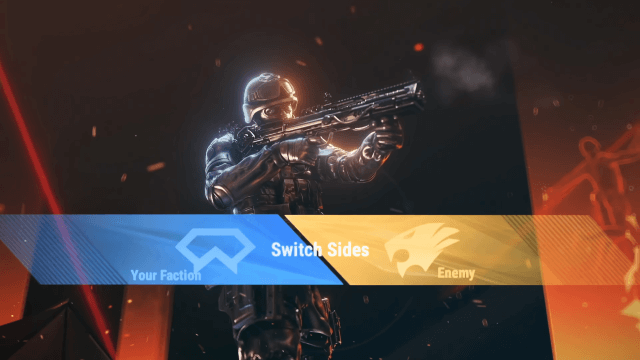
Crossfire: Legends Items and Ranking Guide – Dominate PvP and Loot Smarter

Master the Battlefield: Ultimate Crossfire: Legends Map & Game Mode Guide
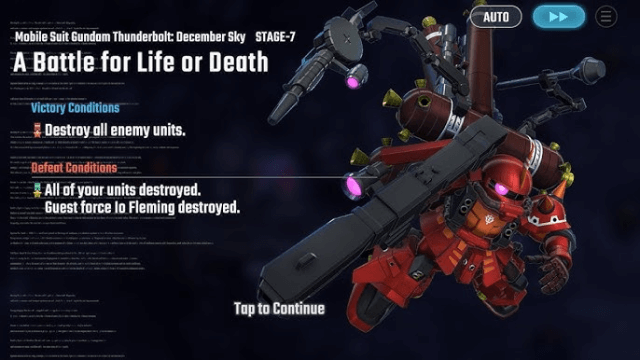
SD Gundam G Generation ETERNAL Thunderbolt: December Sky Story Event Ultimate Guide
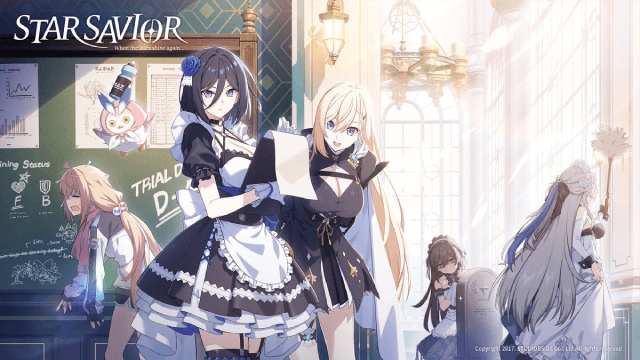
Star Savior Ultimate Character Tier List: Who Survives the Endgame?
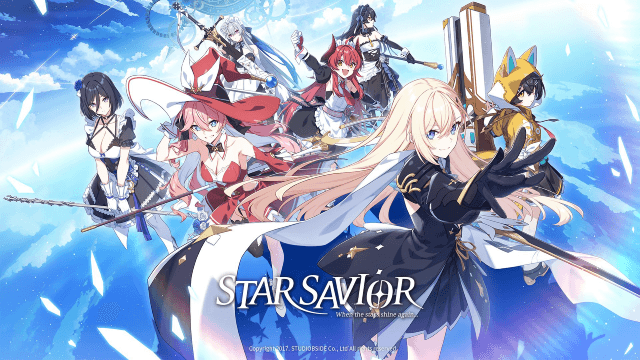
Star Savior Release Date Guide: July 23 Korean Beta & Global Launch Predictions

Goddess of Victory: NIKKE Dorothy: Serendipity Build and Guide – Turn the Rain into Ruin

Roblox Grow a Garden Gears Guide – Get Rich Fast!
