Play Head Ball 2 - Online Soccer Game on PC and Mac
Download Head Ball 2 - Online Soccer Game on PC or Mac with MuMuPlayer, get a PC like gameplay along with smart control and high graphics performance.
MuMuPlayer, the top Android emulator for PC and Apple silicon Mac, delivers an optimal gaming experience with minimal RAM usage and high FPS. It also allows you to create multiple instances of the emulator and run several games simultaneously, thanks to its Multi-instance feature. Its advanced emulator features ensure smooth gameplay, even on low-end PCs.
Download and play Head Ball 2 - Online Soccer Game on PC or Mac with MuMuPlayer and start enjoying your gaming experience now.
About the Game
Head Ball 2 is a thrilling and fast-paced multiplayer soccer game where you can challenge your opponents!. Take place in 1v1 online soccer matches against real opponents from all around the world. Join millions of soccer players to prove yourself to the online soccer community and your friends. Play 90-seconds of action-packed soccer matches; whoever scores more goals, wins! Challenge your friends in real-time! Get social by connecting your Facebook account and play exciting soccer matches with your friends, show them who is the best! You can also join a soccer team or create your own team and gain different rewards as you win matches! Represent your team and face-off, different teams, to show which soccer team is superior. Contribute to your teams’ overall progress. Rumble Through Competitive Soccer Leagues with your team! Compete in 5 different soccer leagues and do your best to make it to the very top of the ladder. Join a team or create your own, either way, you’re much powerful with your team! Join the competition each week where you have a chance to challenge other teams all around the world. The more teams you beat, the more chances to rise from Bronze League to Diamond League! Fight your way through real opponents and challenging soccer matches. You can’t know who the winner before the match will be is over. Unique Gameplay Soccer is all about kicking the ball and scoring goals, right? Kick, strike and score using your hero. Use your feet, head, and superpowers to score goals. Head Ball 2 offers simplistic gameplay that can be quickly transformed into action-packed and exciting games. Hit the ball, hit your opponent, use headers, superpowers or outwit your opponent by juking them. Everything is permitted, as long as you win! Take Control of Your Soccer Career Progress through the unique career mode to unlock special bonuses, characters, and accessories. As you progress, rewards become increasingly difficult to obtain, do you have what it takes? Stand out from the crowd! Pick the best character out of 125 unique upgradeable characters, unlock new accessories to improve your soccer hero, and create your dream soccer player! As you progress, you will unlock different stadiums and gain fans to support you. The more the merrier! Become the ultimate soccer hero and show who’s got more style and skill! Upgrade Your Character Upgrade your character to unlock your full potential. Progress through the career mode to unlock unique bonuses, accessories, and even heroes. As you progress, the rewards will get better but so will the challenge. Are you up to it? No match will be the same as the previous in this soccer game! Features -Play soccer against real opponents from all across the world in real-time! - Thrilling moments with the voice of the legendary commentator, John Motson! -Facebook connection to play with your friends! -Dynamic and exciting gameplay with dashy graphics. -125 unique characters to unlock. -5 unique competitive soccer leagues with 15 brackets to play through. -Hundreds of accessories to improve your soccer hero! -Plan out your strategy on the field with 18 upgradable powers. -Card packs that contain characters and items. -Gain supporters to unlock new stadiums. -Daily Missions to get more fun and rewards! Download Head Ball 2 to experience the thrill of challenging soccer matches against millions of players across the world! Important! Head Ball 2 is a free-to-play game. However, there are some in-game items that can be purchased for real money. You can disable in-app purchases in your device’s settings if you don’t want this feature. A network connection is required to play.
Emulator Features

With a smart button scheme and image recognition function, provide a more concise UI, and support custom button mapping to meet different needs.

Run multiple games independently at the same time, easily manage multiple accounts, play games while hanging.

Break through FPS limit, and enjoy a seamless gaming experience without lag and delay!

One-time recording of complex operations, just click once to free hands, automatically manage and run specific scripts.
How to Download and Play Head Ball 2 - Online Soccer Game on PC and Mac
Installation Guide
① Download and install MuMuPlayer on your PC or Mac. It will identify automatically your current system and download the latest version.
② Start MuMuPlayer and complete Google sign-in to access the Play Store, or do it later.
③ Search Head Ball 2 - Online Soccer Game in the Play Store.
④ Complete Google sign-in (if you skipped step 2) to install Head Ball 2 - Online Soccer Game.
⑤ Once installation completes, click the Head Ball 2 - Online Soccer Game icon on the home page to start the game.
⑥ Enjoy playing Head Ball 2 - Online Soccer Game on your PC or Mac with MuMuPlayer.
Recommended Configuration for MuMuPlayer
Recommended computer configuration
For Windows:4-core CPU, 4GB RAM, i5 OS, GTX950+ graphics card
For macOS: 4-core CPU, 4GB RAM
Recommended Android Device performance settings
Graphics renderer mode
Vulkan and DirectX both supported
Performance Settings
Recommended performance settings: 2 cores, 2GB. >>Click here to learn>>How to adjust performance settings
Recommended Android Device Display Settings
Resolution Settings
Go to Device Settings > Display > Resolution Settings to adjust your device's resolution as needed.
FPS Settings
MuMuPlayer supports up to 240 FPS. >> Click here to learn>>how to enable high FPS mode
Recommended to enable VT
Enabling VT will significantly improve emulator performance, reduce screen freezing, and make games run more smoothly. >>Click here to learn>>How to enable VT
Get more news, guides and redeem codes about Head Ball 2 - Online Soccer Game

RF ONLINE NEXT Best Class Guide: Complete Beginner's Guide 2025

RF ONLINE NEXT Best Class Ranking (October 2025) – Complete Tier List & Guide

Best Android Emulator for Arknights – Play the Tower Defense RPG with MuMuPlayer

Best Android Emulator for Seven Knights Re:BIRTH – Smooth Gameplay on PC with MuMuPlayer

Seven Knights Re:BIRTH Ruby Farming Guide – Best Ways to Earn Free Rubies
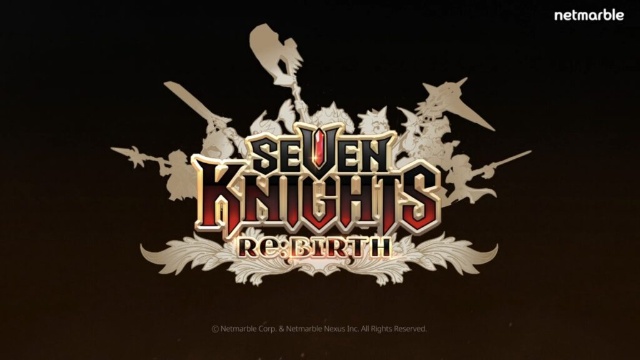
Seven Knights Re:BIRTH Equipment Enhancement Guide - How to Enhance Gear Effectively
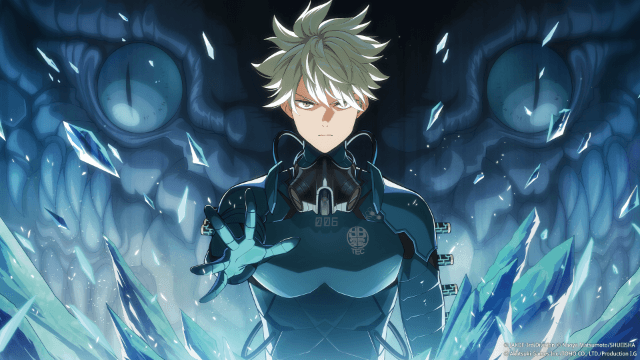
KAIJU NO. 8 THE GAME Reno Ichikawa Guide - Best Build & Skill Enhance Guide

KAIJU NO. 8 THE GAME Kaiju No. 8 Guide - Best Build & Skill Enhance Guide
