Play Soccer Manager 2019 - SE on PC or Mac
Download Soccer Manager 2019 - SE on PC or Mac with MuMuPlayer, get a PC like gameplay along with smart control and high graphics performance.
MuMuPlayer, the top Android emulator for PC and Apple silicon Mac, delivers an optimal gaming experience with minimal RAM usage and high FPS. It also allows you to create multiple instances of the emulator and run several games simultaneously, thanks to its Multi-instance feature. Its advanced emulator features ensure smooth gameplay, even on low-end PCs.
Download and play Soccer Manager 2019 - SE on PC or Mac with MuMuPlayer and start enjoying your gaming experience now.
Soccer Manager 2019 is an immersive soccer management simulater game, in which you can lead your favourite team to victory. Decide to take on a top flight club to test your management skills against the best or help a struggling, lower division team fight for glory. Choose from over 800 clubs from 33 countries around the world, including the major European and South American leagues. So you’ll have the oppotunity to manage one of the biggest clubs in the world. As the manager you call the shots on all aspects of your club from planning training sessions, developing your club’s facilities, transfers, squad selection and deciding team tactics. Key Features: * Realistic Managerial Experience: Sign your favourite players or make a money in the transfer markets and manage your squad with a realistic way. Keep your squad happy with player contract negotiations and dominate on the pitch in the improved competitions and league playoffs. Your success will reward you with more prestigious job offers to further your management career. * Immersive Match Experience: Watch a match that shows in a realistic 3D environment. Analyse your team's performance when your players carry out their individual actions and team instructions. Beat head on to your opponent by making live tactical changes as you chase the winning goal. * Build Your Team on and off the Pitch: Find and get the best players, make them to excellcent players, and make a talent in the future with the club facilities. * In-Depth Training System: Take control of your team's training, selecting attributes you want your players to improve and enhancing their overall performance on the pitch. * Construct the Ultimate Stadium: Build a world class stadium for your stars to shine and for your fans to roar your team to glory! What’s New: * Updated leagues and teams for 2018/19 season * Match engine improvements * 3D player models * Tactical revamp * Improved and more realistic transfer system * Player contracts * Addition of league playoffs and cup qualifiers * More realistic player values/ wages * Revised Finances * Improved job offers and job applications * New user interface Get ready to start your managerial career on SM19!

With a smart button scheme and image recognition function, provide a more concise UI, and support custom button mapping to meet different needs.

Run multiple games independently at the same time, easily manage multiple accounts, play games while hanging.

Break through FPS limit, and enjoy a seamless gaming experience without lag and delay!

One-time recording of complex operations, just click once to free hands, automatically manage and run specific scripts.
Recommended Configuration for MuMuPlayer
Recommended computer configuration: 4-core CPU, 4GB RAM, i5 operating system, GTX950+ graphics card.
It is recommended to enable VT, which will significantly improve emulator performance, reduce screen freezing, and make games run more smoothly. >>How to enable VT
Recommended performance settings: 2 cores, 2GB. >>How to adjust performance settings
Emulator graphics rendering mode: Vulkan and DirectX both supported.
Installation Guide
① Download and install MuMuPlayer on your PC or Mac. It will identify automatically your current system and download the latest version.
② Start MuMuPlayer and complete Google sign-in to access the Play Store, or do it later.
③ Search Soccer Manager 2019 - SE in the Play Store.
④ Complete Google sign-in (if you skipped step 2) to install Soccer Manager 2019 - SE.
⑤ Once installation completes, click the Soccer Manager 2019 - SE icon on the home page to start the game.
⑥ Enjoy playing Soccer Manager 2019 - SE on your PC or Mac with MuMuPlayer.

Mecha Umamusume Training Guide - Umamusume: Pretty Derby - Best Items, Training Schedules And Skill Optimizations

How To Capture Chuchus in Auroria: A Playful Journey - The Different Types and How to Get Them All

Getting Started In Auroria: A Playful Journey - Tips And Tricks To Get Through The Early Game
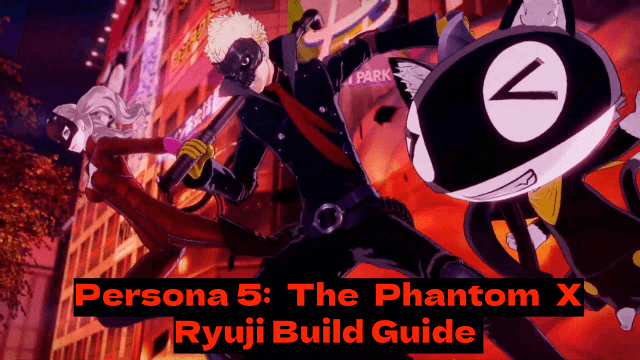
Persona5: The Phantom X - Ryuji Build Guide - The Best Weapons, Accessories

The Most Powerful Characters In Persona5: The Phantom X
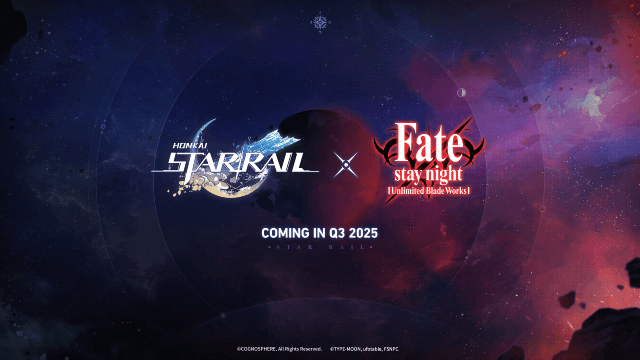
Honkai Star Rail x Fate/Stay Night Collaboration: Launch Date & Free Characters Revealed!
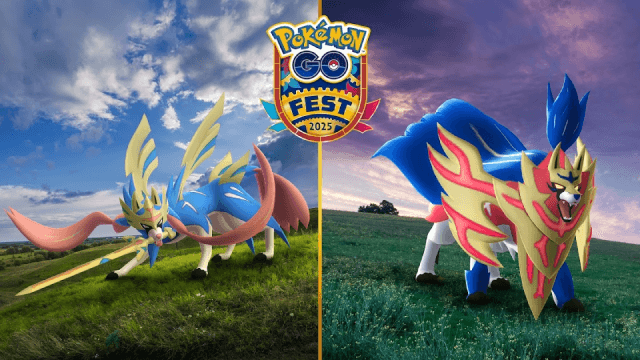
Pokémon Go Fest 2025 Global: Full Details & Exclusive Bonuses Leaked!

Crystal of Atlan Cooking Recipes List: Ultimate Guide for Chefs
