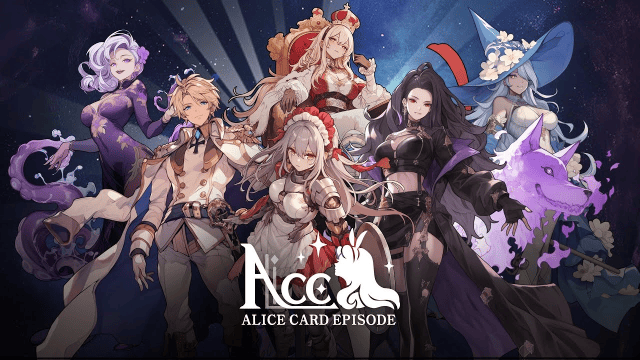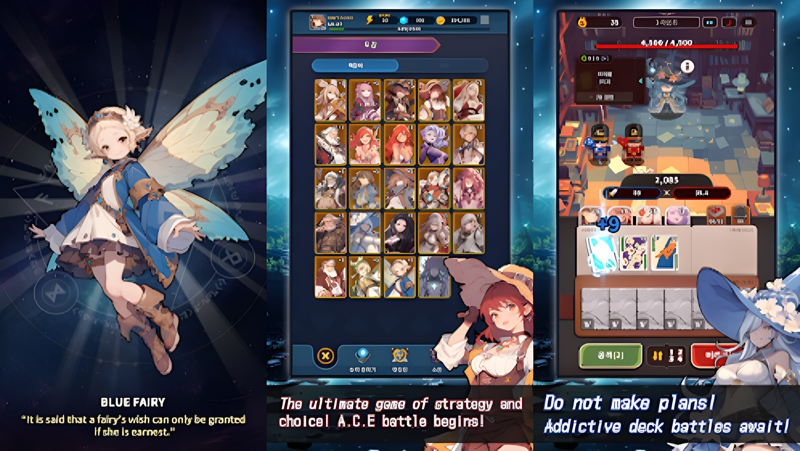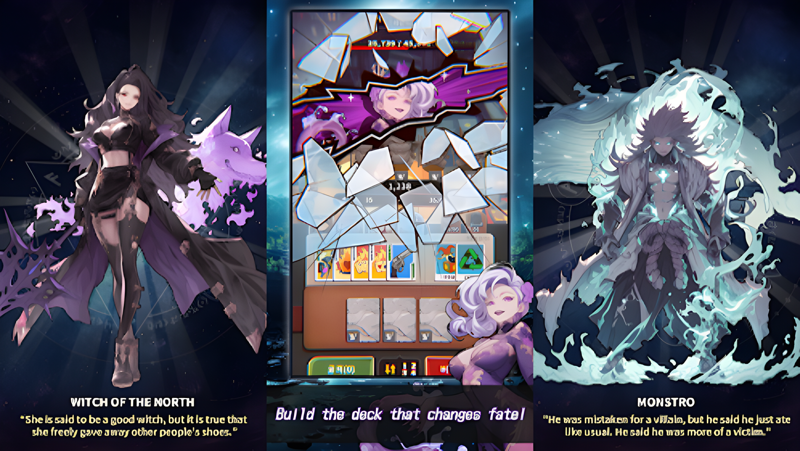Play ACE : Alice Card Episode on PC and Mac
Download ACE : Alice Card Episode on PC or Mac with MuMuPlayer, get a PC like gameplay along with smart control and high graphics performance.
MuMuPlayer, the top Android emulator for PC and Apple silicon Mac, delivers an optimal gaming experience with minimal RAM usage and high FPS. It also allows you to create multiple instances of the emulator and run several games simultaneously, thanks to its Multi-instance feature. Its advanced emulator features ensure smooth gameplay, even on low-end PCs.
Download and play ACE : Alice Card Episode on PC or Mac with MuMuPlayer and start enjoying your gaming experience now.
About the Game
Caution! Do not make any plans before playing this game. This game is so addctive that makes The new brand deck-building rogue-like card battle A.C.E is here! --- Excuse me? Are you busy? Could you please save our wonderland? Our heroine sucked into grandma's pocket watch! Be the next Alice, a deck master, to defeat the villain in the wonderland! [A.C.E introduction] A.C.E is a Balatro-like and strategy deck-building game, which is to maximize the deck's power to make burst damage. [Foucs and Select!] - Defeat the card soldier in every stage to earn the coins. - You can purchase various essential items to maximize the deck power using the earned coins. - Focus and Select! Feeling the thrilling moment of Overkill stage boss after building the most powerful deck! [Various strategy options] There is no perfect answer! Feeling the enjoyment of building your deck using joker, items, and scrolls. - 130 Jokers, with distinct abilities - 12 card effects can only be experienced in the A.C.E - 70 items that are able to change the whole situation in the field - And various scrolls that can enhance the card's ability [Attracitve Bookmarks] - Each of the bookmarks has special skills to make it easier to build your deck. - In only A.C.E, you will meet an attractive outfit of other wonderland characters.
Emulator Features

With a smart button scheme and image recognition function, provide a more concise UI, and support custom button mapping to meet different needs.

Run multiple games independently at the same time, easily manage multiple accounts, play games while hanging.

Break through FPS limit, and enjoy a seamless gaming experience without lag and delay!

Get a 3-second startup with 52% less memory usage and 65% more stability.
How to Download and Play ACE : Alice Card Episode on PC and Mac
Installation Guide
① Download and install MuMuPlayer on your PC or Mac. It will identify automatically your current system and download the latest version.
② Start MuMuPlayer and complete Google sign-in to access the Play Store, or do it later.
③ Search ACE : Alice Card Episode in the Play Store.
④ Complete Google sign-in (if you skipped step 2) to install ACE : Alice Card Episode.
⑤ Once installation completes, click the ACE : Alice Card Episode icon on the home page to start the game.
⑥ Enjoy playing ACE : Alice Card Episode on your PC or Mac with MuMuPlayer.
Installation Guide
Recommended computer configuration
For Windows:4-core CPU, 4GB RAM, i5 OS, GTX950+ graphics card
For macOS: 4-core CPU, 4GB RAM
Recommended Android Device performance settings
Graphics renderer mode
Vulkan and DirectX both supported
Performance Settings
Recommended performance settings: 2 cores, 2GB. >>How to adjust performance settings
Recommended Android Device Display Settings
Resolution Settings
Go to Device Settings > Display > Resolution Settings to adjust your device's resolution as needed.
FPS Settings
MuMuPlayer supports up to 240 FPS. >>How to enable high FPS mode
Recommended to enable VT
Enabling VT will significantly improve emulator performance, reduce screen freezing, and make games run more smoothly. >>How to enable VT