Conflict of Nations: WW3 Risk Strategy Game (macOS)
Play Conflict of Nations: WW3 Risk Strategy Game on PC or Mac
Download Conflict of Nations: WW3 Risk Strategy Game on PC or Mac with MuMuPlayer, get a PC like gameplay along with smart control and high graphics performance.
MuMuPlayer, the top Android emulator for PC and Apple silicon Mac, delivers an optimal gaming experience with minimal RAM usage and high FPS. It also allows you to create multiple instances of the emulator and run several games simultaneously, thanks to its Multi-instance feature. Its advanced emulator features ensure smooth gameplay, even on low-end PCs.
Download and play Conflict of Nations: WW3 Risk Strategy Game on PC or Mac with MuMuPlayer and start enjoying your gaming experience now.
Modern Battle Tanks spearhead the assault, Attack Subs prowl the oceans for lone Carriers, Ace Pilots dominate the skies with Stealth Fighters… while your hand reaches for the Nuclear Launch Button. In Conflict of Nations: World War 3 you control the course of history on a global scale! Take control of one of the mightiest nations of the world and face the looming threat of World War 3. Conquer resources, forge alliances and strengthen your economy. Research devastating weapons of mass destruction and risk it all to become the dominating superpower on the planet. Intelligent alliances or ruthless expansion, stealth warfare or nuclear devastation? The choice is yours: The nation’s military power is awaiting your command - 24 hours a day, 7 days a week. Are you ready to take control? For fans of realistic grand-strategy games, Conflict of Nations offers a gigantic playing field, a multitude of military units, and infinite paths to success. Jump into a match, plan your strategy, and lead your troops to victory in the days and weeks ahead. Rank up and claim your place among the best players in this addicting WW3 game. FEATURES ✔ Up to 100 human opponents per match ✔ Units move in real-time across the battlefield ✔ Loads of different maps and scenarios ✔ Real military technologies and equipment ✔ Huge research tree with over 350 different unit types ✔ Three distinct doctrines: Western, European, Eastern ✔ Terrain based combat with stealth, radar and missiles ✔ Nuclear and chemical weapons of mass destruction ✔ Fresh content, updates, seasons and events ✔ Dedicated alliance gameplay in a huge community Join the race for the best strategy players on the planet! Jump right into World War 3, and test yourself in real time against human players across geopolitical maps of the modern world! Enjoy Conflict of Nations? Learn more about the game and share your experience with the growing community: Facebook: https://www.facebook.com/conflictofnations/ Twitter: https://twitter.com/NationConflicts Discord: https://discord.gg/by66wzg Forum: https://forum.conflictnations.com/ Wiki: http://wiki.conflictnations.com/ Youtube: https://www.youtube.com/user/doradoonlinegames Conflict of Nations: World War 3 is free to download and play. Some game items can also be purchased for real money. If you do not want to use this feature, please set up password protection for purchases in the settings of your Google Play Store app.

With a smart button scheme and image recognition function, provide a more concise UI, and support custom button mapping to meet different needs.

Run multiple games independently at the same time, easily manage multiple accounts, play games while hanging.

Break through FPS limit, and enjoy a seamless gaming experience without lag and delay!

One-time recording of complex operations, just click once to free hands, automatically manage and run specific scripts.
Recommended Configuration for MuMuPlayer
Recommended computer configuration: 4-core CPU, 4GB RAM, i5 operating system, GTX950+ graphics card.
It is recommended to enable VT, which will significantly improve emulator performance, reduce screen freezing, and make games run more smoothly. >>How to enable VT
Recommended performance settings: 2 cores, 2GB. >>How to adjust performance settings
Emulator graphics rendering mode: Vulkan and DirectX both supported.
Installation Guide
① Download and install MuMuPlayer on your PC or Mac. It will identify automatically your current system and download the latest version.
② Start MuMuPlayer and complete Google sign-in to access the Play Store, or do it later.
③ Search Conflict of Nations: WW3 Risk Strategy Game in the Play Store.
④ Complete Google sign-in (if you skipped step 2) to install Conflict of Nations: WW3 Risk Strategy Game.
⑤ Once installation completes, click the Conflict of Nations: WW3 Risk Strategy Game icon on the home page to start the game.
⑥ Enjoy playing Conflict of Nations: WW3 Risk Strategy Game on your PC or Mac with MuMuPlayer.

PUBG Mobile x Nailoong Collaboration: Happy Moments with NAILOONG!

Elpis: Fallen Star Begins Open Beta Testing for Android in Select Regions

Mastra: Battle Arena Open Beta Launches in Southeast Asia: Everything You Should Know
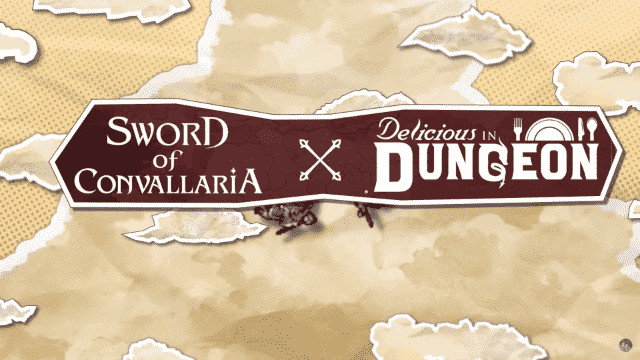
Sword of Convallaria x Delicious in Dungeon Collaboration Event Announced

Beginners guide to level up faster in Silkroad Origin Mobile

Free Fire: Rin Yagami - Complete Guide

Clash Royale Spirit Empress Complete Guide - Stats, Decks and more

Dream and Lethe Record Character Tier List
