Play Cubic Clash:Tower Defense PVP Game on PC or Mac
Download Cubic Clash:Tower Defense PVP Game on PC or Mac with MuMuPlayer, get a PC like gameplay along with smart control and high graphics performance.
MuMuPlayer, the top Android emulator for PC and Apple silicon Mac, delivers an optimal gaming experience with minimal RAM usage and high FPS. It also allows you to create multiple instances of the emulator and run several games simultaneously, thanks to its Multi-instance feature. Its advanced emulator features ensure smooth gameplay, even on low-end PCs.
Download and play Cubic Clash:Tower Defense PVP Game on PC or Mac with MuMuPlayer and start enjoying your gaming experience now.
Cubic Clash is a fast-paced, highly randomized tower defense game that features both PVP and PVE modes. Features awesome characters and a great soundtrack. Features tower defense gameplay, cube collection, random spawns from a pre-selected lineup, and merging to upgrade cubes in combat. In addition to Versus and Co-Op modes, there are a variety of other modes available. Each match lasts for an average of 3 minutes and features rewarding, satisfying gameplay. A wide variety of cubes are available to be unlocked and leveled up. Use powerful cube skills in combat and put together a formidable lineup to dominate the battle! Collect cube skins and map backgrounds to stand out from the crowd. A Variety of PVP and PVE Modes - Versus (PVP): A head-to-head battle that starts automatically when players first open the game. At the start of the battle, monsters appear at the starting points of both players’ lanes. To prevent the monsters from advancing, players have to summon and merge Cubes, improving their attack power and control effects. Only one player will have the last laugh! -Super Skirmish (PVP): A fun PVP mode with a new feature - Supers. Each Super has a unique effect and a prime opportunity to use it, adding to the fun of combat. - Training (PVE): The training ground for new players. Here players can choose from any of the cubes in the current version to practice combat and get familiar with the characteristics and strengths of the different cubes available. - Team Co-Op (PVE): A two-player co-op mode with no time limit. 10 monsters spawn on each side every round and a Boss spawns on each side after 10 rounds. Team up with a friend or a randomly matched player and climb your way to the top. - Guardian Realm (PVE): During certain events, the shared cuboid will be replaced with a Guardian: either Tempest or Arte. Use cube and guardian skills to your advantage, upgrade the guardian and defeat all monsters on the battlefield. - Arena Reach the top of the leaderboard and become a legend! - Unlocks when the player has one Mythic cube, two Epic cubes, and three Lv6 Elite cubes. - Winners are awarded trophies, whereas losers will have trophies deducted. - Unlock and Level Up Cubes You can get a variety of different cubes from events, quests, battles, or via the shop. Level up cubes to increase their strength. Collect different cube skins to make yourself stand out from the crowd in battle. - Battle Season - Gear Up! [Ladder Season] opens every 14 days and includes 3 stages: early season, mid-season, and late season. During events, players can earn special rewards when they are victorious. [Activity Season] Mutants are here - extra content for activity season, Activity Tournament. During the event, the Activity Medal upper limit is increased. For a specified period, rewards are doubled. - Novice Carnival - Protect the Ancient Cuboid Log in and complete quests to get boxes, gold, diamonds, Ancient Shards, and Ancient Crystals! Use Ancient Shards and Ancient Crystals to get various items from Marvelo’s Shop. - More Features and Events There is a lot more content to look forward to, including new cubes, new skins, new map backgrounds, new features, and new events! Game Features: - Real-time PVP combat against players around the world - Fun, upbeat atmosphere, and fast-paced combat - Unlock and collect rare cubes, put together a formidable lineup - New events and new modes available each day - Go it alone or team up with friends, both are a blast! - Aim for the top of the leaderboard- Unlock different skins and map backgrounds to stand out from the crowd.

With a smart button scheme and image recognition function, provide a more concise UI, and support custom button mapping to meet different needs.

Run multiple games independently at the same time, easily manage multiple accounts, play games while hanging.

Break through FPS limit, and enjoy a seamless gaming experience without lag and delay!

One-time recording of complex operations, just click once to free hands, automatically manage and run specific scripts.
Recommended Configuration for MuMuPlayer
Recommended computer configuration: 4-core CPU, 4GB RAM, i5 operating system, GTX950+ graphics card.
It is recommended to enable VT, which will significantly improve emulator performance, reduce screen freezing, and make games run more smoothly. >>How to enable VT
Recommended performance settings: 2 cores, 2GB. >>How to adjust performance settings
Emulator graphics rendering mode: Vulkan and DirectX both supported.
Installation Guide
① Download and install MuMuPlayer on your PC or Mac. It will identify automatically your current system and download the latest version.
② Start MuMuPlayer and complete Google sign-in to access the Play Store, or do it later.
③ Search Cubic Clash:Tower Defense PVP Game in the Play Store.
④ Complete Google sign-in (if you skipped step 2) to install Cubic Clash:Tower Defense PVP Game.
⑤ Once installation completes, click the Cubic Clash:Tower Defense PVP Game icon on the home page to start the game.
⑥ Enjoy playing Cubic Clash:Tower Defense PVP Game on your PC or Mac with MuMuPlayer.

PUBG Mobile Latest Collabs & Rewards (2025) – Attack on Titan, Shelby Cars & More!
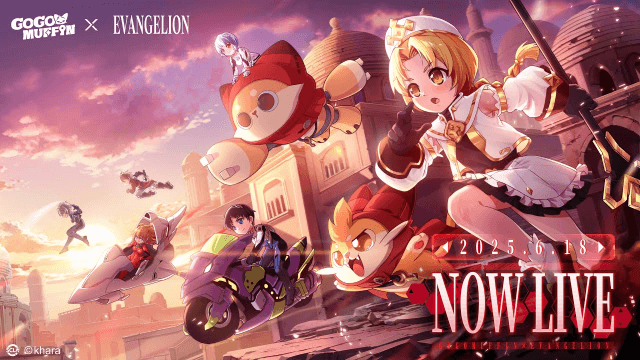
Go Go Muffin × Evangelion Collaboration: Exclusive Items & Event Details Revealed
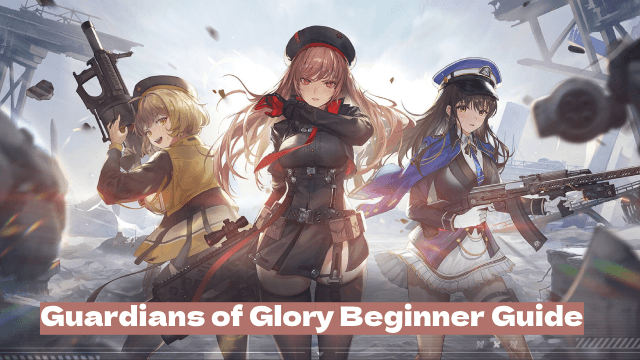
Guardians of Glory Beginner Guide – Master the Game from Day One
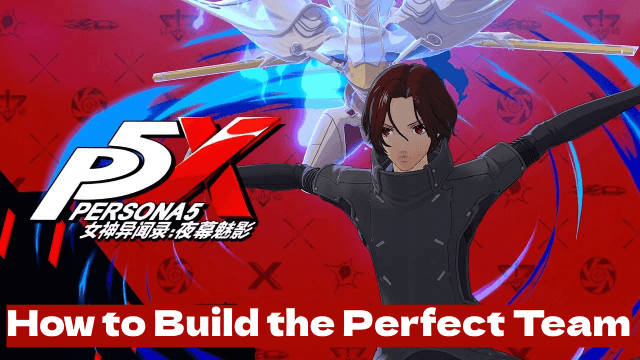
How to Build the Perfect Team in Persona 5: The Phantom X
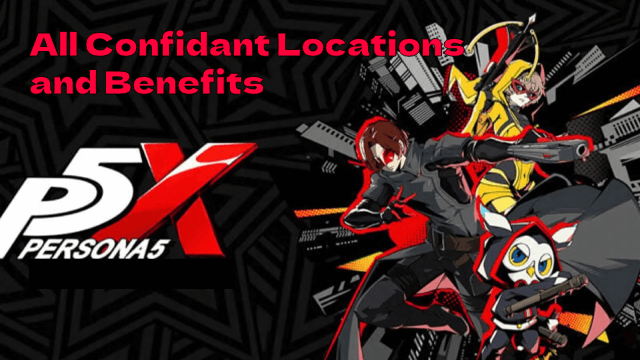
All Confidant Locations and Benefits in The Phantom X

Destiny: Rising – Dual-Wielding and Weapons: A Complete Breakdown
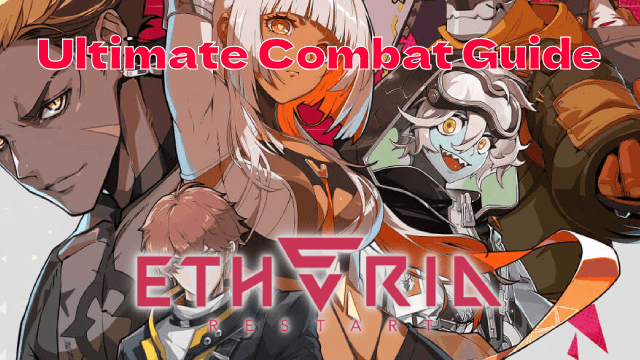
Ultimate Combat Guide for Etheria: Restart – Mechanics Explained

How to Optimize Gear & Upgrades in Etheria: Restart
