Game of Kings: The Blood Throne (macOS)
Play Game of Kings: The Blood Throne on PC or Mac
Download Game of Kings: The Blood Throne on PC or Mac with MuMuPlayer, get a PC like gameplay along with smart control and high graphics performance.
MuMuPlayer, the top Android emulator for PC and Apple silicon Mac, delivers an optimal gaming experience with minimal RAM usage and high FPS. It also allows you to create multiple instances of the emulator and run several games simultaneously, thanks to its Multi-instance feature. Its advanced emulator features ensure smooth gameplay, even on low-end PCs.
Download and play Game of Kings: The Blood Throne on PC or Mac with MuMuPlayer and start enjoying your gaming experience now.
Be on the lookout, king warriors! The weave of magic is on turmoil. Soon the ancient Rune Continent will open for a short period of time and allow you all to enter it and face challenges like you never had, fight like you never had, rally with your alliance like you never had, get rewards like you never dreamed of. The Rune Continent is not for the faint of heart. It will challenge your spirit, your willpower and your resilience. Your alliance brothers will be the beacon of light in that mayhem, hold tight to them, fight with them, shoulder to shoulder, back to back and conquer the Rune Wonder together. Game of Kings: The Blood Throne is a FREE mobile real-time strategy and simulation medieval war game where you fight armies, dragons, and monsters to achieve your destiny: to forge your empire and become the king. Gather your resources, build your Empire, train your Warriors, enhance your city, prepare your defenses, join or create alliances, attack errand monsters, lead your armies, wage epic wars, use your strategy to outsmart your enemies and destroy them. Sit on the iron throne, forge your empire and dominate the kingdom! GOK Features: ✔ Players vs. Players Epic Wars. ✔ Explore the world map, seek and attack many different monsters like Dragons, Minotaurs, Leviathans, Medusa, Gryphons, Goblins, Centaurs, Cyclops, Evil Reindeers, Anubis, Fenrir, Naga, and Hellhounds. ✔ Gather 6 different kinds of resources (food, iron, stone, wood, silver, and gold) to use to build and upgrade buildings, train armies, and research new technologies. ✔ Gather hundreds of thousands of soldiers among swordsman, archers, knights and siege machines, in 4 increasingly powerful tiers! Attack other players and defend your empire! ✔ Create or join alliances and wage war to other coalitions. Make friends with other players, develop together and fight your common enemies like brothers! ✔ Rally your guild friends and fight together! ✔ Forge Epic and Legendary weapons to become immensely powerful! ✔ Power up your Hero with 2 different skill trees system. ✔ Develop 142 different skills: War, Defense, Trade, Economy, Tactics and Construction skills. ✔ No language barriers! Talk to anyone freely with our real-time in chat translation of 34 different languages. ✔ Frequent events with free gifts and engaging activities. Don’t miss the chance to forge your empire and become a legend. Game of Kings: The Blood Throne is completely free to play; however, some items still can be purchased with real money. If you don’t want to use this feature, please disable this function in your device or the setting of the store. For any questions or comments, please contact us via Email: gameofkingsservice@gmail.com

With a smart button scheme and image recognition function, provide a more concise UI, and support custom button mapping to meet different needs.

Run multiple games independently at the same time, easily manage multiple accounts, play games while hanging.

Break through FPS limit, and enjoy a seamless gaming experience without lag and delay!

One-time recording of complex operations, just click once to free hands, automatically manage and run specific scripts.
Recommended Configuration for MuMuPlayer
Recommended computer configuration: 4-core CPU, 4GB RAM, i5 operating system, GTX950+ graphics card.
It is recommended to enable VT, which will significantly improve emulator performance, reduce screen freezing, and make games run more smoothly. >>How to enable VT
Recommended performance settings: 2 cores, 2GB. >>How to adjust performance settings
Emulator graphics rendering mode: Vulkan and DirectX both supported.
Installation Guide
① Download and install MuMuPlayer on your PC or Mac. It will identify automatically your current system and download the latest version.
② Start MuMuPlayer and complete Google sign-in to access the Play Store, or do it later.
③ Search Game of Kings: The Blood Throne in the Play Store.
④ Complete Google sign-in (if you skipped step 2) to install Game of Kings: The Blood Throne.
⑤ Once installation completes, click the Game of Kings: The Blood Throne icon on the home page to start the game.
⑥ Enjoy playing Game of Kings: The Blood Throne on your PC or Mac with MuMuPlayer.

Clash Royale Lucky Drops: How to Get More & Maximize Your Rewards Guide

Leaks Suggest Nod Krai Characters In Genshin Impact - What To Expect In The Upcoming Updates

Saber Build Guide - Making Saber Powerful In Honkai: Star Rail Version 3.4

Archer Build Guide - Making Archer Powerful In Honkai: Star Rail Version 3.4

Getting The Characters You Want By Rerolling In Silver and Blood - The Ultimate Reroll Guide
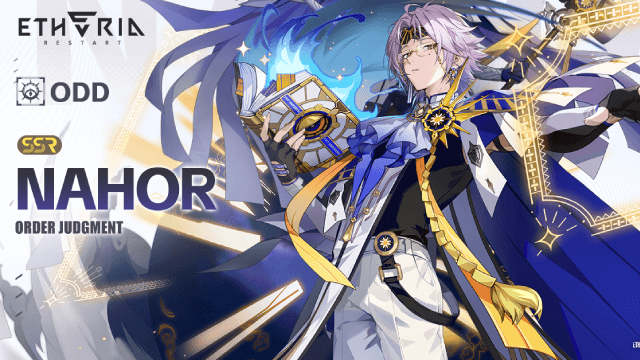
Etheria: Restart - Nahor's Path to Victory: Build and Strategy Guide
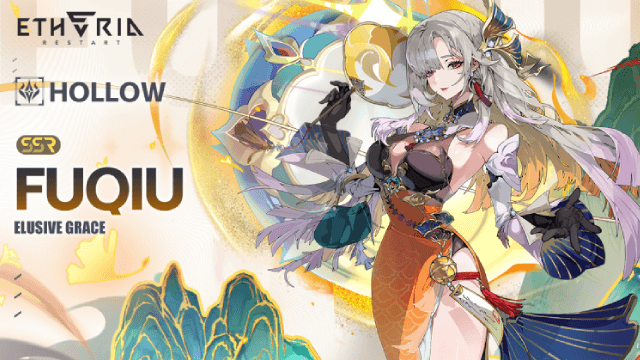
Etheria: Restart - Fuqiu Build Guide: Dominating with Turn Meter Control
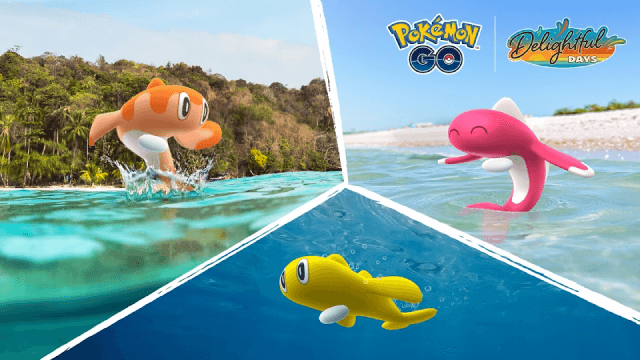
Pokémon Go Water Festival 2025: Exciting New Features and Pokémon Debuts
