Play Rush Royale - Tower Defense game TD on PC or Mac
Download Rush Royale - Tower Defense game TD on PC or Mac with MuMuPlayer, get a PC like gameplay along with smart control and high graphics performance.
MuMuPlayer, the top Android emulator for PC and Apple silicon Mac, delivers an optimal gaming experience with minimal RAM usage and high FPS. It also allows you to create multiple instances of the emulator and run several games simultaneously, thanks to its Multi-instance feature. Its advanced emulator features ensure smooth gameplay, even on low-end PCs.
Download and play Rush Royale - Tower Defense game TD on PC or Mac with MuMuPlayer and start enjoying your gaming experience now.
Time for a Tower Defense like no other! In Rush Royale towers are replaced by mighty warriors and wizards! Base defense games got serious... but are still are a lot of fun! Your heroes are the castle defense, last and best hope against a rush of enemies. Watch them rain arrows and magic missiles in a valiant struggle at horde defense! It's a unique combination of a turret defense and a collective card game! Just like random dice rolls decide the fate of battling armies, here you must depend on Lady Luck to win and prevail! Assemble a deck of powerful tower defense heroes! It's TD... but with a competitive twist! Rush against your best friends (or worst foes) - the first one to complete the castle defense wins! In a way, it is a real time PvP defense - what few TD games have! Protect your kingdom! Clash with mighty enemies and fearsome bosses, unleash magic and steel upon your foes in battle! Use your turret defense resources wisely - like in good base defense games, the smartest general wins! Collect, defend and dominate! Rush Royale - Tower Defense is here! Follow us on Facebook: https://www.facebook.com/RushRoyale.game Join our Discord: https://discord.com/invite/SQJjwZPMND Published under the global gaming brand MY.GAMES, the leading developer and operator of unforgettable gaming experiences on PC, mobile, and consoles.

With a smart button scheme and image recognition function, provide a more concise UI, and support custom button mapping to meet different needs.

Run multiple games independently at the same time, easily manage multiple accounts, play games while hanging.

Break through FPS limit, and enjoy a seamless gaming experience without lag and delay!

One-time recording of complex operations, just click once to free hands, automatically manage and run specific scripts.
Recommended Configuration for MuMuPlayer
Recommended computer configuration: 4-core CPU, 4GB RAM, i5 operating system, GTX950+ graphics card.
It is recommended to enable VT, which will significantly improve emulator performance, reduce screen freezing, and make games run more smoothly. >>How to enable VT
Recommended performance settings: 2 cores, 2GB. >>How to adjust performance settings
Emulator graphics rendering mode: Vulkan and DirectX both supported.
Installation Guide
① Download and install MuMuPlayer on your PC or Mac. It will identify automatically your current system and download the latest version.
② Start MuMuPlayer and complete Google sign-in to access the Play Store, or do it later.
③ Search Rush Royale - Tower Defense game TD in the Play Store.
④ Complete Google sign-in (if you skipped step 2) to install Rush Royale - Tower Defense game TD.
⑤ Once installation completes, click the Rush Royale - Tower Defense game TD icon on the home page to start the game.
⑥ Enjoy playing Rush Royale - Tower Defense game TD on your PC or Mac with MuMuPlayer.

Destiny: Rising Latest Redeem Codes: Play With MuMuPlayer and Claim Exclusive Rewards

Pokemon TCG Pocket - Ho-Oh Lugia Deck Guide
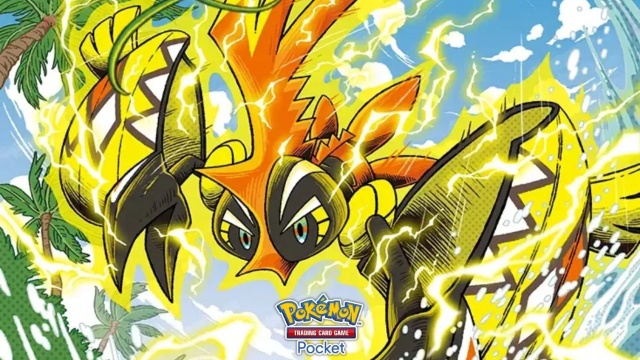
Pokemon TCG Pocket - Best Tapu Koko Deck Guide

Pokemon TCG Pocket - Best Crobat EX Deck Guide

Pokemon TCG Pocket Decks tier list

PUBG Mobile 4.0 Spooky Soiree Season – New Features, Rewards & Updates

Destiny: Rising PC (Emulator) Installation and Settings Guide
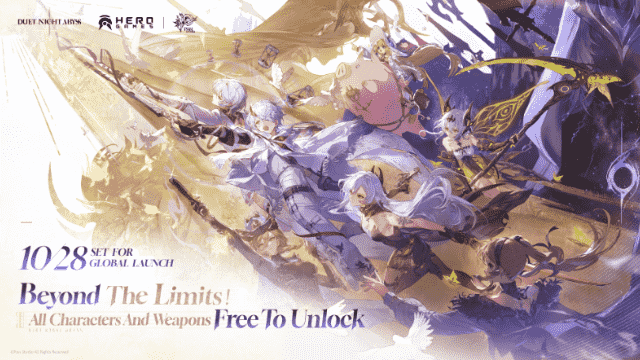
Duet Night Abyss Worldwide Release on October 28 Brings Fresh Combat and Storytelling
