Play Tap Defenders on PC or Mac
Download Tap Defenders on PC or Mac with MuMuPlayer, get a PC like gameplay along with smart control and high graphics performance.
MuMuPlayer, the top Android emulator for PC and Apple silicon Mac, delivers an optimal gaming experience with minimal RAM usage and high FPS. It also allows you to create multiple instances of the emulator and run several games simultaneously, thanks to its Multi-instance feature. Its advanced emulator features ensure smooth gameplay, even on low-end PCs.
Download and play Tap Defenders on PC or Mac with MuMuPlayer and start enjoying your gaming experience now.
Special coupon Game > Option > input [tapnewbiegift] on coupon and take your gift A long time ago... The human race is in danger be caused by the invasion of devil. A party of the main character who couldn't stop the enemy from entering decided to turn back the clock and made it the day before the invasion... Will you grow heroes rent asunder by the invasion and keep off the enemy? Deploy the heroes to preclude enemy from moving to end of map and eliminate them for the victory [Game features] ★New type of fun - The final boss of genre with Clicker(Tap) system, idel growth and even defense - Dear and cute 3D dot characters ★Fun of collecting - 38 kinds of heroes! 185 types of gears! A relic system would be coming soon - Daily achievement rewards obtainable daily quests - Grow heroes, grow rewards ★Fun of growing - Heroes will be grow endlessly with the stone of soul/awakening/ascension! - It will be specialized in your favor by using awakening ability and transcendence characteristic - How hard is it to obtain awakening ability? don't worry. you can choose the ability what you want and earn mileage! - New awakening ability package what make the best of heroes' traits that will be added consistently - Auto progress the stage with neglect! obtain golds unlimitedly with grinding mode ★Fun of strategy - Deploy heroes in keeping with synastry to increase their damage - Utilize buffs and debuffs to eliminate the enemy strategically ★Fun of community - Compete with users mondial around the clock on the league system - You can enjoy the boss raid with users across the world for 2 weeks every season - Challenge for the world record damage with your clan members! - Various rewards by individual/clan ranking ★Etc. - 10 languages support - 2 weeks of special attendance reward for newbies and then some - Tremendous tutorial reward - Grow quickly with weekly hot time and events - Hot time on weekend CONTACT: Homepage: https://play.google.com/store/apps/dev?id=4864673505117639552 Facebook: https://www.facebook.com/TapDefendersEN YouTube: https://www.youtube.com/user/mobirix1

With a smart button scheme and image recognition function, provide a more concise UI, and support custom button mapping to meet different needs.

Run multiple games independently at the same time, easily manage multiple accounts, play games while hanging.

Break through FPS limit, and enjoy a seamless gaming experience without lag and delay!

One-time recording of complex operations, just click once to free hands, automatically manage and run specific scripts.
Recommended Configuration for MuMuPlayer
Recommended computer configuration: 4-core CPU, 4GB RAM, i5 operating system, GTX950+ graphics card.
It is recommended to enable VT, which will significantly improve emulator performance, reduce screen freezing, and make games run more smoothly. >>How to enable VT
Recommended performance settings: 2 cores, 2GB. >>How to adjust performance settings
Emulator graphics rendering mode: Vulkan and DirectX both supported.
Installation Guide
① Download and install MuMuPlayer on your PC or Mac. It will identify automatically your current system and download the latest version.
② Start MuMuPlayer and complete Google sign-in to access the Play Store, or do it later.
③ Search Tap Defenders in the Play Store.
④ Complete Google sign-in (if you skipped step 2) to install Tap Defenders.
⑤ Once installation completes, click the Tap Defenders icon on the home page to start the game.
⑥ Enjoy playing Tap Defenders on your PC or Mac with MuMuPlayer.

Mecha Umamusume Training Guide - Umamusume: Pretty Derby - Best Items, Training Schedules And Skill Optimizations

How To Capture Chuchus in Auroria: A Playful Journey - The Different Types and How to Get Them All

Getting Started In Auroria: A Playful Journey - Tips And Tricks To Get Through The Early Game
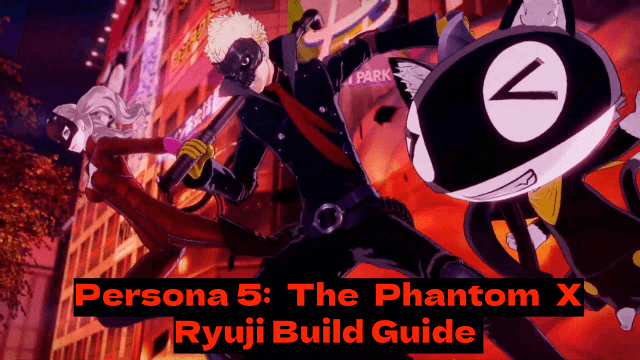
Persona5: The Phantom X - Ryuji Build Guide - The Best Weapons, Accessories

The Most Powerful Characters In Persona5: The Phantom X
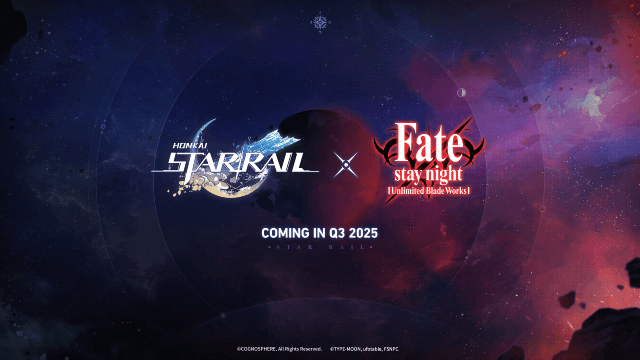
Honkai Star Rail x Fate/Stay Night Collaboration: Launch Date & Free Characters Revealed!
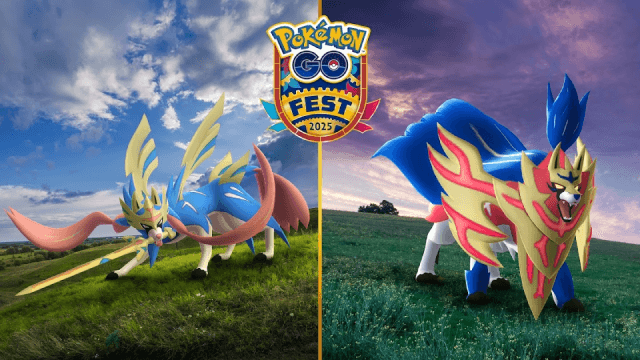
Pokémon Go Fest 2025 Global: Full Details & Exclusive Bonuses Leaked!

Crystal of Atlan Cooking Recipes List: Ultimate Guide for Chefs
