Antivirus - Virus Clean, Applock, Booster, Cooler (macOS)
Play Antivirus - Virus Clean, Applock, Booster, Cooler on PC or Mac
Download Antivirus - Virus Clean, Applock, Booster, Cooler on PC or Mac with MuMuPlayer, get a PC like gameplay along with smart control and high graphics performance.
MuMuPlayer, the top Android emulator for PC and Apple silicon Mac, delivers an optimal gaming experience with minimal RAM usage and high FPS. It also allows you to create multiple instances of the emulator and run several games simultaneously, thanks to its Multi-instance feature. Its advanced emulator features ensure smooth gameplay, even on low-end PCs.
Download and play Antivirus - Virus Clean, Applock, Booster, Cooler on PC or Mac with MuMuPlayer and start enjoying your gaming experience now.
Android is always the place where hackers look to attack and steal your money, data .... Antivirus & Applock apps protect your phone against dangers, virus cleaner booster all in one. The application provides Virus Removal, Cleaner, Speed Up, App Lock fingerprint and Wifi Security. Download Now Free! Antivirus & Applock is security center will provide comprehensive protection for your phone when it can help you avoid viruses, trojans and malware. Detects all risks, viruses and spyware, dangerous applications to protect your personal information from theft and spam, virus removal for android. Antivirus remover for android and cleaner. 💀 Antivirus Cleaner for Android: Antivirus & Applock has a real-time protection mechanism that helps protect your phone comprehensively wherever you are, virus cleaner for android. Scan for viruses and malware in all your applications and files in the system, and block and remove viruses and message software after malicious applications are installed. Antivirus for android phones free, security center and malware remover. 🔐 Lock Private Apps The application can lock all applications on Android device and protect privacy with PIN lock, Pattern and Fingerprint. Helping you protect your applications are not afraid of others peeking like: Facebook, Virus Remover app, Line, Whatsapp or Wechat ....Lock apps with fingerprint app lock real. 🚀 Speed Up Phone Performance Clean up memory (RAM) and optimize phone speed, phone booster speed up by eliminating redundant background tasks. One Touch Speed helps speed up your phone by releasing RAM, ram booster speed up your phone and phone optimizer and booster. 🌪️ Clean Up & Cleaner for Android Help analyze all log files, temporary files, history files and AD files, then suggest cleaning up useless junk files to help you free up storage space and optimize mobile phone performance Android action. Clean trash junk files caches, junk cleaner for android phone. ❄️ Phone Cooling Down Cooling the whole device: solving CPU, GPU temperature, cooling battery, cpu cooler for android. Monitor temperature in real time, analyze device status, alert as soon as the device is too hot. This function can control & cool down the CPU to help you play games without worry, phone cooler app for android! ☠️ Secure Wifi Connection The application helps protect your wifi network from hacker attacks. Free, fast and compact network management tool for wifi. Highlight Function of Antivirus & Applock: ✔ Scan junk & free up memory space ✔ Malware removal for android ✔ Acceleration optimizes phone performance ✔ Anti adware for android phones free, anti malware and spyware for android. ✔ Comprehensive real-time phone protection ✔ Antivirus real time protection free ✔ Save battery and increase battery life. ✔ Overcharging compartment, showing the charging status when charging. ✔ Scan applications, games and files in real time ✔ Cool down phone temperature and cooling overheating phone. ✔ Memory booster ram optimizer, ram cleaner speed booster ✔ Clean junk file ram cache and virus, clean optimize and boost phone ✔ Fingerprint lock app and password, app locker with password of pattern. If you like our antivirus app for android, give us praise ⭐⭐⭐⭐⭐, your encouragement is our greatest motivation! Thank you support us !

With a smart button scheme and image recognition function, provide a more concise UI, and support custom button mapping to meet different needs.

Run multiple games independently at the same time, easily manage multiple accounts, play games while hanging.

Break through FPS limit, and enjoy a seamless gaming experience without lag and delay!

One-time recording of complex operations, just click once to free hands, automatically manage and run specific scripts.
Recommended Configuration for MuMuPlayer
Recommended computer configuration: 4-core CPU, 4GB RAM, i5 operating system, GTX950+ graphics card.
It is recommended to enable VT, which will significantly improve emulator performance, reduce screen freezing, and make games run more smoothly. >>How to enable VT
Recommended performance settings: 2 cores, 2GB. >>How to adjust performance settings
Emulator graphics rendering mode: Vulkan and DirectX both supported.
Installation Guide
① Download and install MuMuPlayer on your PC or Mac. It will identify automatically your current system and download the latest version.
② Start MuMuPlayer and complete Google sign-in to access the Play Store, or do it later.
③ Search Antivirus - Virus Clean, Applock, Booster, Cooler in the Play Store.
④ Complete Google sign-in (if you skipped step 2) to install Antivirus - Virus Clean, Applock, Booster, Cooler.
⑤ Once installation completes, click the Antivirus - Virus Clean, Applock, Booster, Cooler icon on the home page to start the game.
⑥ Enjoy playing Antivirus - Virus Clean, Applock, Booster, Cooler on your PC or Mac with MuMuPlayer.

Pokémon TCG Pocket Updates: Trade Cards and New Booster Packs Coming Soon!

Pokémon TCG Pocket Guide: Introduction to Booster Card

Pokémon TCG Pocket: Global Launch Date, Free Booster Packs & Pre-Register Info
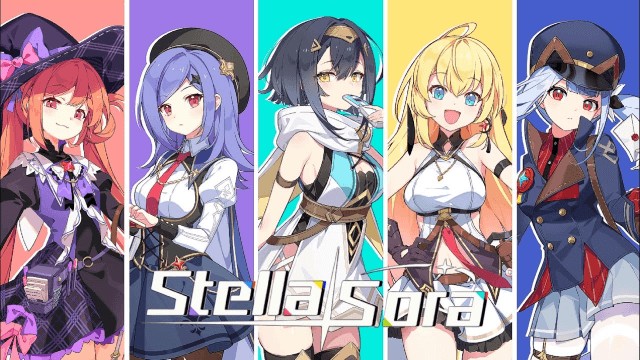
Stella Sora Character Progression for Beginners - How to Choose and Build the Characters

Destiny: Rising Pre- Register Rewards, Release Date and More Leaked!

Mirren: Star Legends - Aster tier list and more!

Jetpack Joyride Racing: August 2025 Release Date Revealed – Pre-Register Now!

Date A Live: Spirit Echo Release Date Confirmed – Prepare for July 30 Launch
