Play CONNECT - CrewLounge AERO on PC or Mac
Download CONNECT - CrewLounge AERO on PC or Mac with MuMuPlayer, get a PC like gameplay along with smart control and high graphics performance.
MuMuPlayer, the top Android emulator for PC and Apple silicon Mac, delivers an optimal gaming experience with minimal RAM usage and high FPS. It also allows you to create multiple instances of the emulator and run several games simultaneously, thanks to its Multi-instance feature. Its advanced emulator features ensure smooth gameplay, even on low-end PCs.
Download and play CONNECT - CrewLounge AERO on PC or Mac with MuMuPlayer and start enjoying your gaming experience now.
The new calendar app for airline pilots, flight attendants and ground staff. CrewLounge CONNECT retrieves your planned flight schedule straight from the airline crew web portal. The app connects to more than 80 different crew management systems, like AIMS, Sabre, CrewLink NetLine, FliCa, AirCrews, eBase2Go, CrewDock, etc. We import rosters from more than 300 airlines, straight from your mobile phone. View your roster offline, keep track of roster changes, share your roster with friends and family. CrewLounge CONNECT comes with these great features : Export your flight schedule to any calendar (share with family) Share your roster with friends (view the roster of your colleagues) Chat 1-on-1 and 1-on-Crew for any flight or layover (you do no longer need to create a group through social media) Carpool with colleagues (find nearby crew on your flight) Meet people in outstation (for eating, sporting, dancing, or dating) Contact the crew on another flight (when you travel as passenger on a different airline) Several tools for passenger headcount, in-flight rest time, hotel pick-up time, currency rates Share hotel room list, remember wifi password, trace your car parking position Destination briefing (weather, notams, time zone, places to visit) Duty History (how many weekend Off Days did I get in 2019, etc) Export flights and simulator to your pilot logbook You can test this app without any registration or payment. Just hit the DEMO button and the app downloads your roster from your airline. Important Notes : 1) This app does not support other airlines than listed in the app. If your airline is not listed, just contact us and we’ll be happy to add your company or organisation too. 2) Future changes to the airline websites may cause the CrewLounge CONNECT app to become incompatible. While we do every effort to update the app whenever an airline changes its web portal, successful connection cannot be guaranteed in the future. 3) Disclaimer : While every effort is done to avoid bugs, the author shall not be held responsible for any errors with the app and the results caused by these errors, such as late sign-in or no show for a company duty ! Always refer to your official roster.

With a smart button scheme and image recognition function, provide a more concise UI, and support custom button mapping to meet different needs.

Run multiple games independently at the same time, easily manage multiple accounts, play games while hanging.

Break through FPS limit, and enjoy a seamless gaming experience without lag and delay!

One-time recording of complex operations, just click once to free hands, automatically manage and run specific scripts.
Recommended Configuration for MuMuPlayer
Recommended computer configuration: 4-core CPU, 4GB RAM, i5 operating system, GTX950+ graphics card.
It is recommended to enable VT, which will significantly improve emulator performance, reduce screen freezing, and make games run more smoothly. >>How to enable VT
Recommended performance settings: 2 cores, 2GB. >>How to adjust performance settings
Emulator graphics rendering mode: Vulkan and DirectX both supported.
Installation Guide
① Download and install MuMuPlayer on your PC or Mac. It will identify automatically your current system and download the latest version.
② Start MuMuPlayer and complete Google sign-in to access the Play Store, or do it later.
③ Search CONNECT - CrewLounge AERO in the Play Store.
④ Complete Google sign-in (if you skipped step 2) to install CONNECT - CrewLounge AERO.
⑤ Once installation completes, click the CONNECT - CrewLounge AERO icon on the home page to start the game.
⑥ Enjoy playing CONNECT - CrewLounge AERO on your PC or Mac with MuMuPlayer.

PUBG Mobile Latest Collabs & Rewards (2025) – Attack on Titan, Shelby Cars & More!
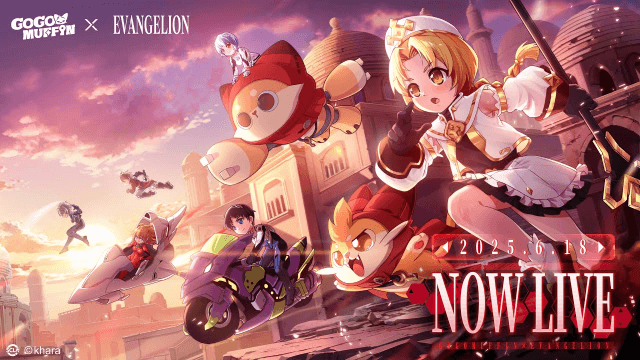
Go Go Muffin × Evangelion Collaboration: Exclusive Items & Event Details Revealed
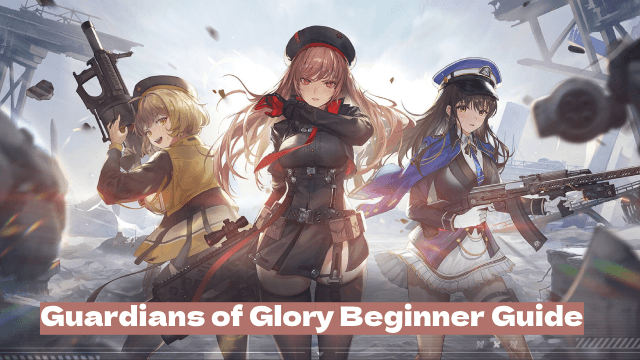
Guardians of Glory Beginner Guide – Master the Game from Day One
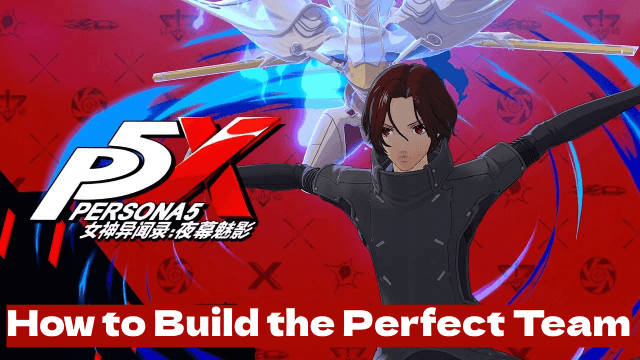
How to Build the Perfect Team in Persona 5: The Phantom X
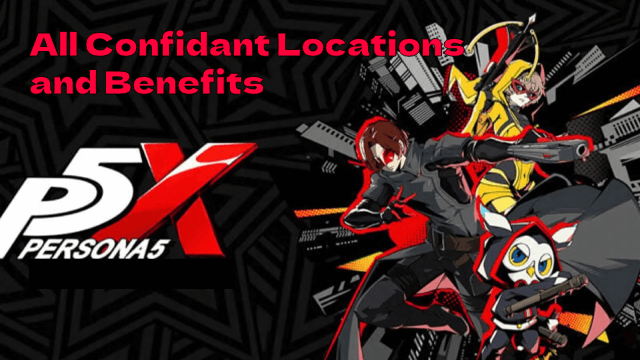
All Confidant Locations and Benefits in The Phantom X

Destiny: Rising – Dual-Wielding and Weapons: A Complete Breakdown
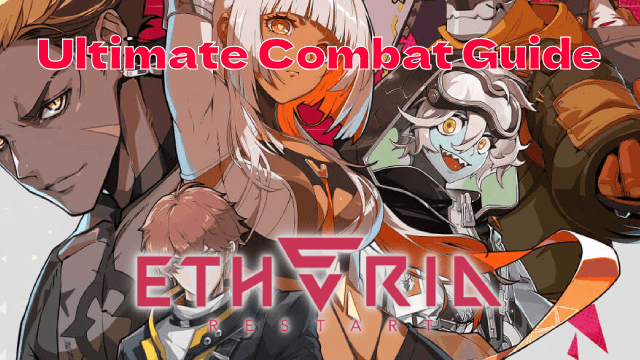
Ultimate Combat Guide for Etheria: Restart – Mechanics Explained

How to Optimize Gear & Upgrades in Etheria: Restart
