Play DU Cache Cleaner - Antivirus, Speed Booster on PC or Mac
Download DU Cache Cleaner - Antivirus, Speed Booster on PC or Mac with MuMuPlayer, get a PC like gameplay along with smart control and high graphics performance.
MuMuPlayer, the top Android emulator for PC and Apple silicon Mac, delivers an optimal gaming experience with minimal RAM usage and high FPS. It also allows you to create multiple instances of the emulator and run several games simultaneously, thanks to its Multi-instance feature. Its advanced emulator features ensure smooth gameplay, even on low-end PCs.
Download and play DU Cache Cleaner - Antivirus, Speed Booster on PC or Mac with MuMuPlayer and start enjoying your gaming experience now.
DU Cache Cleaner New free to use speed booster app lock, battery saver free Updated Layout. Improved security features. Updated Device layout. Still in progress to update & improve our user security. DU Cache Cleaner( App lock Battery saver & Junk Cleaner)Highlights: ► Security Adviser. - Security Adviser included support to our user how to keep safe from security loopholes & turn of theme if not necessary. Security Adviser keep users safe from security loopholes. ► Junk File Cleaner - Small yet powerful cleaner master, Improve performance by intelligently scan the junk files. Such as residual files, cache, temp files, obsolete apks and other big files.space saver Free up space. ► Free Antivirus - Virus Cleaner always gives you professional and real-time protection. Scan & clean virus to protect your phone from a virus. ► Apps Manager - Scan and clean redundant APK files Smart Task Manager transfer apps, games or files, move to SD card easily without scrolling from one screen to another one! App Manager for moving internal storage apps to external SD card will give you a lot of free space on your tablet or smart phone. ► AppLock - Guarding your privacy is easier than ever The fastest & safest applock for android in the world; Security tool, easy to reset password. Prevent others from accessing your important private apps such as Facebook, Instagram, SMS, Gallery and so on. ► Battery Saver Display charge status in real time, accurately estimating remaining charge time. Display notifications on the screensaver to never miss friends' messages. ► Safe Browser Can run as browser to browse what you want, but most important part is this browser will not save your official data and will clear all history on exit, that you will tracked from any one about what you have browse in this safe browser. ► Wifi Security It include privacy protection, Prevent other peoples from viewing your list of networks by only enabling them, Data Protection only allow connection to hotspots when they should be available (asking you the first tie you connected to a new hotspot) Our Updated security features are coming soon. We are always busy to improve it as possible. Team Du Speed Booster

With a smart button scheme and image recognition function, provide a more concise UI, and support custom button mapping to meet different needs.

Run multiple games independently at the same time, easily manage multiple accounts, play games while hanging.

Break through FPS limit, and enjoy a seamless gaming experience without lag and delay!

One-time recording of complex operations, just click once to free hands, automatically manage and run specific scripts.
Recommended Configuration for MuMuPlayer
Recommended computer configuration: 4-core CPU, 4GB RAM, i5 operating system, GTX950+ graphics card.
It is recommended to enable VT, which will significantly improve emulator performance, reduce screen freezing, and make games run more smoothly. >>How to enable VT
Recommended performance settings: 2 cores, 2GB. >>How to adjust performance settings
Emulator graphics rendering mode: Vulkan and DirectX both supported.
Installation Guide
① Download and install MuMuPlayer on your PC or Mac. It will identify automatically your current system and download the latest version.
② Start MuMuPlayer and complete Google sign-in to access the Play Store, or do it later.
③ Search DU Cache Cleaner - Antivirus, Speed Booster in the Play Store.
④ Complete Google sign-in (if you skipped step 2) to install DU Cache Cleaner - Antivirus, Speed Booster.
⑤ Once installation completes, click the DU Cache Cleaner - Antivirus, Speed Booster icon on the home page to start the game.
⑥ Enjoy playing DU Cache Cleaner - Antivirus, Speed Booster on your PC or Mac with MuMuPlayer.
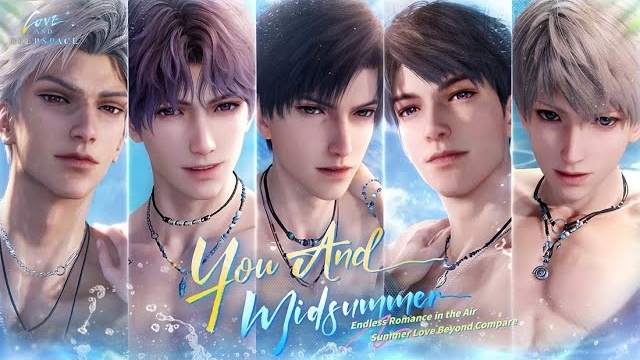
Love and Deepspace Latest Update: New 5-Star Memory Wish Pool "You and Midsummer" Arrives!

Ragnarok V: Returns Gift Codes – Latest Working Codes And How to Redeem (August 2025)

Battlegrounds Mobile India - Transformers Speed Drift Spin Guide

Battlegrounds Mobile India - Transformers Prize Path Event Guide

GLOBALLY SYNCED VERSION OF REVERSE:1999 X ASSASSIN'S CREED® COLLABORATION VERSION AVAILABLE NOW

Pokemon TCG Pocket - Wisdom of sea and sky Booster Pack Guide

Clash Royale Merge Tactics Tier List

How to play Love and Deepspace on PC with MuMuPlayer
