Play Fambase: Live & Group Chat on PC and Mac
Download Fambase: Live & Group Chat on PC or Mac with MuMuPlayer, get a PC like gameplay along with smart control and high graphics performance.
MuMuPlayer, the top Android emulator for PC and Apple silicon Mac, delivers an optimal gaming experience with minimal RAM usage and high FPS. It also allows you to create multiple instances of the emulator and run several games simultaneously, thanks to its Multi-instance feature. Its advanced emulator features ensure smooth gameplay, even on low-end PCs.
Download and play Fambase: Live & Group Chat on PC or Mac with MuMuPlayer and start enjoying your gaming experience now.
About the Game
We design a social app that encourages engagement more than "noisy" notifications and millions of features. Less is more. We took the most importance for your community to be growing and engaged. Why us? 1. Close-knit community - Invite directly into your group via QR-code. It works as an invitation to join your network's group, it expires within 24 hours so be sure that you will have only highly engaged people in your community. 2. Safe and Sound It's totally private space for your community. Support an aspiring debate, share things that really matter and you'll never get banned for that. 3. All in one place Launch live groups, where users can chat and send private messages, join streams, send and receive gifts all-in-one place 4. 9 streamers unite better than 50 Do not turn your chat into a noise bomb with massive group streaming. Optimize the content flow, invite up to 9 most active users to group streaming. The community attention would be focused. 5. Every day is a new beginning Start a new topic every day and discuss it without hesitation. If someone did something shameful, do not worry, all messages will be cleared after 24 hours.
Emulator Features

With a smart button scheme and image recognition function, provide a more concise UI, and support custom button mapping to meet different needs.

Run multiple games independently at the same time, easily manage multiple accounts, play games while hanging.

Break through FPS limit, and enjoy a seamless gaming experience without lag and delay!

One-time recording of complex operations, just click once to free hands, automatically manage and run specific scripts.
How to Download and Play Fambase: Live & Group Chat on PC and Mac
Installation Guide
① Download and install MuMuPlayer on your PC or Mac. It will identify automatically your current system and download the latest version.
② Start MuMuPlayer and complete Google sign-in to access the Play Store, or do it later.
③ Search Fambase: Live & Group Chat in the Play Store.
④ Complete Google sign-in (if you skipped step 2) to install Fambase: Live & Group Chat.
⑤ Once installation completes, click the Fambase: Live & Group Chat icon on the home page to start the game.
⑥ Enjoy playing Fambase: Live & Group Chat on your PC or Mac with MuMuPlayer.
Recommended Configuration for MuMuPlayer
Recommended computer configuration
For Windows:4-core CPU, 4GB RAM, i5 OS, GTX950+ graphics card
For macOS: 4-core CPU, 4GB RAM
Recommended Android Device performance settings
Graphics renderer mode
Vulkan and DirectX both supported
Performance Settings
Recommended performance settings: 2 cores, 2GB. >>Click here to learn>>How to adjust performance settings
Recommended Android Device Display Settings
Resolution Settings
Go to Device Settings > Display > Resolution Settings to adjust your device's resolution as needed.
FPS Settings
MuMuPlayer supports up to 240 FPS. >> Click here to learn>>how to enable high FPS mode
Recommended to enable VT
Enabling VT will significantly improve emulator performance, reduce screen freezing, and make games run more smoothly. >>Click here to learn>>How to enable VT
Get more news, guides and redeem codes about Fambase: Live & Group Chat

RF ONLINE NEXT Best Class Guide: Complete Beginner's Guide 2025

RF ONLINE NEXT Best Class Ranking (October 2025) – Complete Tier List & Guide

Best Android Emulator for Arknights – Play the Tower Defense RPG with MuMuPlayer

Best Android Emulator for Seven Knights Re:BIRTH – Smooth Gameplay on PC with MuMuPlayer

Seven Knights Re:BIRTH Ruby Farming Guide – Best Ways to Earn Free Rubies
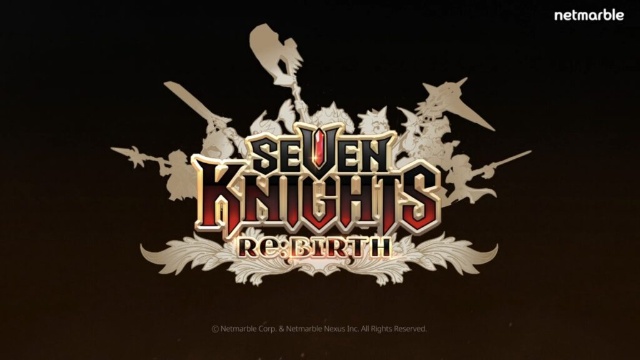
Seven Knights Re:BIRTH Equipment Enhancement Guide - How to Enhance Gear Effectively
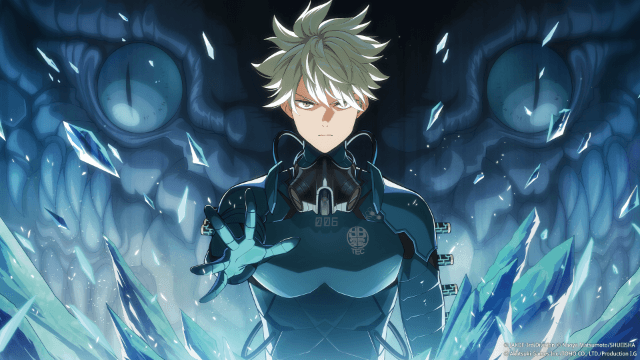
KAIJU NO. 8 THE GAME Reno Ichikawa Guide - Best Build & Skill Enhance Guide

KAIJU NO. 8 THE GAME Kaiju No. 8 Guide - Best Build & Skill Enhance Guide
