Play Garena Booster - Ultra Performance For Games on PC or Mac
Download Garena Booster - Ultra Performance For Games on PC or Mac with MuMuPlayer, get a PC like gameplay along with smart control and high graphics performance.
MuMuPlayer, the top Android emulator for PC and Apple silicon Mac, delivers an optimal gaming experience with minimal RAM usage and high FPS. It also allows you to create multiple instances of the emulator and run several games simultaneously, thanks to its Multi-instance feature. Its advanced emulator features ensure smooth gameplay, even on low-end PCs.
Download and play Garena Booster - Ultra Performance For Games on PC or Mac with MuMuPlayer and start enjoying your gaming experience now.
Garena Booster - Game Booster is an application that helps you optimize your phone system to make your game play more enjoyable than ever. Powerful features: - Current Ram optimization: Stop applications that are consuming a lot of ram. Free up RAM memory. Make your phone smoother. - Game booster: Delete the current quest. Focus on the game to reduce the lag of the game. Make gameplay smoother and reduce heat from more devices - Accessibility: Optimized ram while you game. Have you thought about it yet. It allows us to play games while cleaning ram to get more ram. - Tracking phone: A place to provide device information, battery life, battery status, ... etc. Track application usage during the day. - Advanced Arena of Valor 60fps. Analyze and upgrade frames per second in the game Arena of Valor. - Fix-Lag - Mod map: Interface design system and maps for Arena of Valor game. - Do not disturb while you are playing game. We have a built-in assistant that prevents persistent game notifications. Eliminate them and experience undisturbed gaming. - Play too much game, cause application junk, excess storage. Don't worry, we can clean them all in just one touch. Touch is clean. And many other features. Let's explore now to protect your phone offline.

With a smart button scheme and image recognition function, provide a more concise UI, and support custom button mapping to meet different needs.

Run multiple games independently at the same time, easily manage multiple accounts, play games while hanging.

Break through FPS limit, and enjoy a seamless gaming experience without lag and delay!

One-time recording of complex operations, just click once to free hands, automatically manage and run specific scripts.
Recommended Configuration for MuMuPlayer
Recommended computer configuration: 4-core CPU, 4GB RAM, i5 operating system, GTX950+ graphics card.
It is recommended to enable VT, which will significantly improve emulator performance, reduce screen freezing, and make games run more smoothly. >>How to enable VT
Recommended performance settings: 2 cores, 2GB. >>How to adjust performance settings
Emulator graphics rendering mode: Vulkan and DirectX both supported.
Installation Guide
① Download and install MuMuPlayer on your PC or Mac. It will identify automatically your current system and download the latest version.
② Start MuMuPlayer and complete Google sign-in to access the Play Store, or do it later.
③ Search Garena Booster - Ultra Performance For Games in the Play Store.
④ Complete Google sign-in (if you skipped step 2) to install Garena Booster - Ultra Performance For Games.
⑤ Once installation completes, click the Garena Booster - Ultra Performance For Games icon on the home page to start the game.
⑥ Enjoy playing Garena Booster - Ultra Performance For Games on your PC or Mac with MuMuPlayer.

PUBG Mobile Latest Collabs & Rewards (2025) – Attack on Titan, Shelby Cars & More!
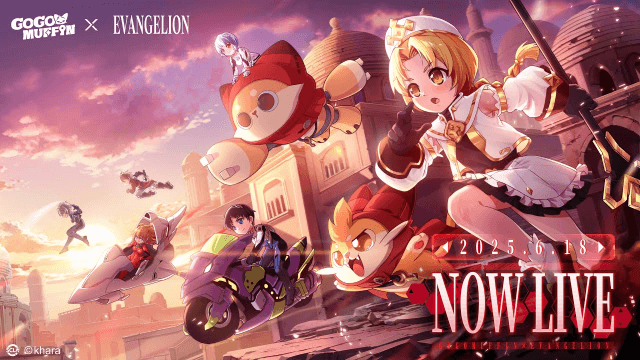
Go Go Muffin × Evangelion Collaboration: Exclusive Items & Event Details Revealed
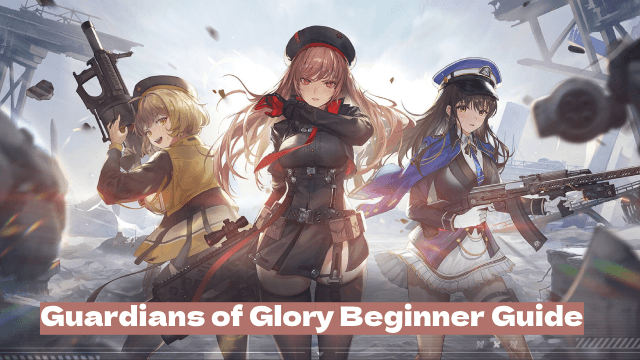
Guardians of Glory Beginner Guide – Master the Game from Day One
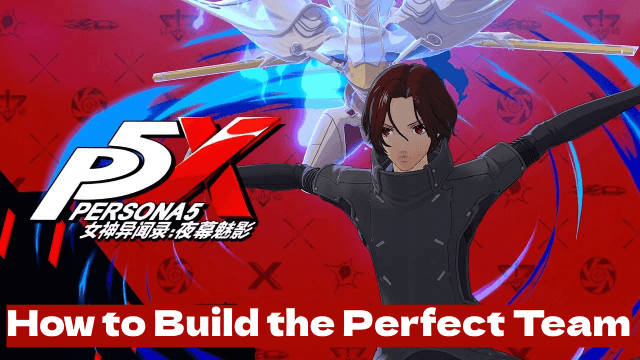
How to Build the Perfect Team in Persona 5: The Phantom X
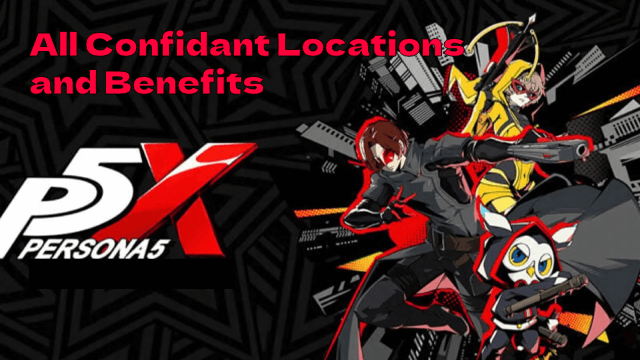
All Confidant Locations and Benefits in The Phantom X

Destiny: Rising – Dual-Wielding and Weapons: A Complete Breakdown
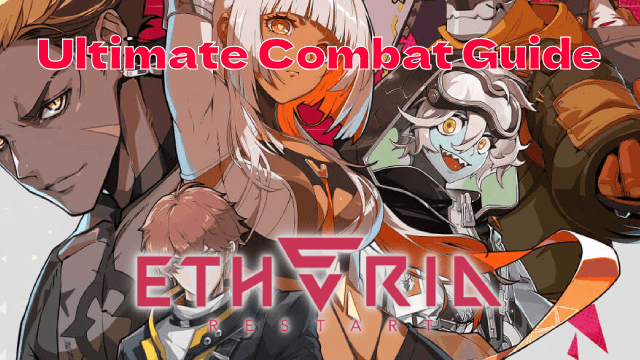
Ultimate Combat Guide for Etheria: Restart – Mechanics Explained

How to Optimize Gear & Upgrades in Etheria: Restart
