Play iLauncher: Launcher iOS 15, Launcher for iPhone 13 on PC or Mac
Download iLauncher: Launcher iOS 15, Launcher for iPhone 13 on PC or Mac with MuMuPlayer, get a PC like gameplay along with smart control and high graphics performance.
MuMuPlayer, the top Android emulator for PC and Apple silicon Mac, delivers an optimal gaming experience with minimal RAM usage and high FPS. It also allows you to create multiple instances of the emulator and run several games simultaneously, thanks to its Multi-instance feature. Its advanced emulator features ensure smooth gameplay, even on low-end PCs.
Download and play iLauncher: Launcher iOS 15, Launcher for iPhone 13 on PC or Mac with MuMuPlayer and start enjoying your gaming experience now.
iLauncher is launcher iOS 15 style, make your phone better than before, more beautiful and luxury, look like brand new iPhone 13. With iPhone 13 Launcher, you get speed, beauty and elegance iOS 15 design without lost Android customization. iLauncher – iOS 15 Launcher & Launcher for iPhone 13 is an excellent app for you to experience the ios like screen and iphone UI on your Android devices. Launcher for iPhone 13 will make your Android phone look like a real iPhone 13. Launcher iOS 15 is a new design for the Android mobile system launcher. It makes your phone better than before. It has a design similar of iOS 15. And now it opens up to amazing possibilities for launcher on your phone. With iOS 15 Launcher your phone is the most powerful, personal, and intelligent devices they've ever been. iLauncher - Launcher iOS 15 & Launcher for iPhone 13 Feature: Launcher iOS 15 Style: - Launcher iOS 15 Style is here for you (Inspired by iOS Phone). - Customize your phone with unique look and feel of the fastest launcher. - Amaze your loved one with iPhone 13 look of your Android and also share it with your loved ones. App Library iOS 15: - The feature offers a new way to manage the many apps you’ve got with auto-generated categories, a new alphabetical view, the ability to hide app pages, and more. - App Library brings some nice options to organize and simplify how you access apps with auto-generated categories/folders, the option to hide app pages, a new way to manage downloads, an alphabetical app list, and more Spotlight Search: - Search helps you quickly find anything on your device and on the web: - Swipe down from the middle of the Home screen. - Tap the Search field, then enter what you're looking for. - To see more results, tap Show More or search directly in an app by tapping Search in App. - Tap a search result to open it. Widgets iOS 14 - Color Widgets: - Create and Customize your own widgets with iOS 14 Style! - iLauncher ios 15 provide many widget contents & themes, you can use elegant default theme or create new theme with your creation! And Launcher for iPhone 13 - iOS 15 launcher supported more features: + iOS 15 Launcher can work on ALL Android 4.4+ devices + iLauncher support select multi app icons to create folder or move icons in batches + iOS14 Launcher has App Library feature which introduced in iOS 14. iOS 15 Launcher support most of the icon packs in Play Store + Support iOS 15 folder style + Launcher ios 15 support smithwidget style + Tidy App Icons in desktop easily + Various handy gestures, and icon gestures + OS14 Launcher has many desktop transition effect/animation + Launcher IOS 14 support Hide app, App lock + iOS 14 Launcher support 3 color mode: Light, Dark, Auto Adaptation 💡 Notice: 1. iLauncher is inspired by iOS 15 launcher, it is NOT official iPhone launcher, our team have no official relation with Apple, we built this launcher with the hope to let Android users can taste iOS launcher style, bring additional value to users; this iOS style launcher use no iOS icons and wallpapers, all are redesigned by our team. 2. Android™ is a registered trademark of Google, Inc. iLauncher: iOS 15 Launcher is easily the best-looking operating system around, and it allows the majority of its users to do everything they would need to do on a daily basis quickly and easily. iOS 15 Launcher sets a new standard for the android mobile operating system. Launcher iOS 15 makes your phone better than before. And now it opens up to amazing possibilities for launcher on your phone. With Launcher for iPhone 13, Your phone are the most powerful, personal, and intelligent devices they’ve ever been. If you have any problem when using this Launcher, please send email to me, I will check and fix it as soon as possible. Thank you for using my Launcher for iPhone 13 - Launcher iOS 15 application.

With a smart button scheme and image recognition function, provide a more concise UI, and support custom button mapping to meet different needs.

Run multiple games independently at the same time, easily manage multiple accounts, play games while hanging.

Break through FPS limit, and enjoy a seamless gaming experience without lag and delay!

One-time recording of complex operations, just click once to free hands, automatically manage and run specific scripts.
Recommended Configuration for MuMuPlayer
Recommended computer configuration: 4-core CPU, 4GB RAM, i5 operating system, GTX950+ graphics card.
It is recommended to enable VT, which will significantly improve emulator performance, reduce screen freezing, and make games run more smoothly. >>How to enable VT
Recommended performance settings: 2 cores, 2GB. >>How to adjust performance settings
Emulator graphics rendering mode: Vulkan and DirectX both supported.
Installation Guide
① Download and install MuMuPlayer on your PC or Mac. It will identify automatically your current system and download the latest version.
② Start MuMuPlayer and complete Google sign-in to access the Play Store, or do it later.
③ Search iLauncher: Launcher iOS 15, Launcher for iPhone 13 in the Play Store.
④ Complete Google sign-in (if you skipped step 2) to install iLauncher: Launcher iOS 15, Launcher for iPhone 13.
⑤ Once installation completes, click the iLauncher: Launcher iOS 15, Launcher for iPhone 13 icon on the home page to start the game.
⑥ Enjoy playing iLauncher: Launcher iOS 15, Launcher for iPhone 13 on your PC or Mac with MuMuPlayer.

Clash Royale Lucky Drops: How to Get More & Maximize Your Rewards Guide

Leaks Suggest Nod Krai Characters In Genshin Impact - What To Expect In The Upcoming Updates

Saber Build Guide - Making Saber Powerful In Honkai: Star Rail Version 3.4

Archer Build Guide - Making Archer Powerful In Honkai: Star Rail Version 3.4

Getting The Characters You Want By Rerolling In Silver and Blood - The Ultimate Reroll Guide
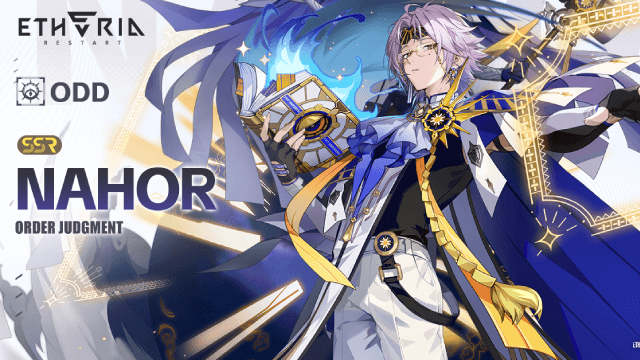
Etheria: Restart - Nahor's Path to Victory: Build and Strategy Guide
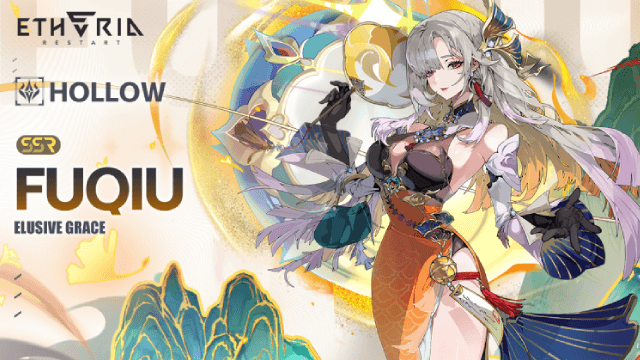
Etheria: Restart - Fuqiu Build Guide: Dominating with Turn Meter Control
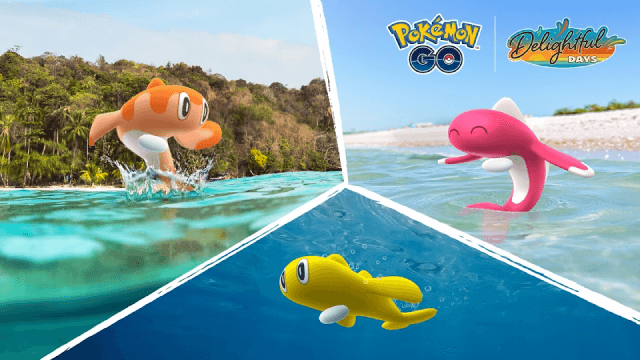
Pokémon Go Water Festival 2025: Exciting New Features and Pokémon Debuts
