Play Online Tracker for Whatsapp on PC and Mac
Download Online Tracker for Whatsapp on PC or Mac with MuMuPlayer, get a PC like gameplay along with smart control and high graphics performance.
MuMuPlayer, the top Android emulator for PC and Apple silicon Mac, delivers an optimal gaming experience with minimal RAM usage and high FPS. It also allows you to create multiple instances of the emulator and run several games simultaneously, thanks to its Multi-instance feature. Its advanced emulator features ensure smooth gameplay, even on low-end PCs.
Download and play Online Tracker for Whatsapp on PC or Mac with MuMuPlayer and start enjoying your gaming experience now.
About the Game
Note: This Application is Only Parental Monitoring Application. WeOnline parental control app offers the following functions: Whats Online Tracker Free app ✔ View online last seen time ✔ Monitoring multiple contacts at the same time ✔What is Online Tracker? ✔ View the handy activity log ✔ Easy to use and intuitive interface ✔Online and offline report notifications Since there is no age limit or parental control on Social Media, in some cases young people use the app as long as they need to rest or study. Assuming you need to receive online notifications when your kids use it, WeOnline is the best answer for you. application. We'll send you instant alerts about your relatives' last seen and online status. Detailed reports with daily charts • Monitor all past activities of the user you follow. • Detailed tracking reports on the basis of day, hour and minute. WeOnline provides instant alerts and detailed reports on online activity up to an unlimited number of detailed reports. Open the app, add the number you want to track without having to open any account. You can turn notifications on or off as you wish. Thanks to the notification feature, as long as you are connected to the internet, you will be instantly informed when the number you follow enters and exits Whatsapp. You can purchase monthly or weekly packages to track multiple numbers at once. Want to know how often your loved ones are online on WhatsApp? Do you want to know if they are safe and sound using a family monitoring app? Last Seen is the most reliable parental monitoring app to check online last seen activities of your family members and kids. Get online and offline status notifications. Is it fits? Or did he sleep? Get instant notifications and detailed reports. The Last Seen app is designed to take care of the whole family and monitor their last seen online activity on WhatsApp. You can follow your busy family and get instant notification when your kids are online or offline on WhatsApp. With Last Seen tracking and reporting features, get real-time information on online last seen statistics, learn about your loved ones' online activities on WhatsApp, and track your kids day and night. Family is one of the most important aspects of our lives, so knowing they are safe online gives us peace of mind. Last Seen will help you by showing you the last time your kids logged into WhatsApp and let you know how much time they spent in the messaging app. With WeOnline Seen, you can perform parental control for your children, see their last seen times and receive instant notifications when the person is online. You can view the time spent in whatsapp and receive it as an email in the form of a report. You can write to us about the issues you are stuck with and get live support from us. With different package options, you can buy packages for the period you want (monthly/weekly) and within your budget and add a number.
Emulator Features

With a smart button scheme and image recognition function, provide a more concise UI, and support custom button mapping to meet different needs.

Run multiple games independently at the same time, easily manage multiple accounts, play games while hanging.

Break through FPS limit, and enjoy a seamless gaming experience without lag and delay!

One-time recording of complex operations, just click once to free hands, automatically manage and run specific scripts.
How to Download and Play Online Tracker for Whatsapp on PC and Mac
Installation Guide
① Download and install MuMuPlayer on your PC or Mac. It will identify automatically your current system and download the latest version.
② Start MuMuPlayer and complete Google sign-in to access the Play Store, or do it later.
③ Search Online Tracker for Whatsapp in the Play Store.
④ Complete Google sign-in (if you skipped step 2) to install Online Tracker for Whatsapp.
⑤ Once installation completes, click the Online Tracker for Whatsapp icon on the home page to start the game.
⑥ Enjoy playing Online Tracker for Whatsapp on your PC or Mac with MuMuPlayer.
Recommended Configuration for MuMuPlayer
Recommended computer configuration
For Windows:4-core CPU, 4GB RAM, i5 OS, GTX950+ graphics card
For macOS: 4-core CPU, 4GB RAM
Recommended Android Device performance settings
Graphics renderer mode
Vulkan and DirectX both supported
Performance Settings
Recommended performance settings: 2 cores, 2GB. >>Click here to learn>>How to adjust performance settings
Recommended Android Device Display Settings
Resolution Settings
Go to Device Settings > Display > Resolution Settings to adjust your device's resolution as needed.
FPS Settings
MuMuPlayer supports up to 240 FPS. >> Click here to learn>>how to enable high FPS mode
Recommended to enable VT
Enabling VT will significantly improve emulator performance, reduce screen freezing, and make games run more smoothly. >>Click here to learn>>How to enable VT
Get more news, guides and redeem codes about Online Tracker for Whatsapp

RF ONLINE NEXT Best Class Guide: Complete Beginner's Guide 2025

RF ONLINE NEXT Best Class Ranking (October 2025) – Complete Tier List & Guide

Best Android Emulator for Arknights – Play the Tower Defense RPG with MuMuPlayer

Best Android Emulator for Seven Knights Re:BIRTH – Smooth Gameplay on PC with MuMuPlayer

Seven Knights Re:BIRTH Ruby Farming Guide – Best Ways to Earn Free Rubies
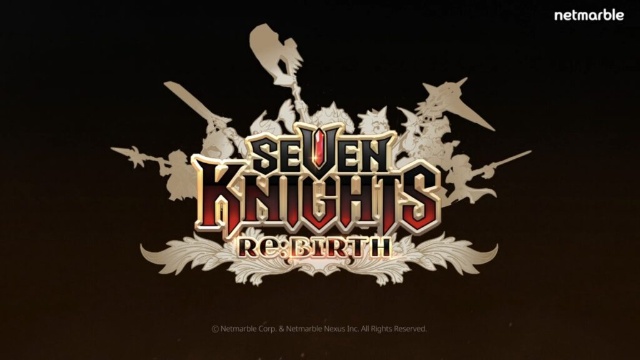
Seven Knights Re:BIRTH Equipment Enhancement Guide - How to Enhance Gear Effectively
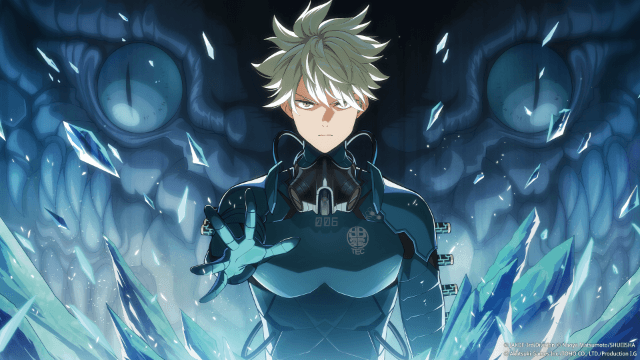
KAIJU NO. 8 THE GAME Reno Ichikawa Guide - Best Build & Skill Enhance Guide

KAIJU NO. 8 THE GAME Kaiju No. 8 Guide - Best Build & Skill Enhance Guide
