OpenVPN Connect – Fast & Safe SSL VPN Client (macOS)
Play OpenVPN Connect – Fast & Safe SSL VPN Client on PC or Mac
Download OpenVPN Connect – Fast & Safe SSL VPN Client on PC or Mac with MuMuPlayer, get a PC like gameplay along with smart control and high graphics performance.
MuMuPlayer, the top Android emulator for PC and Apple silicon Mac, delivers an optimal gaming experience with minimal RAM usage and high FPS. It also allows you to create multiple instances of the emulator and run several games simultaneously, thanks to its Multi-instance feature. Its advanced emulator features ensure smooth gameplay, even on low-end PCs.
Download and play OpenVPN Connect – Fast & Safe SSL VPN Client on PC or Mac with MuMuPlayer and start enjoying your gaming experience now.
WHAT IS OPENVPN CONNECT? OpenVPN Connect is the official VPN application for Android developed by OpenVPN, Inc. It is a universal client serving the following OpenVPN products: ⇨ Access Server – self-hosted VPN solution for businesses ⇨ OpenVPN Cloud – VPN-as-a-Service for businesses ⇨ OpenVPN Compatible Server – solution for self-hosted servers If you need a VPN for private use and you do not have a server of your own, please download Private Tunnel, our paid VPN solution for individual users. Most of the commercial VPNs on the market actually use OpenVPN as the core protocol of their service. OpenVPN Connect is the only VPN client that is created, developed, and maintained by OpenVPN Inc. itself! Whether you want to set up VPN for a large company, protect your home Wi-Fi, connect securely via a public internet hotspot, or use your mobile device on the road, OpenVPN Connect uses cutting-edge technology to ensure your privacy and safety. Connect your world securely! OpenVPN Connect works seamlessly across all devices, no matter the complexity of your organization or your bandwidth. WHY OPENVPN CONNECT? ► Most Trusted VPN on the Market The only official VPN client created and maintained by OpenVPN Inc., used by over 50 million individuals and businesses worldwide ► Free VPN, No Ads OpenVPN Connect is free to use and has no ads, ever. There is no throttling, ensuring fast connection with unlimited bandwidth for all accounts ► Fast & Secure Connection Top enterprise-grade traffic encryption to keep your Internet access fast, safe and secure, and block online threats when connecting via Wi-Fi and hotspots ► Easy Remote Network Access Easily set up and configure remote access for your organization to ensure full security and privacy when accessing resources from home or while traveling HOW TO USE OPENVPN CONNECT? You will need an existing OpenVPN Compatible Server or an Access Server/OpenVPN Cloud subscription, depending on the service you want to use: ► Your administrator gave you a hostname & username/password ⇨ Click on "URL" tab. Enter your hostname as well as username and password and enjoy full connection security! ► Your administrator gave you an ovpn profile ⇨ Click on “File” tab. Import the ovpn file and enjoy full connection security! FEATURES ✓ Creates VPN tunnels encrypted with top enterprise-grade encryption ciphers. Data sent through the tunnel is 100% secure ✓ Connect to your office network resources from anywhere, configure and manage access rules and connection properties across your office ✓ Encrypt traffic over public Wi-Fi and hotspots, protect connection against hackers and sniffers WHO ARE WE? OpenVPN Inc. is the industry leader in SSL VPN technologies and a trusted name in cyber security. Our award-winning open source VPN protocol has emerged to establish itself as a de-facto standard in the open source networking space. OpenVPN has been protecting identities and data while providing anonymity to internet users for over 15 years, allowing both individuals and organizations to establish and manage fast and secure VPN connections.

With a smart button scheme and image recognition function, provide a more concise UI, and support custom button mapping to meet different needs.

Run multiple games independently at the same time, easily manage multiple accounts, play games while hanging.

Break through FPS limit, and enjoy a seamless gaming experience without lag and delay!

One-time recording of complex operations, just click once to free hands, automatically manage and run specific scripts.
Recommended Configuration for MuMuPlayer
Recommended computer configuration: 4-core CPU, 4GB RAM, i5 operating system, GTX950+ graphics card.
It is recommended to enable VT, which will significantly improve emulator performance, reduce screen freezing, and make games run more smoothly. >>How to enable VT
Recommended performance settings: 2 cores, 2GB. >>How to adjust performance settings
Emulator graphics rendering mode: Vulkan and DirectX both supported.
Installation Guide
① Download and install MuMuPlayer on your PC or Mac. It will identify automatically your current system and download the latest version.
② Start MuMuPlayer and complete Google sign-in to access the Play Store, or do it later.
③ Search OpenVPN Connect – Fast & Safe SSL VPN Client in the Play Store.
④ Complete Google sign-in (if you skipped step 2) to install OpenVPN Connect – Fast & Safe SSL VPN Client.
⑤ Once installation completes, click the OpenVPN Connect – Fast & Safe SSL VPN Client icon on the home page to start the game.
⑥ Enjoy playing OpenVPN Connect – Fast & Safe SSL VPN Client on your PC or Mac with MuMuPlayer.

Mecha Umamusume Training Guide - Umamusume: Pretty Derby - Best Items, Training Schedules And Skill Optimizations

How To Capture Chuchus in Auroria: A Playful Journey - The Different Types and How to Get Them All

Getting Started In Auroria: A Playful Journey - Tips And Tricks To Get Through The Early Game
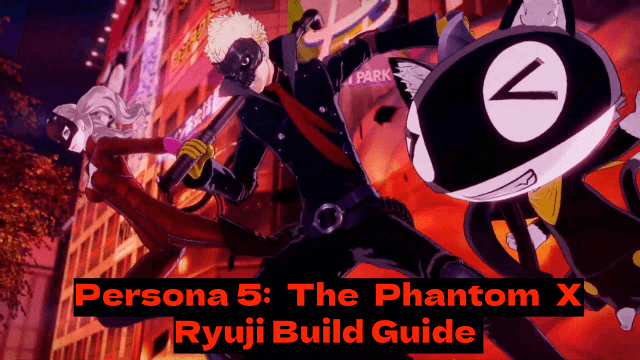
Persona5: The Phantom X - Ryuji Build Guide - The Best Weapons, Accessories

The Most Powerful Characters In Persona5: The Phantom X
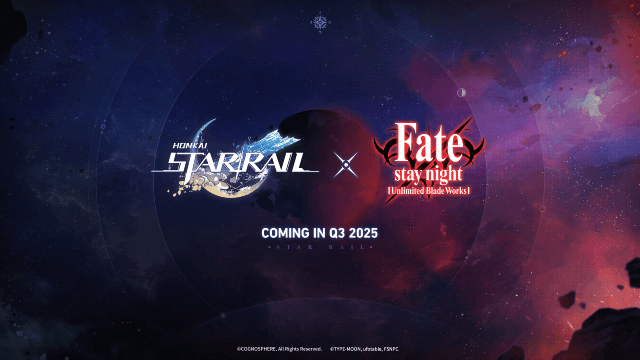
Honkai Star Rail x Fate/Stay Night Collaboration: Launch Date & Free Characters Revealed!
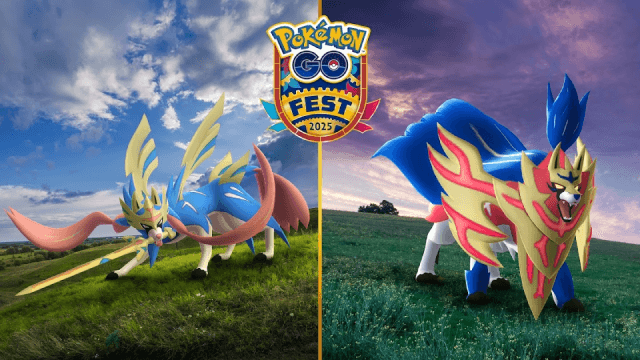
Pokémon Go Fest 2025 Global: Full Details & Exclusive Bonuses Leaked!

Crystal of Atlan Cooking Recipes List: Ultimate Guide for Chefs
