Play Quick Printer (ESC POS Print) on PC or Mac
Download Quick Printer (ESC POS Print) on PC or Mac with MuMuPlayer, get a PC like gameplay along with smart control and high graphics performance.
MuMuPlayer, the top Android emulator for PC and Apple silicon Mac, delivers an optimal gaming experience with minimal RAM usage and high FPS. It also allows you to create multiple instances of the emulator and run several games simultaneously, thanks to its Multi-instance feature. Its advanced emulator features ensure smooth gameplay, even on low-end PCs.
Download and play Quick Printer (ESC POS Print) on PC or Mac with MuMuPlayer and start enjoying your gaming experience now.
Webpage: https://www.quickprinterforandroid.com/ 'Quick printer' is an Android application that allows you to add and configure receipt printers (ESC compatible printers) through different connection types: - Wifi local network - Bluetooth - USB (OTG) Compatible with most of the brands like (POS Printer) EPSON, BIXOLON, STAR MICRONICS, CITIZEN,MPOP etc. The most important thing is that it allows you to print the text you share from any application, so you can print your favorite texts. Support Raster Mode (Star TSP100). Supports multiple commands like: bold, underline, big text, cut paper, qr code (on supported printers), open cash drawer, etc. Also supports different encoding like Cyrillic, Thai, Euro and LATIN 2 for support : Bosnian, Croatian, Czech, Hungarian, Polish, Romanian, Serbian or Slovak And if you're a developer, you could integrate your application in a super simple way so you can print tickets, receipts, etc. Check this link to more details about integration: https://github.com/diegoveloper/quickprinter/ If you want to buy a big number of licenses and you don't want to your customers pay for them or if you want to integrate de library directly in your app, please contact me. Free version: - QR not supported. - Ads printed: (Print a name of the app at the end of the ticket). Premium version: - All commands supported. - Allow the configuration of the printing dialog. - No ads printed. Instructions for integration: https://github.com/diegoveloper/quickprinter/ Code sample(for developers): https://github.com/diegoveloper/quickprinter-integration/ Tested on these printers: Star Micronics SP700R , Star Micronics BCS10 , Bixolon SRP270D , Epson TMU220A , Star Micronics SP742 , Citizen CT-S651, Star L200 , Woosim , Star Micronics mPOP , BIXOLON SPP R310 , BIXOLON SPP R200II , Star Micronics TSP100 , ESC POS Printer .

With a smart button scheme and image recognition function, provide a more concise UI, and support custom button mapping to meet different needs.

Run multiple games independently at the same time, easily manage multiple accounts, play games while hanging.

Break through FPS limit, and enjoy a seamless gaming experience without lag and delay!

One-time recording of complex operations, just click once to free hands, automatically manage and run specific scripts.
Recommended Configuration for MuMuPlayer
Recommended computer configuration: 4-core CPU, 4GB RAM, i5 operating system, GTX950+ graphics card.
It is recommended to enable VT, which will significantly improve emulator performance, reduce screen freezing, and make games run more smoothly. >>How to enable VT
Recommended performance settings: 2 cores, 2GB. >>How to adjust performance settings
Emulator graphics rendering mode: Vulkan and DirectX both supported.
Installation Guide
① Download and install MuMuPlayer on your PC or Mac. It will identify automatically your current system and download the latest version.
② Start MuMuPlayer and complete Google sign-in to access the Play Store, or do it later.
③ Search Quick Printer (ESC POS Print) in the Play Store.
④ Complete Google sign-in (if you skipped step 2) to install Quick Printer (ESC POS Print).
⑤ Once installation completes, click the Quick Printer (ESC POS Print) icon on the home page to start the game.
⑥ Enjoy playing Quick Printer (ESC POS Print) on your PC or Mac with MuMuPlayer.
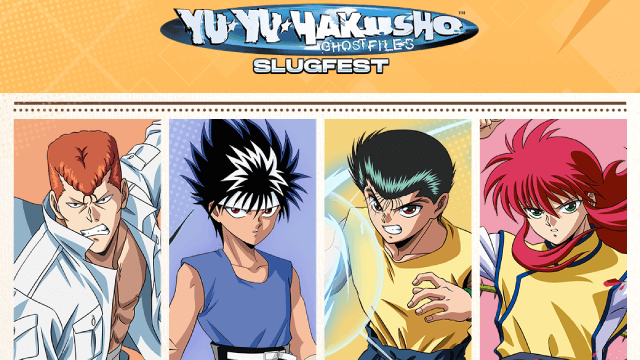
YuYu Hakusho Slugfest Tier List: Top Characters Ranked!
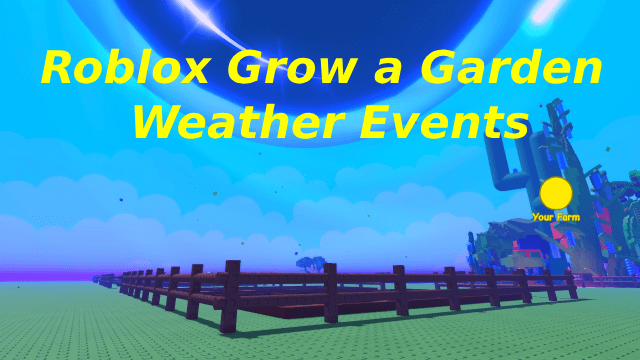
Roblox Grow a Garden Weather Events July 2025: Ultimate Forecast Guide
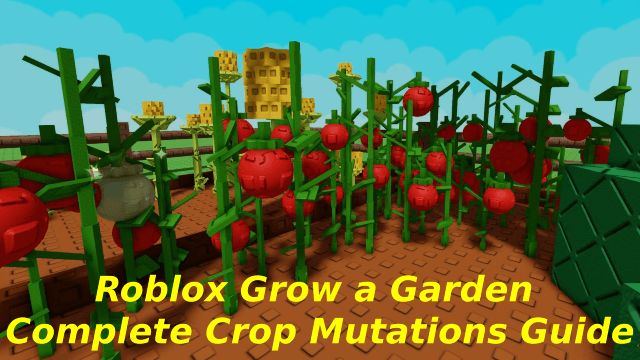
Roblox Grow a Garden Complete Crop Mutations Guide 2025 – From Seed to Millionaire

Clash Royale Lucky Drops: How to Get More & Maximize Your Rewards Guide

Leaks Suggest Nod Krai Characters In Genshin Impact - What To Expect In The Upcoming Updates

Saber Build Guide - Making Saber Powerful In Honkai: Star Rail Version 3.4

Archer Build Guide - Making Archer Powerful In Honkai: Star Rail Version 3.4

Getting The Characters You Want By Rerolling In Silver and Blood - The Ultimate Reroll Guide
