Play Screen Recorder - Video Record on PC or Mac
Download Screen Recorder - Video Record on PC or Mac with MuMuPlayer, get a PC like gameplay along with smart control and high graphics performance.
MuMuPlayer, the top Android emulator for PC and Apple silicon Mac, delivers an optimal gaming experience with minimal RAM usage and high FPS. It also allows you to create multiple instances of the emulator and run several games simultaneously, thanks to its Multi-instance feature. Its advanced emulator features ensure smooth gameplay, even on low-end PCs.
Download and play Screen Recorder - Video Record on PC or Mac with MuMuPlayer and start enjoying your gaming experience now.
Screen Recorder is a free screen recorder no root app to record and capture your mobile screen in video formats with or without front camera. Smooth Screen Recorder, 1-touch screen capture, video editing, and professional photos, that's what you will experience using our phone screen recording software. The product is at the forefront of technology, providing an extreme screen video recording experience, so you do not hesitate to download immediately! To get started, find out the great features of screen recording and editing apps! Features of the phone screen capture & screen capture application 1. Return to the phone screen ⋆ A screen recorder, recorder, and Facecam ⋆ Floating movies appear on the screen to help you record clips on the phone screen more conveniently ⋆ Recorder screen unlimited time ⋆ Allow to pause/resume when recording screen ⋆ Count down before recording the phone screen ⋆ Draw while recording a video screen 2. Take a screenshot ⋆ Screen capture without the power button, floating key helps you take screenshots with just one touch ⋆ Recheck screenshots and edit, delete or share photos via social networks 3. Edit video: Cut video, add music to video, slow video, merge video ... 4. Photo editing: collage, crop photos, paint on photos, stitch photos Let us suggest some ideas for creating the most unique screen capturing videos! - Screen recording video call with your lover to record his lovely moments - Back to the video call screen with friends drowning moments - Back to the screen of favorite videos - Record screen videos & record screenshots of music videos of idols - Turn the screen to score spectacular goals of the players - Video recording when playing games to save the classic matches and prove you are a talented gamer - Record screen clips of effective exercise There are many other ideas that you can do with our phone screen camera app. Start using the screen recorder app right now! Also, we want to tell you why you should use this screen recorder ➠ Record phone screen clip with realistic images, vivid sound ➠ Go back to the phone screen recording combined with Facecam Nổi Floating keys help you use the camera to take pictures and videos on the screen while video calling Cực Extremely professional video and image editing tool ➠ 3 seconds countdown before recording the phone screen ➠ There is no time limit for recording phone screen videos ➠ User-friendly video recording interface application ➠ Application to record screen clips completely free Download this Screen Recorder and enjoy the great experience that the app brings! If you like this Screen Recorder - Video Record app, please kindly rate us ★★★★★ and leave us a review! We are always striving to provide the best user experience for our users. We are also looking for your feedback, suggestion or recommendation. Please, feel free to let us hear from you at your review so we can continue to bring you the best experiences and updates this Screen Recorder - Video Record app.

With a smart button scheme and image recognition function, provide a more concise UI, and support custom button mapping to meet different needs.

Run multiple games independently at the same time, easily manage multiple accounts, play games while hanging.

Break through FPS limit, and enjoy a seamless gaming experience without lag and delay!

One-time recording of complex operations, just click once to free hands, automatically manage and run specific scripts.
Recommended Configuration for MuMuPlayer
Recommended computer configuration: 4-core CPU, 4GB RAM, i5 operating system, GTX950+ graphics card.
It is recommended to enable VT, which will significantly improve emulator performance, reduce screen freezing, and make games run more smoothly. >>How to enable VT
Recommended performance settings: 2 cores, 2GB. >>How to adjust performance settings
Emulator graphics rendering mode: Vulkan and DirectX both supported.
Installation Guide
① Download and install MuMuPlayer on your PC or Mac. It will identify automatically your current system and download the latest version.
② Start MuMuPlayer and complete Google sign-in to access the Play Store, or do it later.
③ Search Screen Recorder - Video Record in the Play Store.
④ Complete Google sign-in (if you skipped step 2) to install Screen Recorder - Video Record.
⑤ Once installation completes, click the Screen Recorder - Video Record icon on the home page to start the game.
⑥ Enjoy playing Screen Recorder - Video Record on your PC or Mac with MuMuPlayer.

Cookie Run: Kingdom Aegis Hollyberry Cookie Guide and Team Build (2025 Update)
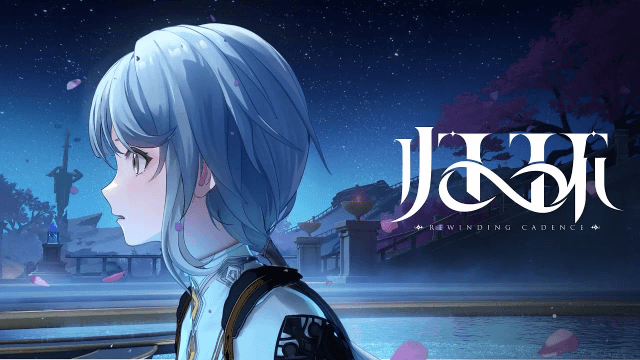
GameRewinding Cadence: Release Date & Key Details Leaked!

Mobile Legends: Bang Bang Phoenix Empress Rising Patch: New Hero Zetian, Events & Major Updates

Aniimo Mobile Release Date: Close Beta and Gameplay Details Inside!

TOKYO BEAST Best Team Compositions: Ultimate Meta Builds Guide

TOKYO BEAST Beginner Guide to Conquer the Xeno-Karate Arena

Dunk City Dynasty Best Player Tier List & Game Guide - Unlock Your Team's MVP Potential!

PUBG Mobile Latest Collabs & Rewards (2025) – Attack on Titan, Shelby Cars & More!
