Play Speed VPN-Fast Unlimited Proxy on PC or Mac
Download Speed VPN-Fast Unlimited Proxy on PC or Mac with MuMuPlayer, get a PC like gameplay along with smart control and high graphics performance.
MuMuPlayer, the top Android emulator for PC and Apple silicon Mac, delivers an optimal gaming experience with minimal RAM usage and high FPS. It also allows you to create multiple instances of the emulator and run several games simultaneously, thanks to its Multi-instance feature. Its advanced emulator features ensure smooth gameplay, even on low-end PCs.
Download and play Speed VPN-Fast Unlimited Proxy on PC or Mac with MuMuPlayer and start enjoying your gaming experience now.
Speed VPN is a lightening-fast app which provides free VPN proxy service. No need to make any configuration, just simply click on one button, you can access the Internet securely and anonymously. When it comes to Internet's safety and security, Speed VPN is an essential tool. It encrypts your connection so that third parties can’t track your online activities, making it more secure than a typical connection. We have built a global VPN network included America, Europe and Asia, and expand to more countries soon. Most servers are free to use, you can click the flag and change server at any time. This VPN helps you bypass any access restrictions, such as firewalls in schools or at work. To respect your privacies, we do not keep any log on our server side. Why choose Speed VPN? ✓ Large number of servers, high-speed bandwidth ✓ Choose apps which using VPN (Android 5.0+ required) ✓ Works with Wi-Fi, LTE/4G, 3G and all mobile data carriers ✓ Strict no-logging policy ✓ Smartly choose the best server ✓ Well-designed UI ✓ No usage and time limit ✓ No registration or configuration required ✓ No additional permissions required Download Speed VPN, the world's fastest secure virtual private network, and enjoy it all! If Speed VPN connection fails, don't worry, you can follow these steps to fix it: 1) Click the flag icon 2) Click the refresh button to check servers 3) Choose the fastest and most stable server to reconnect Hoping you suggestion and good rating to keep it growing and make it better :-) VPN related introduction A virtual private network (VPN) extends a private network across a public network, and enables users to send and receive data across shared or public networks as if their computing devices were directly connected to the private network. Applications running across the VPN may therefore benefit from the functionality, security, and management of the private network. Individual Internet users may secure their transactions with a VPN, to circumvent geo-restrictions and censorship, or to connect to proxy servers for the purpose of protecting personal identity and location. However, some Internet sites block access to known VPN technology to prevent the circumvention of their geo-restrictions. VPNs cannot make online connections completely anonymous, but they can usually increase privacy and security. To prevent disclosure of private information, VPNs typically allow only authenticated remote access using tunneling protocols and encryption techniques. Mobile virtual private networks are used in settings where an endpoint of the VPN is not fixed to a single IP address, but instead roams across various networks such as data networks from cellular carriers or between multiple Wi-Fi access points. Mobile VPNs have been widely used in public safety, where they give law enforcement officers access to mission-critical applications, such as computer-assisted dispatch and criminal databases, while they travel between different subnets of a mobile network.

With a smart button scheme and image recognition function, provide a more concise UI, and support custom button mapping to meet different needs.

Run multiple games independently at the same time, easily manage multiple accounts, play games while hanging.

Break through FPS limit, and enjoy a seamless gaming experience without lag and delay!

One-time recording of complex operations, just click once to free hands, automatically manage and run specific scripts.
Recommended Configuration for MuMuPlayer
Recommended computer configuration: 4-core CPU, 4GB RAM, i5 operating system, GTX950+ graphics card.
It is recommended to enable VT, which will significantly improve emulator performance, reduce screen freezing, and make games run more smoothly. >>How to enable VT
Recommended performance settings: 2 cores, 2GB. >>How to adjust performance settings
Emulator graphics rendering mode: Vulkan and DirectX both supported.
Installation Guide
① Download and install MuMuPlayer on your PC or Mac. It will identify automatically your current system and download the latest version.
② Start MuMuPlayer and complete Google sign-in to access the Play Store, or do it later.
③ Search Speed VPN-Fast Unlimited Proxy in the Play Store.
④ Complete Google sign-in (if you skipped step 2) to install Speed VPN-Fast Unlimited Proxy.
⑤ Once installation completes, click the Speed VPN-Fast Unlimited Proxy icon on the home page to start the game.
⑥ Enjoy playing Speed VPN-Fast Unlimited Proxy on your PC or Mac with MuMuPlayer.

Pudgy Party Beginner's Guide: Master the Penguin Battle Royale

Pudgy Party - Battle Royale: The Ultimate Penguin Battle Royale Adventure Coming Summer 2025

Mobile Legends Patch 1.9.99 Update: August Event Highlights and Balance Changes

Azur Lane's 7th Anniversary Event Unleashed: Claim New Shipgirls and Unlock Stunning Skins!

Free Fire X Naruto: Chapter 2 Full Guide

Battleground Mobile India - A14 Royale Pass Guide
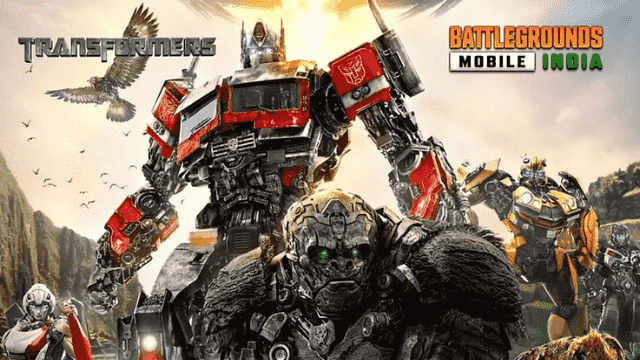
Battlegrounds Mobile India - Complete Guide on 3.9 Update Patch notes

Battlegrounds Mobile India Pro Series 2025 - Overall Standings, Roadmap and Winners
