Stylish Text - Fonts, Stickers, Keyboard, Symbols (macOS)
Play Stylish Text - Fonts, Stickers, Keyboard, Symbols on PC or Mac
Download Stylish Text - Fonts, Stickers, Keyboard, Symbols on PC or Mac with MuMuPlayer, get a PC like gameplay along with smart control and high graphics performance.
MuMuPlayer, the top Android emulator for PC and Apple silicon Mac, delivers an optimal gaming experience with minimal RAM usage and high FPS. It also allows you to create multiple instances of the emulator and run several games simultaneously, thanks to its Multi-instance feature. Its advanced emulator features ensure smooth gameplay, even on low-end PCs.
Download and play Stylish Text - Fonts, Stickers, Keyboard, Symbols on PC or Mac with MuMuPlayer and start enjoying your gaming experience now.
Write Stylish Text using the Unicode fonts in any app. Stylish Keyboard Turn on Stylish Text Keyboard and use all of your favorite fonts directly in other apps. Sticker Maker Create text and image Stickers for WhatsApp by freehand, or circular or square crop styles. Text Styles Popup Use Stylish Text Floating Bubble, Floating Bar or Text Selection Menu option everywhere without opening the app every-time. Input Options Changes text into Capital, Small, Random, Camel & Reverse Camel letters. Style Editor Create new styles or edit existing with options to add Symbols or Emoji around the letters, words and phrases, replace a letter with other letters or customize spacing between words etc. Symbols Picker Select from a collection of thousands of special Unicode symbols for decorative greetings and nick names. Favorite Styles Favorite any style and use it with Floating Bubble, Floating Bar and set random order to style each word in different way. Quick Actions Quickly copy, share, favorite or swipe left to copy and swipe right to edit Stylish Text. Block Applications Block applications which you don't want to use with Stylish Text Floating Bubble and Floating Bar. 120 Texts, 20 Numbers and 100+ Arts styles, including: BLUE, Double Struck, Script Normal and Bold, Fraktur Normal and Bold, Sans Mono, Normal and Bold, Math Bold, Italic and Bold Italic, Circular, SQUARED, DARK CIRCLES, DARK SQUARES, SMALL CAPS, Monospace, Upside Down and Mirrored, Brackets, Square Brackets, Slashed, Double Slashed, Strike Through, Double Decker, Dots UP DOWN, Superscript and Subscript and many more. Let’s open up Stylish Text on your phone and start writing beautiful bio’s. Write a tweet in Bold, Italic, Cursive style to highlight the text on your timeline. Write decorative greetings and surprise your friends on their special days. Chat with fancy text in groups and be a special one to get attention. Create some unique names for popular games and stand out among other players. Want to know how it works? Using Floating Bubble: https://youtu.be/MkLPvCh2gEE Using Floating Bar: https://youtu.be/l3exXvvVPa0 Use Text Selection Menu: https://youtu.be/MkLPvCh2gEE?t=181 Manage Favorite Styles: https://youtu.be/MkLPvCh2gEE?t=75 Using Style Editor: https://youtu.be/VEvvZVBdY5M Send your suggestion/feedback/issue to us on: Email - stylishtext.app@gmail.com Website - https://stylishtext.app/ Facebook - https://fb.me/StylishTextApp/ Instagram - https://instagram.com/StylishTextApp/ Twitter - https://twitter.com/StylishTextApp/ Telegram - https://t.me/StylishTextApp/ Messenger - https://m.me/StylishTextApp/ PLEASE READ BELOW NOTE VERY CAREFULLY: ❇️ “This app uses Accessibility services.” to change your typed text into selected style in other applications. LIMITATIONS: ❇️ Only Android 8.0 and above devices support 120+ styles. You won't see some styles which are shown in screenshots on your device if you are running Android 7.1, 7.0, 6.0 versions. ❇️ Text Selection Menu option may not be supported in some applications or devices.(e.g. Redmi, Mi, POCO) ❇️ Some styles may support only capital or small letters. ❇️ BLUE letters are not shown into blue on SAMSUNG devices due to their own implementation. ❇️ Most of the styles will only work with languages having Latin characters.

With a smart button scheme and image recognition function, provide a more concise UI, and support custom button mapping to meet different needs.

Run multiple games independently at the same time, easily manage multiple accounts, play games while hanging.

Break through FPS limit, and enjoy a seamless gaming experience without lag and delay!

One-time recording of complex operations, just click once to free hands, automatically manage and run specific scripts.
Recommended Configuration for MuMuPlayer
Recommended computer configuration: 4-core CPU, 4GB RAM, i5 operating system, GTX950+ graphics card.
It is recommended to enable VT, which will significantly improve emulator performance, reduce screen freezing, and make games run more smoothly. >>How to enable VT
Recommended performance settings: 2 cores, 2GB. >>How to adjust performance settings
Emulator graphics rendering mode: Vulkan and DirectX both supported.
Installation Guide
① Download and install MuMuPlayer on your PC or Mac. It will identify automatically your current system and download the latest version.
② Start MuMuPlayer and complete Google sign-in to access the Play Store, or do it later.
③ Search Stylish Text - Fonts, Stickers, Keyboard, Symbols in the Play Store.
④ Complete Google sign-in (if you skipped step 2) to install Stylish Text - Fonts, Stickers, Keyboard, Symbols.
⑤ Once installation completes, click the Stylish Text - Fonts, Stickers, Keyboard, Symbols icon on the home page to start the game.
⑥ Enjoy playing Stylish Text - Fonts, Stickers, Keyboard, Symbols on your PC or Mac with MuMuPlayer.

MONOPOLY GO! Summer Escape Album: Stickers, Rewards & Tips (July 2025)

Clash Royale Lucky Drops: How to Get More & Maximize Your Rewards Guide

Leaks Suggest Nod Krai Characters In Genshin Impact - What To Expect In The Upcoming Updates

Saber Build Guide - Making Saber Powerful In Honkai: Star Rail Version 3.4

Archer Build Guide - Making Archer Powerful In Honkai: Star Rail Version 3.4

Getting The Characters You Want By Rerolling In Silver and Blood - The Ultimate Reroll Guide
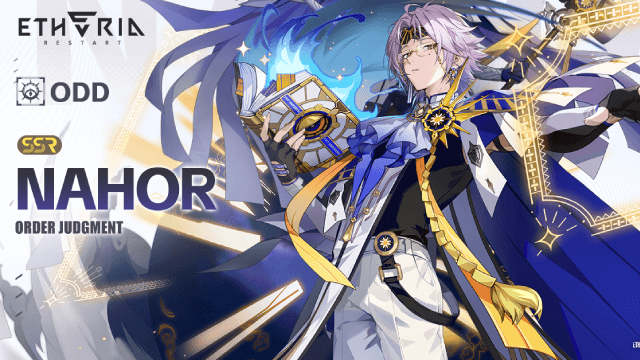
Etheria: Restart - Nahor's Path to Victory: Build and Strategy Guide
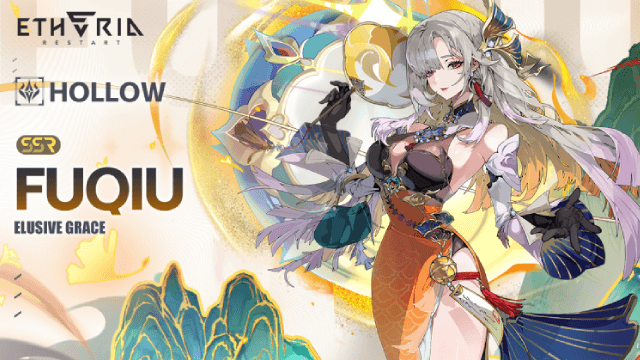
Etheria: Restart - Fuqiu Build Guide: Dominating with Turn Meter Control
