Play Super VPN - Free VPN Proxy Server & Secure App on PC or Mac
Download Super VPN - Free VPN Proxy Server & Secure App on PC or Mac with MuMuPlayer, get a PC like gameplay along with smart control and high graphics performance.
MuMuPlayer, the top Android emulator for PC and Apple silicon Mac, delivers an optimal gaming experience with minimal RAM usage and high FPS. It also allows you to create multiple instances of the emulator and run several games simultaneously, thanks to its Multi-instance feature. Its advanced emulator features ensure smooth gameplay, even on low-end PCs.
Download and play Super VPN - Free VPN Proxy Server & Secure App on PC or Mac with MuMuPlayer and start enjoying your gaming experience now.
Super VPN is a 100% free, fast, and most secure VPN service agent. It provides the best free VPN service and enables users anonymously visit websites and applications, while protecting your privacy. 📌 Main functions: ✔️ Permanently free ✔️ No usage or time limit ✔️ Multiple high-speed dedicated VPN servers ✔️ Tap to switch countries / regions ✔️ Highest level of privacy ✔️ Smartly choose the best server ✔️ User-friendly & Professional 📌 Why trust and choose Super VPN? 1. No need to register!!! Only need one simple step to use this best VPN server, and then you can enjoy the safest and fastest Internet environment. 2. Anonymously access to global network, protect your privacy VPN can encrypt all personal information to provide the highest level of privacy, and no one can get access to your personal information including but not limited to your real IP address, location and browsing history. With the protection of our VPN, you will be surrounded by the safe wireless online surfing environment. 3. Zero log Never actively record any of your usage records!!! Therefore, you can safely browse any page without worrying about information leak. 📨 Contact us Please feel free to contact us via email if you have any questions or suggestions, we would be more than happy to hear from you! Support Mail: Houeric325@gmail.com

With a smart button scheme and image recognition function, provide a more concise UI, and support custom button mapping to meet different needs.

Run multiple games independently at the same time, easily manage multiple accounts, play games while hanging.

Break through FPS limit, and enjoy a seamless gaming experience without lag and delay!

One-time recording of complex operations, just click once to free hands, automatically manage and run specific scripts.
Recommended Configuration for MuMuPlayer
Recommended computer configuration: 4-core CPU, 4GB RAM, i5 operating system, GTX950+ graphics card.
It is recommended to enable VT, which will significantly improve emulator performance, reduce screen freezing, and make games run more smoothly. >>How to enable VT
Recommended performance settings: 2 cores, 2GB. >>How to adjust performance settings
Emulator graphics rendering mode: Vulkan and DirectX both supported.
Installation Guide
① Download and install MuMuPlayer on your PC or Mac. It will identify automatically your current system and download the latest version.
② Start MuMuPlayer and complete Google sign-in to access the Play Store, or do it later.
③ Search Super VPN - Free VPN Proxy Server & Secure App in the Play Store.
④ Complete Google sign-in (if you skipped step 2) to install Super VPN - Free VPN Proxy Server & Secure App.
⑤ Once installation completes, click the Super VPN - Free VPN Proxy Server & Secure App icon on the home page to start the game.
⑥ Enjoy playing Super VPN - Free VPN Proxy Server & Secure App on your PC or Mac with MuMuPlayer.

Blue Archive Unique Rerun Pick-Up Recruitment: New Year & Pajama Students Return!

SD Gundam G Generation ETERNAL Master League Season 1 Begins: New Challenges & Rewards Await!

Mecha Umamusume Training Guide - Umamusume: Pretty Derby - Best Items, Training Schedules And Skill Optimizations

How To Capture Chuchus in Auroria: A Playful Journey - The Different Types and How to Get Them All

Getting Started In Auroria: A Playful Journey - Tips And Tricks To Get Through The Early Game
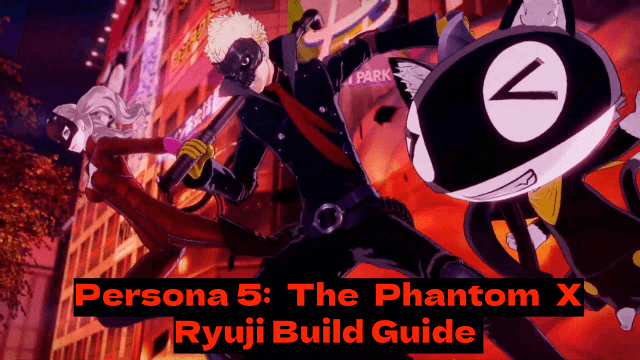
Persona5: The Phantom X - Ryuji Build Guide - The Best Weapons, Accessories

The Most Powerful Characters In Persona5: The Phantom X
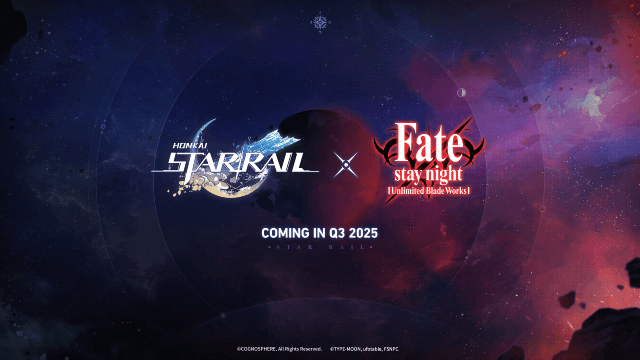
Honkai Star Rail x Fate/Stay Night Collaboration: Launch Date & Free Characters Revealed!
