Play Whats tracker for WatsAp - Online usage tracker on PC or Mac
Download Whats tracker for WatsAp - Online usage tracker on PC or Mac with MuMuPlayer, get a PC like gameplay along with smart control and high graphics performance.
MuMuPlayer, the top Android emulator for PC and Apple silicon Mac, delivers an optimal gaming experience with minimal RAM usage and high FPS. It also allows you to create multiple instances of the emulator and run several games simultaneously, thanks to its Multi-instance feature. Its advanced emulator features ensure smooth gameplay, even on low-end PCs.
Download and play Whats tracker for WatsAp - Online usage tracker on PC or Mac with MuMuPlayer and start enjoying your gaming experience now.
Whats Tracker scans your profile and gives you instant information about all the visitors with the time of their visits. You can also check out the profiles visited by you with all your Contacts in one place. Trying to control time you spent on social networks and online messengers? Or maybe you are a caring parent that don't want his children to waste time with no sense? Then maybe you will find WaStat app very useful for your needs. This time tracker can monitor all your activity in WhatsApp Messanger and display in handy clock view. You can also observe last 30 days statistic in charts. WaStat is best assistant for Wasap online last seen. Whats Tracker Features - - Easy to use - Check out your profile visitors - View time of all their visits - Check out the profiles visited by you - View all of your Contacts - No GPS required If you like this Whats Tracker app, give ratings regarding your choice and don't forget to recommend to your friends & family member. Disclaimer: - This application is a third-party app. We aren’t associated with WhatsApp Inc. - Whats Tracker is used by everyone and we do not save any type of your personal data.

With a smart button scheme and image recognition function, provide a more concise UI, and support custom button mapping to meet different needs.

Run multiple games independently at the same time, easily manage multiple accounts, play games while hanging.

Break through FPS limit, and enjoy a seamless gaming experience without lag and delay!

One-time recording of complex operations, just click once to free hands, automatically manage and run specific scripts.
Recommended Configuration for MuMuPlayer
Recommended computer configuration: 4-core CPU, 4GB RAM, i5 operating system, GTX950+ graphics card.
It is recommended to enable VT, which will significantly improve emulator performance, reduce screen freezing, and make games run more smoothly. >>How to enable VT
Recommended performance settings: 2 cores, 2GB. >>How to adjust performance settings
Emulator graphics rendering mode: Vulkan and DirectX both supported.
Installation Guide
① Download and install MuMuPlayer on your PC or Mac. It will identify automatically your current system and download the latest version.
② Start MuMuPlayer and complete Google sign-in to access the Play Store, or do it later.
③ Search Whats tracker for WatsAp - Online usage tracker in the Play Store.
④ Complete Google sign-in (if you skipped step 2) to install Whats tracker for WatsAp - Online usage tracker.
⑤ Once installation completes, click the Whats tracker for WatsAp - Online usage tracker icon on the home page to start the game.
⑥ Enjoy playing Whats tracker for WatsAp - Online usage tracker on your PC or Mac with MuMuPlayer.

Silver and Blood: Top Vassals Tier List for Ultimate Victory!
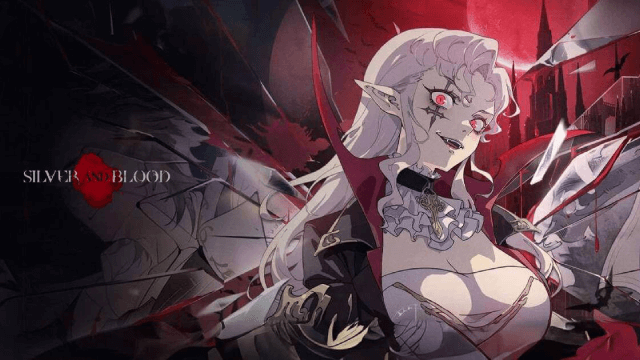
Silver and Blood Beginner Guide: Tips, Combat & Progression
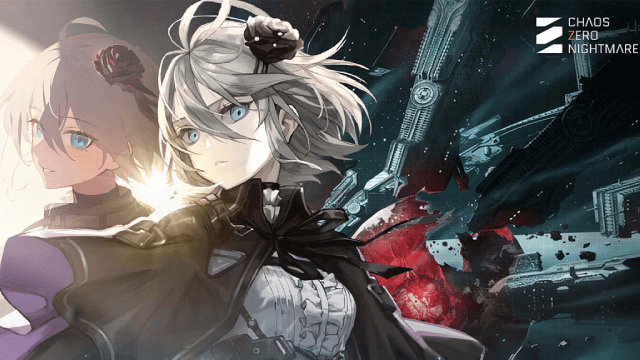
Mark Your Calendars: CHAOS ZERO NIGHTMARE Pre-Registration Starts July

Azur Lane June 2025 Update & New Event Breakdown

Summoners War Global Service 11th Anniversary: Full Event Breakdown & Strategy Guide

Cookie Run: Kingdom Aegis Hollyberry Cookie Guide and Team Build (2025 Update)
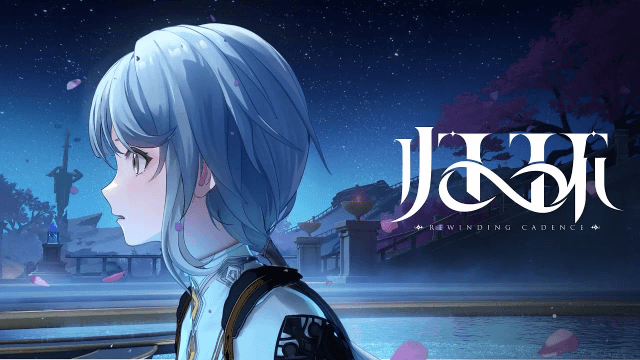
GameRewinding Cadence: Release Date & Key Details Leaked!

Mobile Legends: Bang Bang Phoenix Empress Rising Patch: New Hero Zetian, Events & Major Updates
